Hi @Sarfraz Aslam ,
Per my understanding, this error message means that the SharePoint version builds may be too low and need to be upgraded to [14.0.4762.1000] or higher. You can also try to check the error logs to see if there are more error messages.
You could try to install SharePoint 2013 SP1 to test if it solves the issue:
Steps for upgrading sharepoint 2013 to service pack1
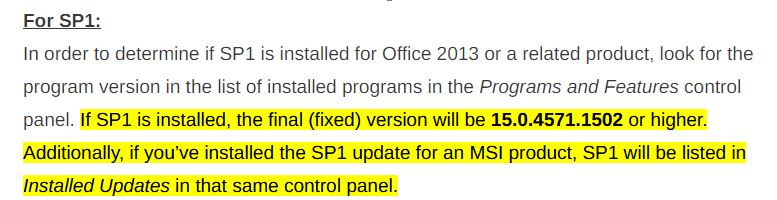
References:
SharePoint 2013 Build Numbers and CU’s
Note: Microsoft is providing this information as a convenience to you. The sites are not controlled by Microsoft. Microsoft cannot make any representations regarding the quality, safety, or suitability of any software or information found there. Please make sure that you completely understand the risk before retrieving any suggestions from the above link.
If the answer is helpful, please click "Accept Answer" and upvote it.
Note: Please follow the steps in our documentation to enable e-mail notifications if you want to receive the related email notification for this thread.

