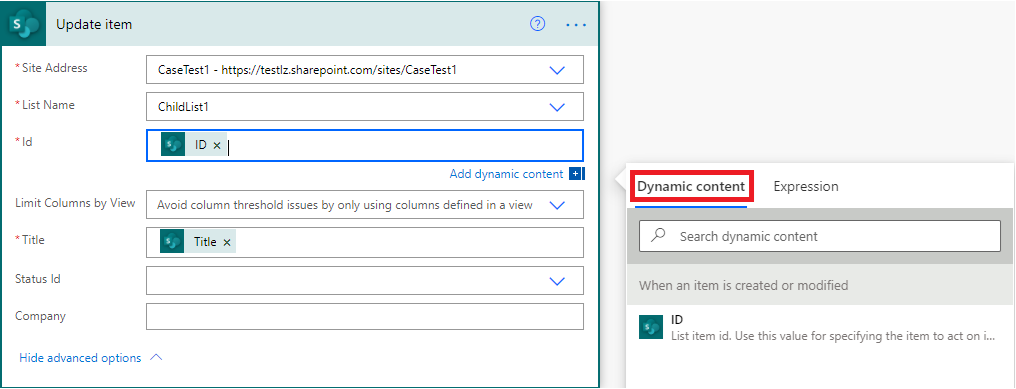https://learn.microsoft.com/en-us/connectors/sharepointonline/
The link above is to documentation of the "Update Item" action in Flow. (Search for "Update Item". In this documentation for the Flow "Update Item" action, there is a parameter called "Item". The ambiguity of this nomenclature makes it impossible to understand what is expected for this, so clarification is needed.
The parameters are:
Site Name, List Name, ID, and Item.
Site, List, and ID are self explanatory, but what is expected of the Item parameter? The vague description of "Item with changed properties" does not help. Doesn't the ID parameter specify the item to be changed?
----
Background:
- Child Lists: There exists several SharePoint lists for data entry of values, based on different parameters, but, most importantly, each of these lists has a [Status] column. (It a lookup to a list of possible statuses.)
- There exist a Control list, that when the Status of a Control Item is changed, each related Child list item must be updated to that same Status. (Based on Company and FY. These child lists cannot be combined into a single list for many reasons.)
- There exists of List of lists, that defines which child lists must be updated when the Control list item is updated, based on the Company. (Not all companies enter data in all child lists, so this allows for skipping an update to any child lists that don't apply.)
So, the flow works like:
a. After control item is updated, lookup to List of Lists to retrieve the child lists to be updated. "ResultsA"
b. Loop through "ResultsA", thus stepping into each needed child list, and find any items that match [Company] and [FY]. "ResultsB"
c. Loop through "ResultsB", and update the [Status] column to the [Status] value selected in the control list, from Step a.
It is step c where [List] & [ID] are easily provided via variable, but then the [Item] parameter is still required, but it does not make sense as to what is expected to be provided.
TIA