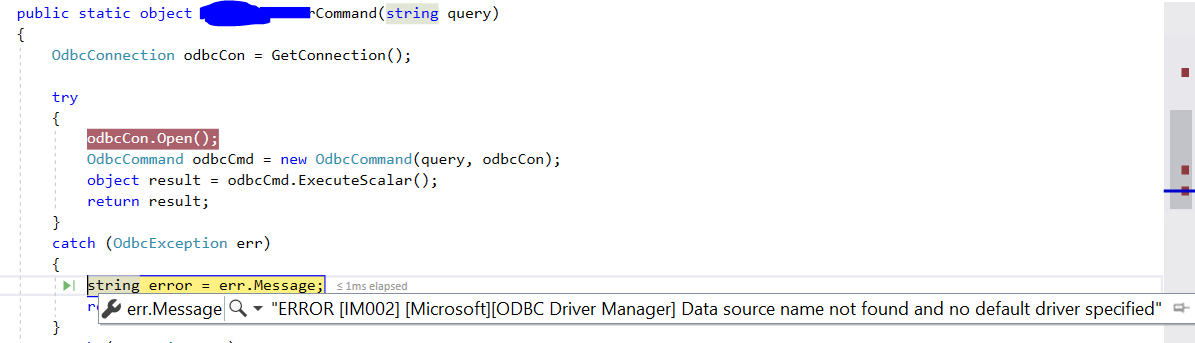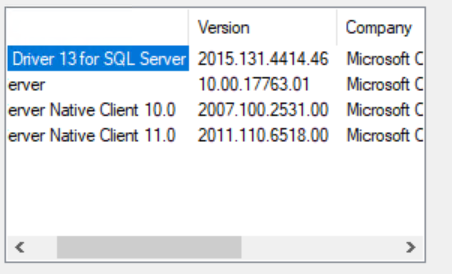Hi @Raki ,
Try to configure both user DSN and System DSN for this connection in the ODBC data source, and create DSN and test in both 32-bit/64-bit ODBC data source.
Or also try to directly specify the driver name in connection string.
https://www.connectionstrings.com/microsoft-odbc-driver-13-for-sql-server/