@Saurabh Sharma - Thanks for your detailed reply. we are doing PoC for our client with the help of MS team. I will reach out to you for further help.
Unable to connect to Azure SQL or on-premises adventureworks database
Hi - After i register Azure SQL in Purview and select 'New Scan' , I am getting below error
Error: (3860) Failed to access the Azure SQL database. Inner Code:20500
Below error for on-premises
Error: (20500) Failed to get the secret from key vault, secretName: , secretVersion: , vaultBaseUrl: https://<>keyvault1.vault.azure.net/. The error message is: The request URI contains an invalid name
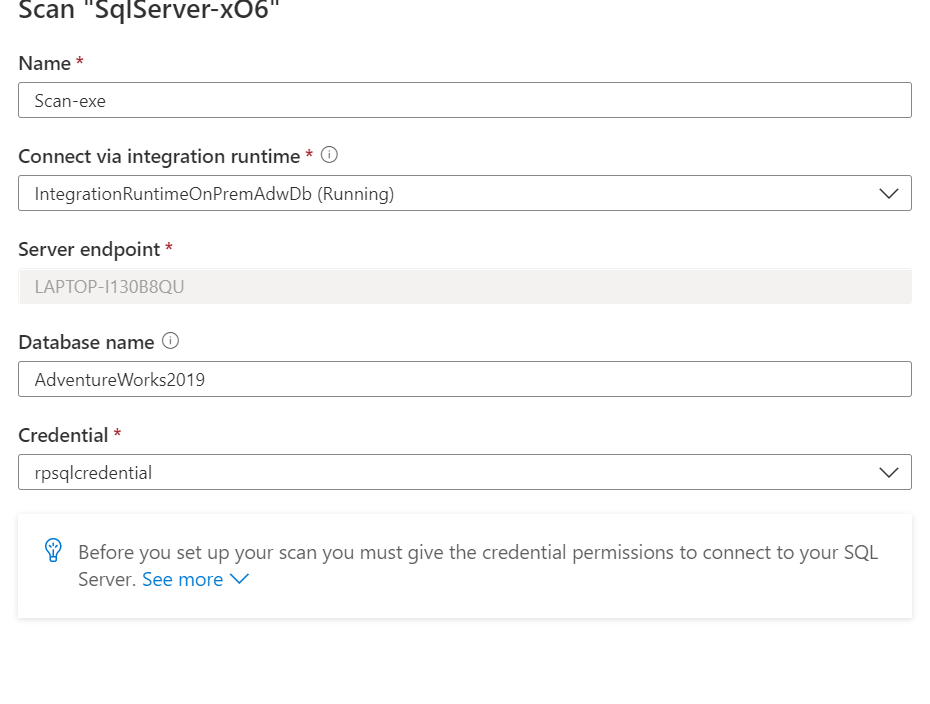
Thanks
2 additional answers
Sort by: Most helpful
-
Rambabu 231 Reputation points
2021-01-26T23:30:01.457+00:00 Hi @Saurabh Sharma - Thanks for your help. It's working now. Restarted server after setting the On-Premises Server Security to mixed mode authentication.
-
Saurabh Sharma 23,816 Reputation points Microsoft Employee
2021-01-26T01:52:12.393+00:00 @Rambabu Thanks for using Microsoft Q&A !!
I am able to reproduce your issue and I believe you are passing blank as a secret name in your credential.
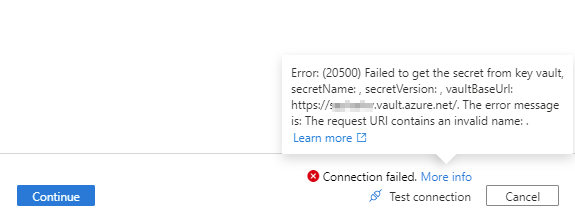
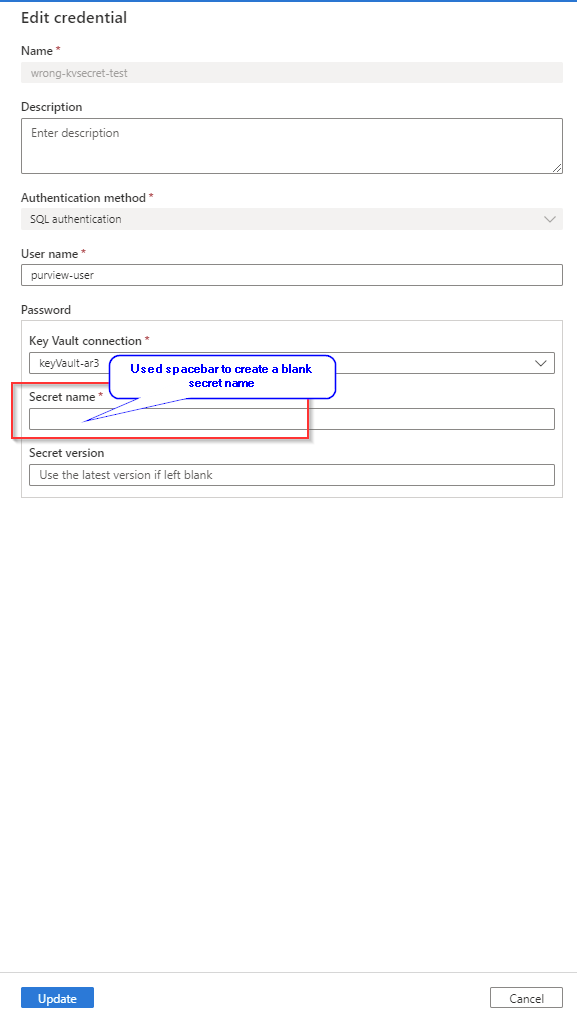
You need set up a secret in your azure key vault and pass the secretname to the credential, so, for example if you have created a secret with name "purview-user-secret" like below in Azure Key Vault then you need to use this name
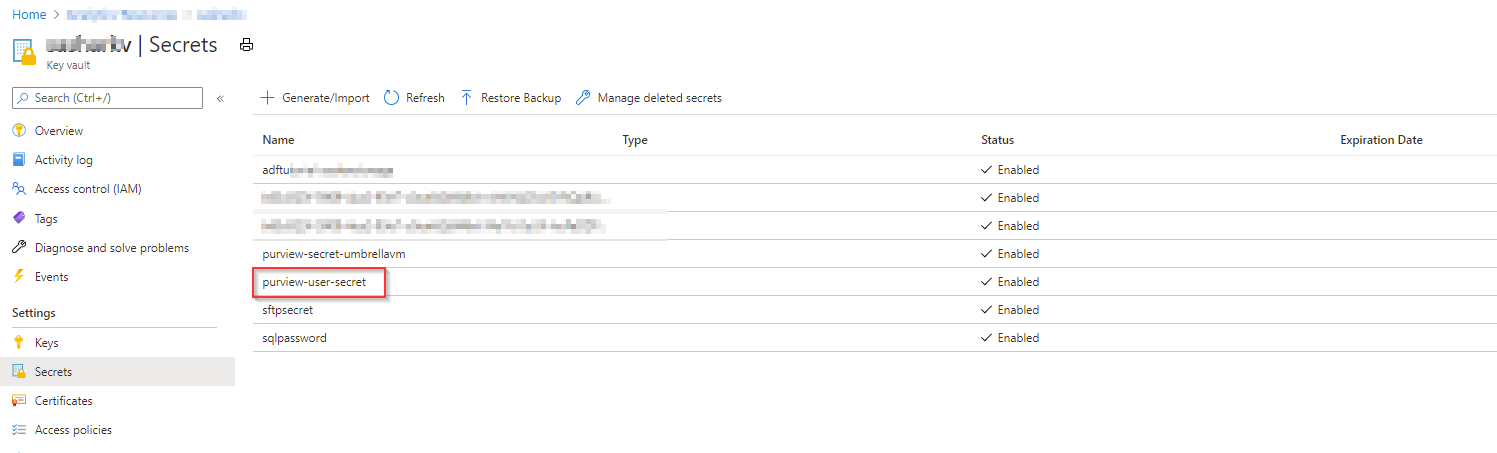
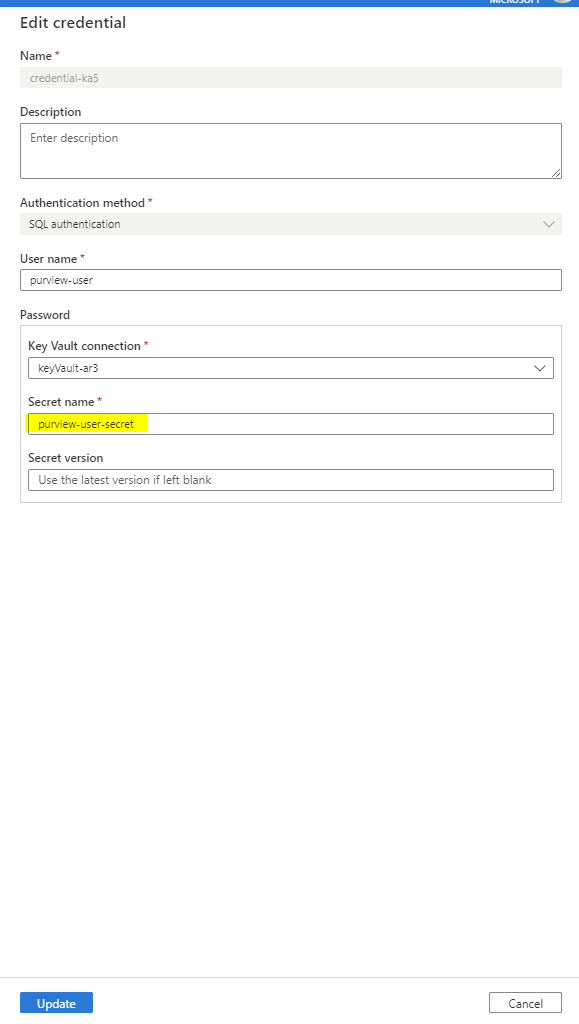
----------
Please do not forget to "Accept the answer" wherever the information provided helps you to help others in the community.