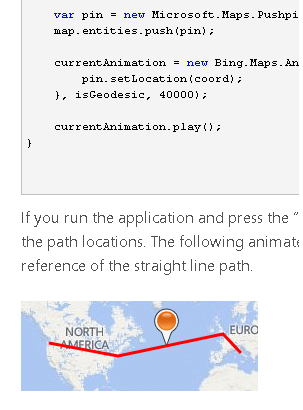That sample wasn't ported to Bing Maps V8 due to performance issues. The v8 control makes use of the HTML5 canvas so that it can render larger datasets, however it doesn't support frequent updates that are needed to perform animations very well. One possible solution is to make use of the custom HTML pushpin layer sample: https://bingmapsv8samples.azurewebsites.net/#Html%20Pushpin%20Layer Animating an HTML element will animate much smoother.
Alternatively, if you are early in your development and open to using other mapping platforms, Azure Maps uses WebGL for rendering and has good support for animations. Here is some samples: https://azuremapscodesamples.azurewebsites.net There is an animation library for Azure Maps available here: https://github.com/Azure-Samples/azure-maps-animations