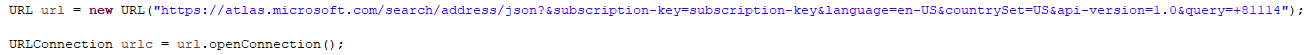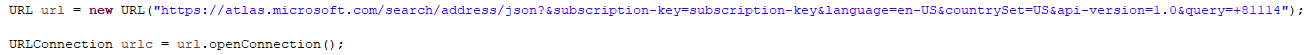When making a call to the following API: https://atlas.microsoft.com/search/address/json?&subscription-key=subscription-key&language=en-US&countrySet=US&api-version=1.0&query=+81114
(am omitting the subscription-key param but the correct key is being appended).
We are seeing the following error being thrown: java.net.SocketException: Connection reset and we are not able to make any requests to the above api in the application. We are attempting to make this call in Java 7 using a JBOSS 6 server.
We do have another application that uses Java 8 and JBOSS 7 and we are not seeing this error and are able to make a connection to the above API.
We are wondering if this error is because of the use of JBOSS 6 or Java 7 and if there is potential workaround when using either.
Here is the code snippet we are using to make this call that is working in JBOSS 7/Java8 application but the same code snippet is throwing the error above in the JBOSS6/Java 7 application: