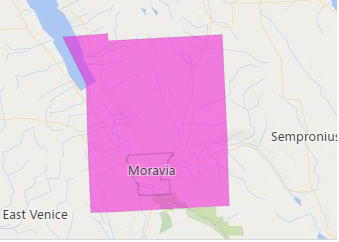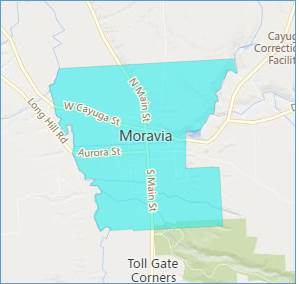It looks like their are two boundaries with the same name (A larger city with a smaller municipality/village within it with the same name: https://en.wikipedia.org/wiki/Moravia,_New_York). Screenshots 1 and 2 represent these two accordingly. I went through the Bing Maps GeoData API and didn't find any setting that returns the boundary you are looking for. I tried working around this by using a coordinate that is inside of the boundary in the first screenshot, but outside the boundary of the second one, however I still wasn't able to retrieve the boundary you are looking for.
I've tried the same location in Azure Maps and did however find the boundary you were looking for. In this sample: https://azuremapscodesamples.azurewebsites.net/?sample=Search%20for%20boundaries Enter your query and press search button. Click on the second result (CountryTertiarySubdivision) and you will see the boundary you are looking for. Azure Maps retrieves boundaries a bit differently than Bing Maps. Bing Maps geocodes the query you pass in, then takes the coordinate and finds intersecting boundaries for the specified entity type. Azure Maps geocodes a query and each result has a unique boundary id (if there is a known boundary) which can be used to retrieve that specific boundary. In your scenario this makes it easier to retrieve the specific boundary you are looking for. Here are some additional resources:
https://learn.microsoft.com/en-us/rest/api/maps/search/getsearchaddress
https://learn.microsoft.com/en-us/rest/api/maps/search/getsearchpolygon
https://learn.microsoft.com/en-us/azure/azure-maps/how-to-use-best-practices-for-search