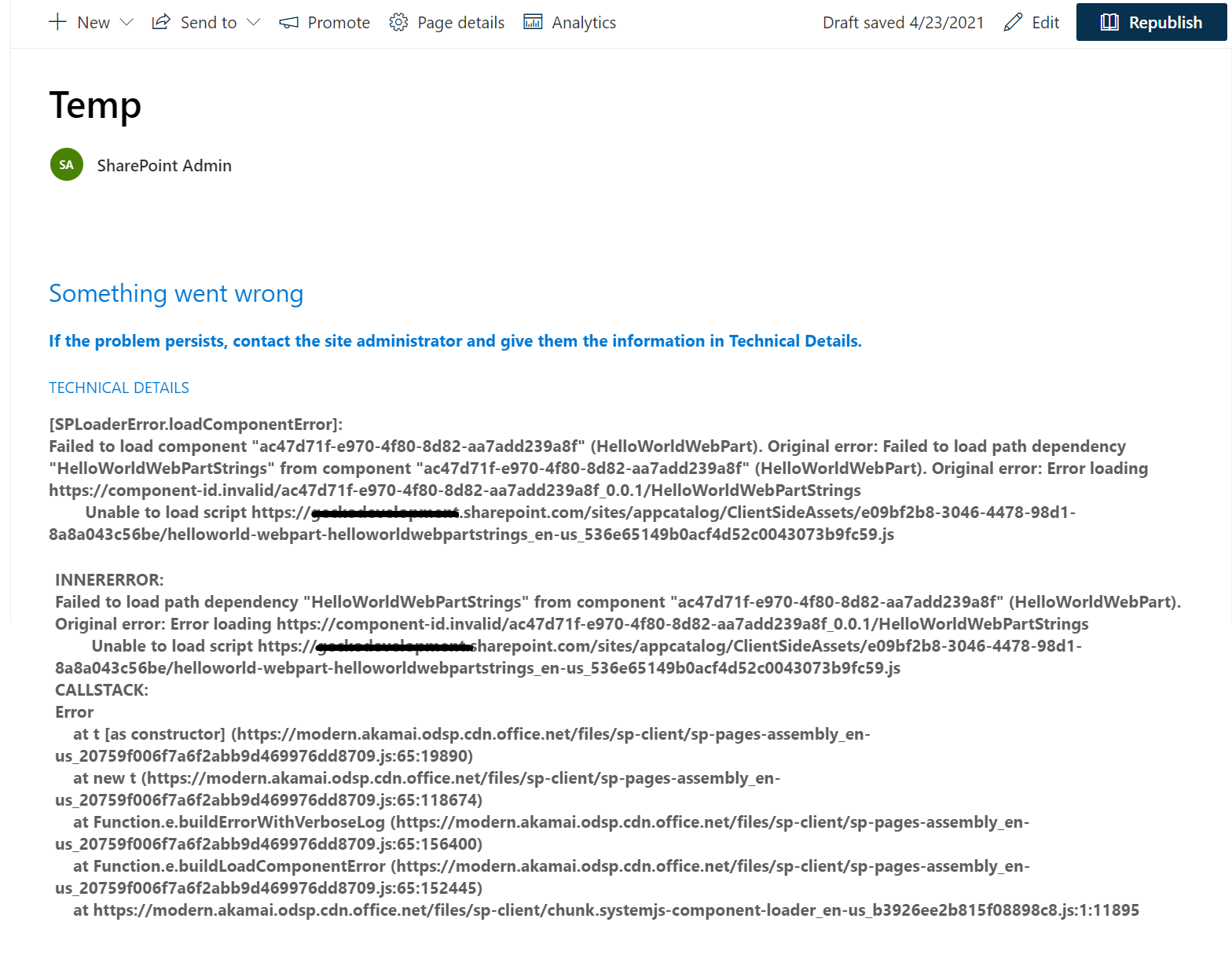Hi @Meet Bhatt ,
If you run the spfx on your local workbench, does it work?
If it works on the local workbench, seems that you have issue to access the js file host in your appcatalog site.
You could try to enable the CDN in your tenant, then redeloy the spfx web part. Check if it will work.
You could refer this article to enable CDN: https://www.c-sharpcorner.com/article/enable-cdn-in-your-office-365-tenant-for-spfx-webpart/
If an Answer is helpful, please click "Accept Answer" and upvote it.
Note: Please follow the steps in our documentation to enable e-mail notifications if you want to receive the related email notification for this thread.