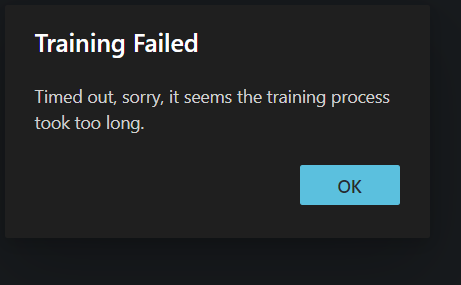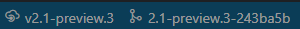Thanks for the feedback and sorry for the experience. We have forwarded this issue to product team and hope this can be solved soon. At the meantime, I could enable you a one-time-free ticket to assign one support engineer help with this issue. Please do let me know if you have no support plan to create an ticket and I am willing to do so.
Regards,
Yutong