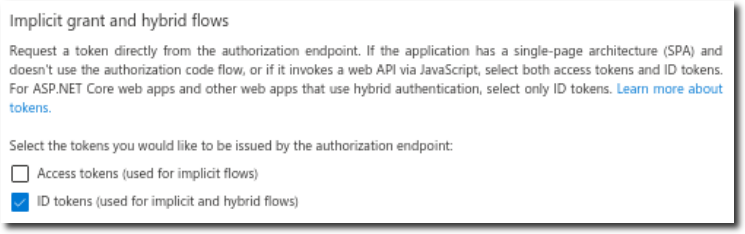Hi @cbley · Thank you for reaching out.
When App Service is configured with Authentication, it by default uses hybrid authentication and request for code+Id_token, and requires you to select the checkbox for ID tokens in the Authentication blade of the Application whose client id you are using. To configure it, navigate to:
Azure Active Directory > App Registrations > Your Application > Authentication >under Implicit grant and hybrid flows section > select the checkbox for ID tokens (used for implicit and hybrid flows).
-----------------------------------------------------------------------------------------------------------
Please "Accept the answer" if the information helped you. This will help us and others in the community as well.