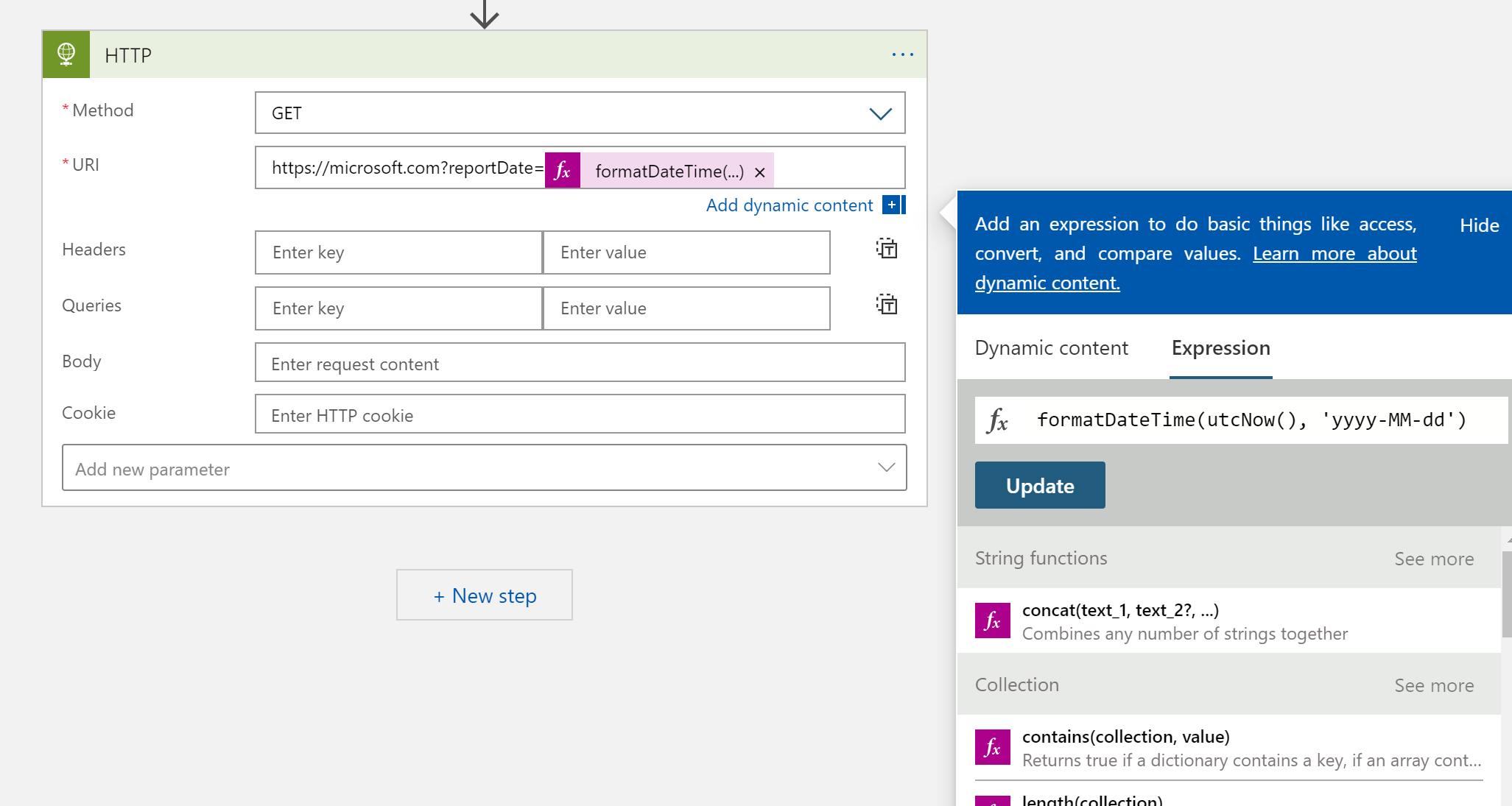As long as there's a programmatic way to generate the url for the most recent report you can use an expression inside the URI field to set the value dynamically. This could be something like a data parameter or something you pass into the app trigger.
For example, if I have a date parameter in the report url, I can get the current date and format it into my query string: