If you can split it in the Function, then that is going to be much easier.
If you need to do it inside the logic app, I would create a few variables- a working array to hold the chunk you will be currently working on, an integer set to your chunk size (whether you want to set this to 100k or something a bit smaller), and an array that will temporarily hold the remaining items since you can't call a variable that you are currently setting.
- I'd nest my foreach (or use a child logic app) inside a while loop, which runs until my data array length is 0.
- Use the take() function to load the current chunk into the working array.
- Call the foreach or child app with that chunk as the input.
- Use the skip() function to set my temp array value to the remaining data minus the items I just processed. This is necessary because you can set a variable you are calling in the value parameter.
- Load the temp data back into the main array.
This is what it looks like at a high level:
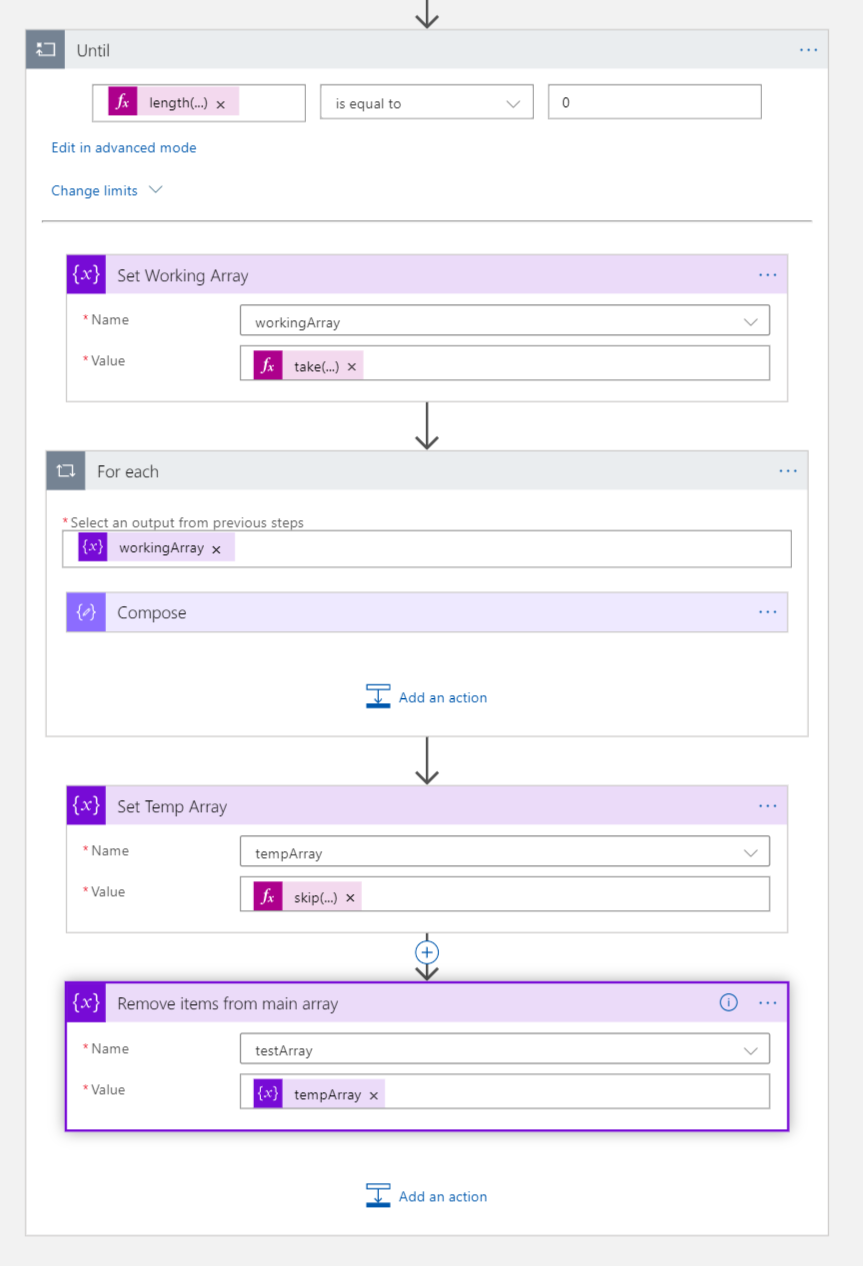
I used an extra array variable in my example to hold the dummy data instead of passing it in the request, but here is the json schema for it:
{
"definition": {
"$schema": "https://schema.management.azure.com/providers/Microsoft.Logic/schemas/2016-06-01/workflowdefinition.json#",
"actions": {
"Initialize_chunkSize": {
"inputs": {
"variables": [
{
"name": "chunkSize",
"type": "integer",
"value": 2
}
]
},
"runAfter": {
"Initialize_tempArray": [
"Succeeded"
]
},
"type": "InitializeVariable"
},
"Initialize_tempArray": {
"inputs": {
"variables": [
{
"name": "tempArray",
"type": "array"
}
]
},
"runAfter": {
"Initialize_workingArray": [
"Succeeded"
]
},
"type": "InitializeVariable"
},
"Initialize_testArray": {
"inputs": {
"variables": [
{
"name": "testArray",
"type": "array",
"value": [
1,
2,
3,
4,
5,
6,
7,
8,
9,
10,
11
]
}
]
},
"runAfter": {},
"type": "InitializeVariable"
},
"Initialize_workingArray": {
"inputs": {
"variables": [
{
"name": "workingArray",
"type": "array"
}
]
},
"runAfter": {
"Initialize_testArray": [
"Succeeded"
]
},
"type": "InitializeVariable"
},
"Until": {
"actions": {
"For_each": {
"actions": {
"Compose": {
"inputs": "@items('For_each')",
"runAfter": {},
"type": "Compose"
}
},
"foreach": "@variables('workingArray')",
"runAfter": {
"Set_Working_Array": [
"Succeeded"
]
},
"type": "Foreach"
},
"Remove_items_from_main_array": {
"inputs": {
"name": "testArray",
"value": "@variables('tempArray')"
},
"runAfter": {
"Set_Temp_Array": [
"Succeeded"
]
},
"type": "SetVariable"
},
"Set_Temp_Array": {
"inputs": {
"name": "tempArray",
"value": "@skip(variables('testArray'),variables('chunkSize'))"
},
"runAfter": {
"For_each": [
"Succeeded"
]
},
"type": "SetVariable"
},
"Set_Working_Array": {
"inputs": {
"name": "workingArray",
"value": "@take(variables('testArray'), variables('chunkSize'))"
},
"runAfter": {},
"type": "SetVariable"
}
},
"expression": "@equals(length(variables('testArray')), 0)",
"limit": {
"count": 60,
"timeout": "PT1H"
},
"runAfter": {
"Initialize_chunkSize": [
"Succeeded"
]
},
"type": "Until"
}
},
"contentVersion": "1.0.0.0",
"outputs": {},
"parameters": {},
"triggers": {
"manual": {
"inputs": {
"schema": {}
},
"kind": "Http",
"type": "Request"
}
}
},
"parameters": {}
}