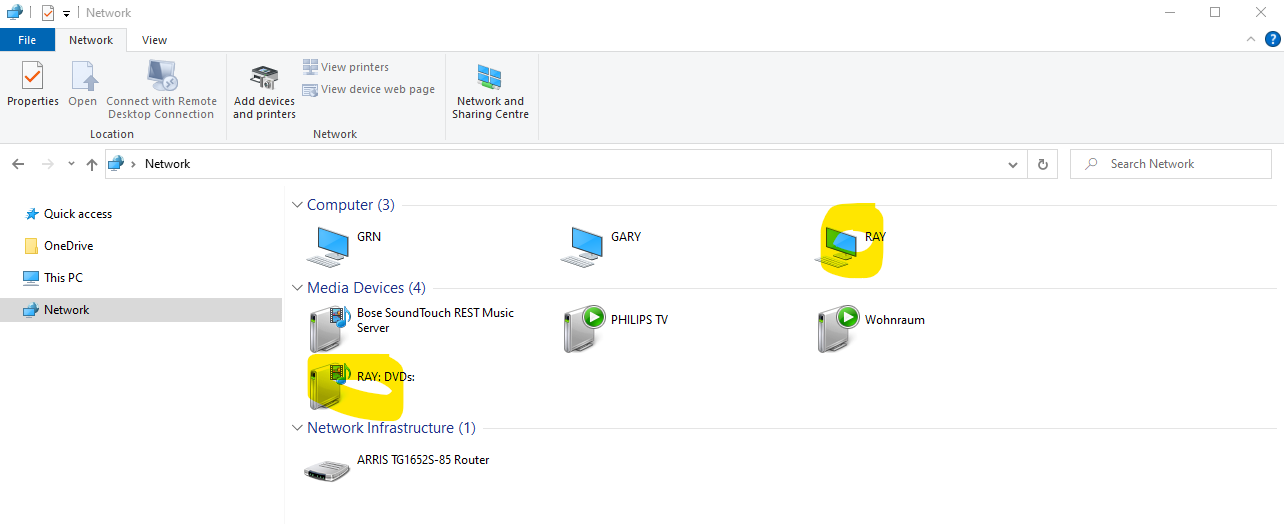I finally have everything working... I think. After applying every recommendation that I could find on the Web (deleting Windows Media File folders, allowing everyone to share everything, etc.) I suddenly discovered that no matter what I did, I could not turn on streaming either from Windows Media Player or under Network and Sharing. Clicking the button simply grayed out the button for a moment and then came back to "Turn on Media Streaming."
I downloaded and installed Tversity, and to my amazement, it works and can stream to all of my devices. This tells me that the problem lies with Windows Media Player and not with Windows 10 itself.
The NAS is now working because of the SMB settings that I changed, I suspect. But I can't be sure. Matlab is also running. It seems that, in addition to every major update of Windows increasing my horizontal and vertical icon spacing by a factor of 30 each time, it also deletes my desktop icon for Matlab for reasons unfathomable.
One last tidbit. One of the suggestions for fixing the streaming problem was to turn on Windows Search Indexing in Control Panel, Programs and Features, Turn Windows Features On and Off. There is no listing or option for Windows Search Indexing there in my Windows 10 installation.
Everyone, thank you for your help. Although none of your suggestions helped, and I had to abandon Windows Media Player, perhaps my experience will help someone else in the future.