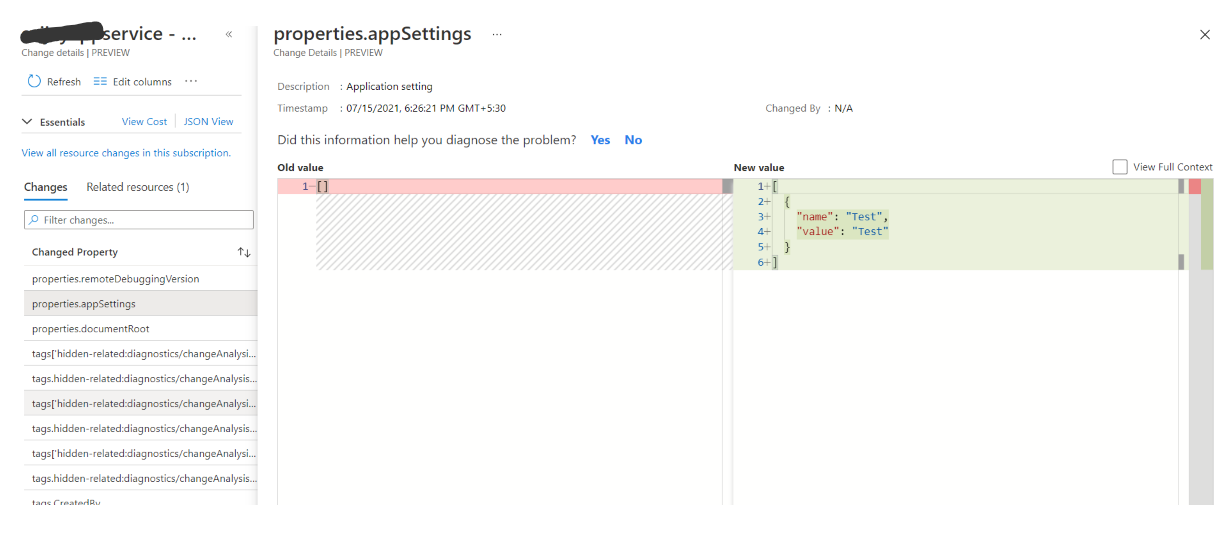You can make use of the Application Change Analysis in order monitor the changes.
To enable the Application Change Analysis for the App Service. You could follow the below steps :
Step 1 : Open the App service resource in the portal.
Step 2 : Access the Diagnose & Solve Problems. Search for Changes. Click on the Application Changes.
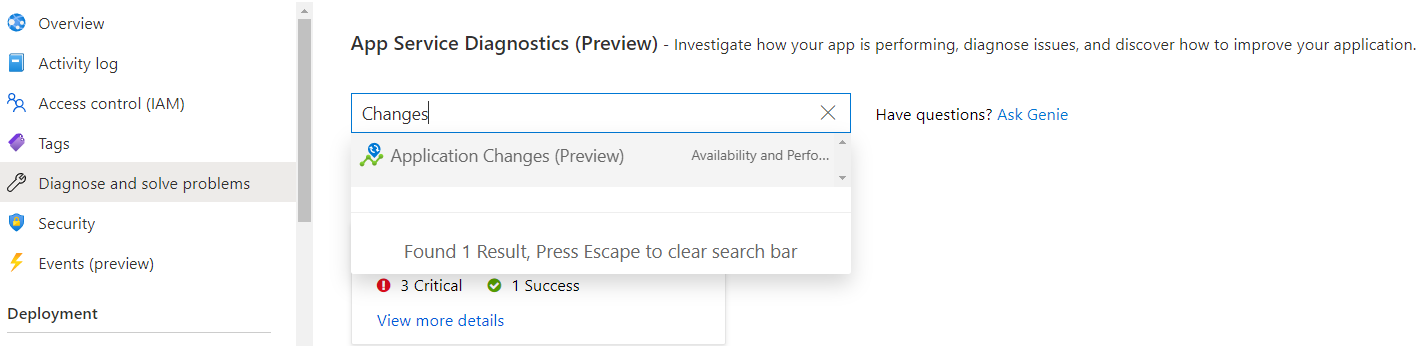
Step 3 : Click on the Enable Now

Locate your AppService and toggle the status to ON and click Save

------------------------------
Moving Forward all the changes will be tracked. You can View the changes by Accessing the "Application Changes" page (AppService -> Diagnose & Solve Problems -> (Search Changes) -> Application Changes )