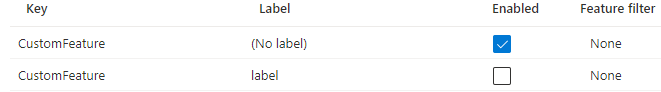Hi @Ivan Dobrynskyi ,
I'm not certain why you're chaining the call like that, but I would do the following:
// Augment the ConfigurationBuilder with Azure App Configuration
// Pull the connection string from an environment variable
configBuilder.AddAzureAppConfiguration(options => {
options.Connect(configuration["connection_string"])
.Select("CustomFeature*", LabelFilter.Null)
.Select("CustomFeature*", "label")
.UseFeatureFlags();
});
This allows you to pull CustomFeature key value pairs along based on the feature flag it's associated with.