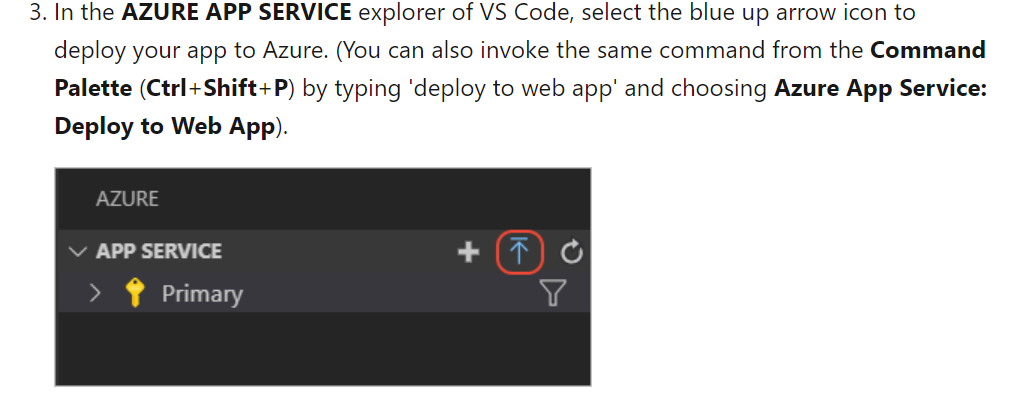Hello @Arvind-2274,
Please add the folder "nodejs-docs-hello-world-master" to a workspace. You could try the below steps.
File -> Add Folder to your workspace
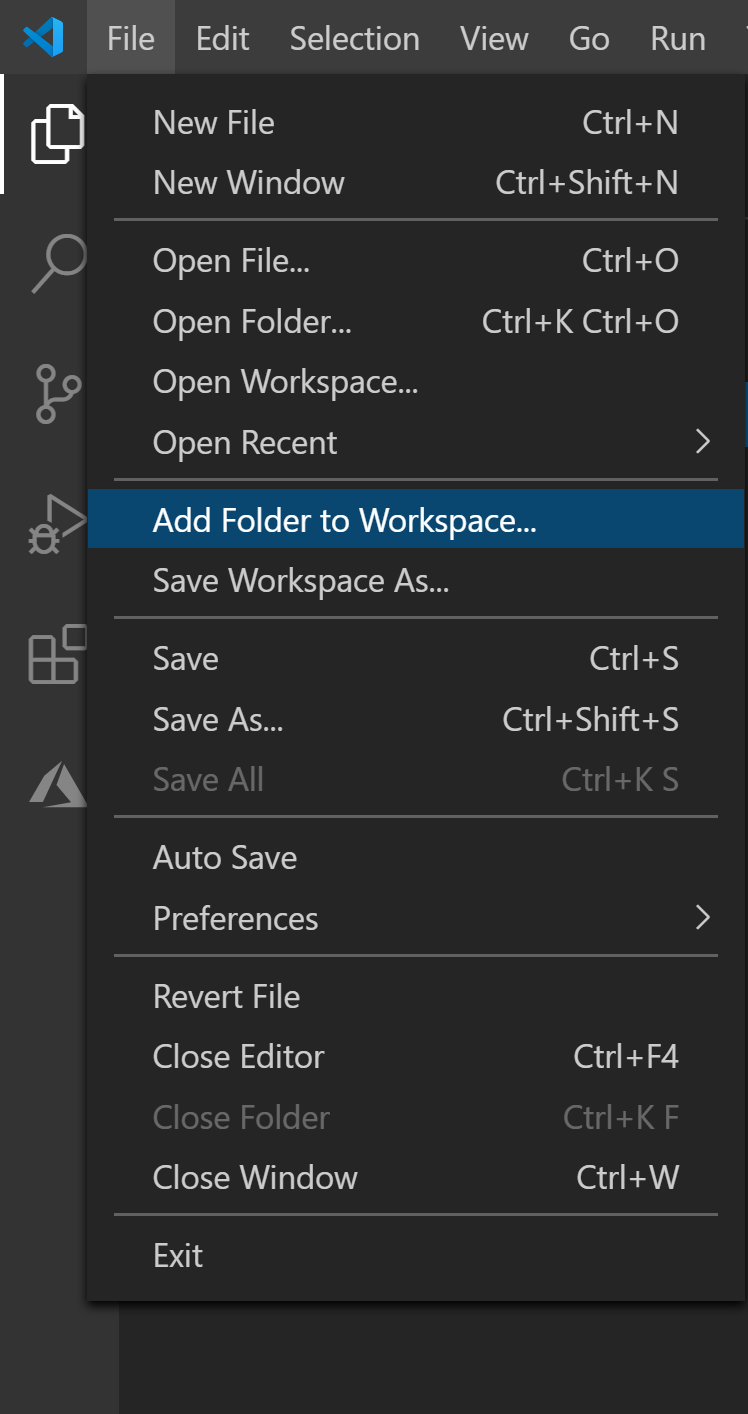
On clicking this you will be provided with the Browse window. You can navigate to "nodejs-docs-hello-world-master" folder and click on the Add.
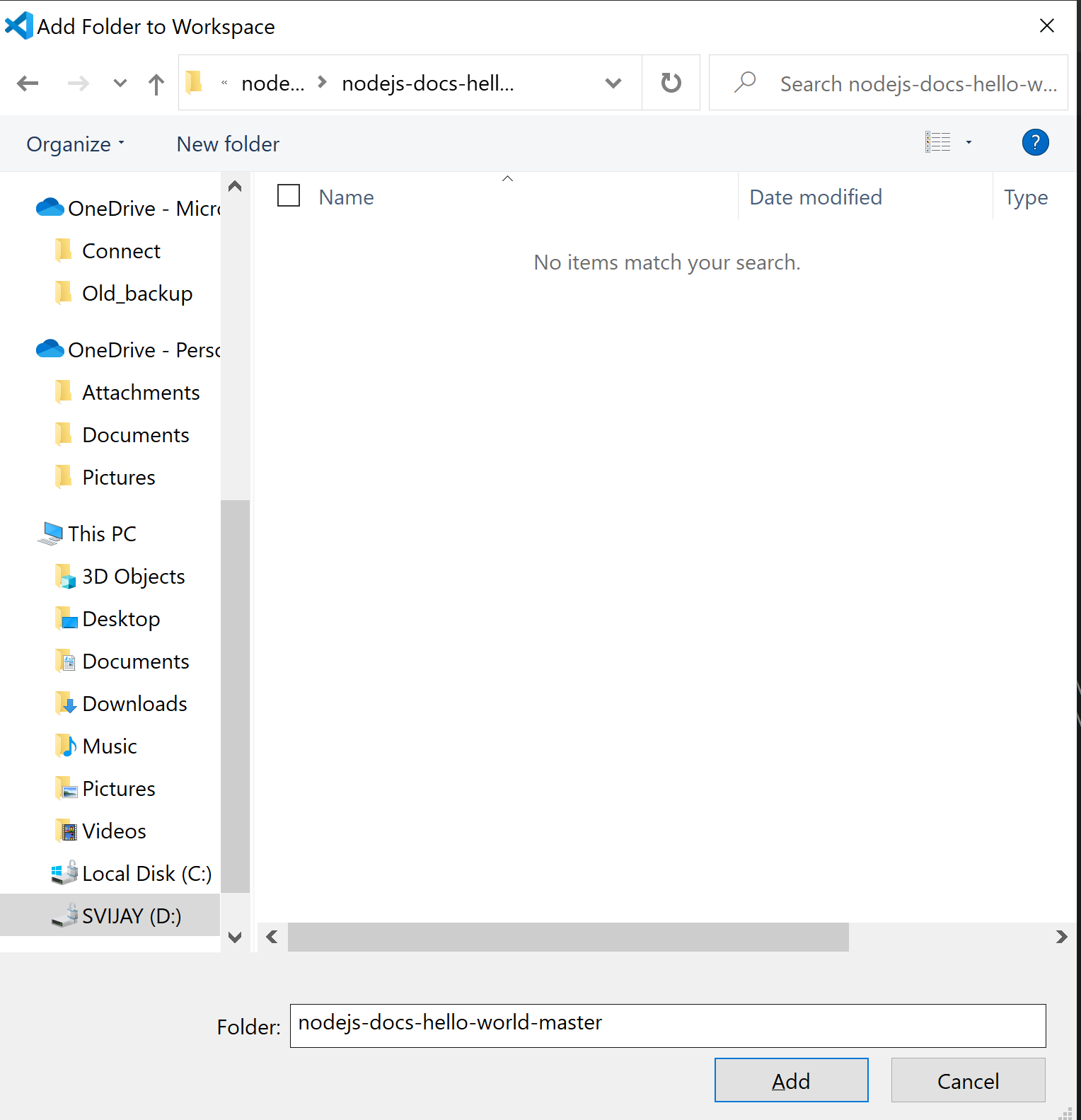
Now that you have added to Workspace, now try to deploy it like mentioned in the step three.