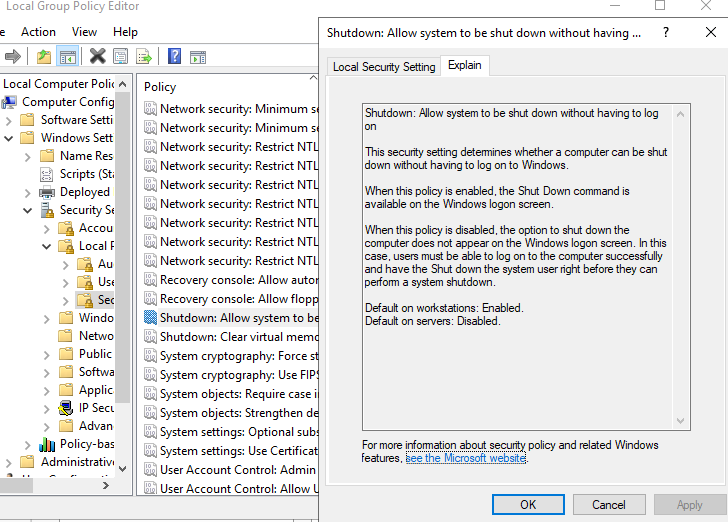Try adding the user to this one.
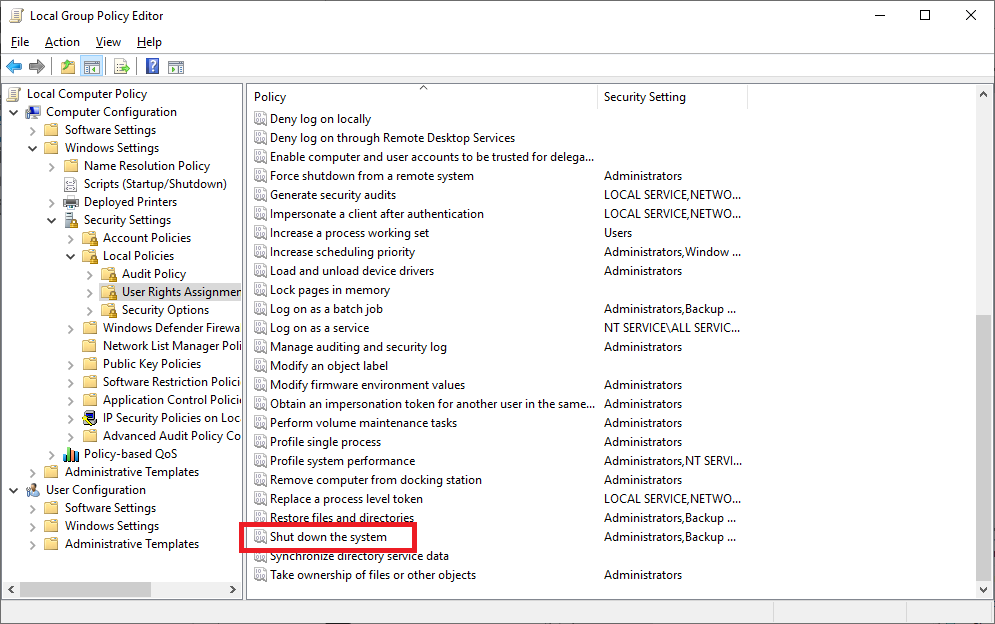
--please don't forget to Accept as answer if the reply is helpful--
This browser is no longer supported.
Upgrade to Microsoft Edge to take advantage of the latest features, security updates, and technical support.
hi
how can i enable Windows server 2019 in local group policy that any user can do shutdown or restart without doing login server in the ctrl Alt Dell Screen Just like a windows workstation
toni

Try adding the user to this one.
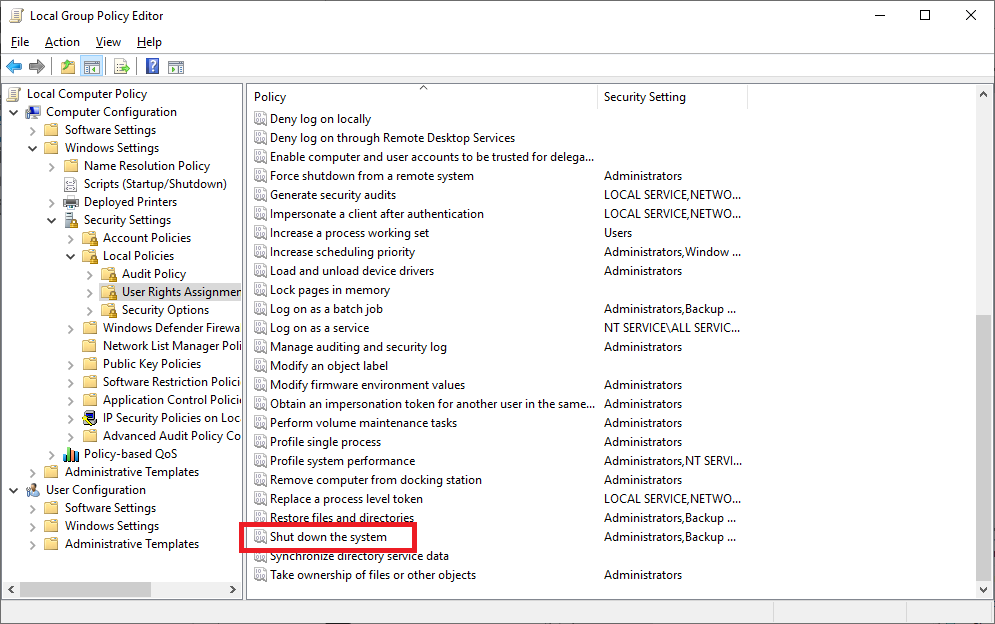
--please don't forget to Accept as answer if the reply is helpful--

Welcome to Microsoft Q&A Platform. Toni
Refer to this Microsoft document for how to configure
Shutdown: Allow system to be shut down without having to log on
https://learn.microsoft.com/en-us/windows/security/threat-protection/security-policy-settings/shutdown-allow-system-to-be-shut-down-without-having-to-log-on