This does not seem to be an IT Pro problem. You may want to post here:
http://www.msofficeforums.com/mail-merge/
If you do, put a link to that post here and vice versa.
This browser is no longer supported.
Upgrade to Microsoft Edge to take advantage of the latest features, security updates, and technical support.
I have been working on troubleshooting this issue since yesterday.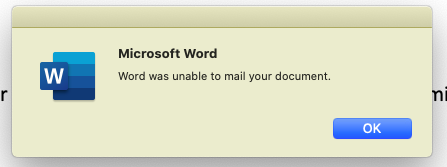
and it also indicates "Word could not finish merging these documents or inserting this database".
I have tried saving the document and the excel spreadsheet in older versions of Word and Excel (to match), have tried to merge in TEXT and HTML, and have made sure the spreadsheet has not strange characters.
I have tried to retype the document, copy and paste the columns in the excel sheet, saved as .CVS - nothing is working. Even looked through old forums and found that a solution was to change fonts. That did not work either.
Would really like to have a screenshare to problem solve this.
thank you,
Kris

This does not seem to be an IT Pro problem. You may want to post here:
http://www.msofficeforums.com/mail-merge/
If you do, put a link to that post here and vice versa.

Hi KrisSkaff-1506,
Please open Word app, go to Word menu, and click About Word to check the version number.
I find that there are multiple users reporting similar issue online who use the version of Office for Mac 16.39(200713). Here is the related thread in Word for Mac UserVoice "fix the mail merge function immediately", and you may vote for it.
Currently, the only workaround for this issue is to use the previous version of Office for Mac, such as version 16.38(20061401), please try the following steps:
More detailed information, please refer to "Trying to merge email from Word to Outlook on Mac not working".
Thanks for your understanding.