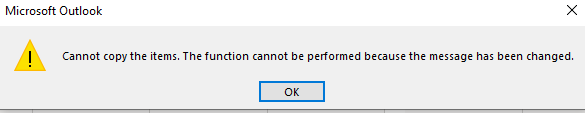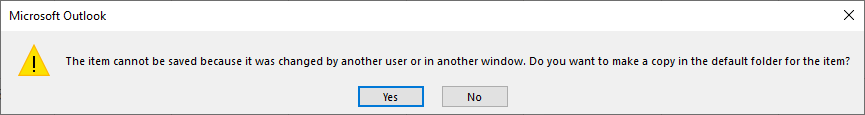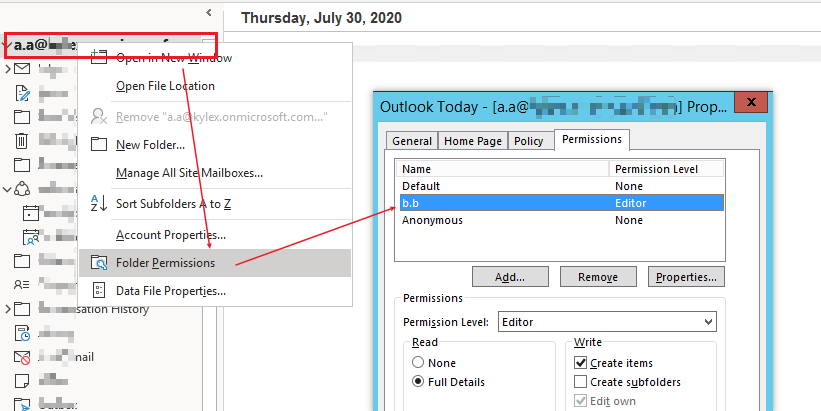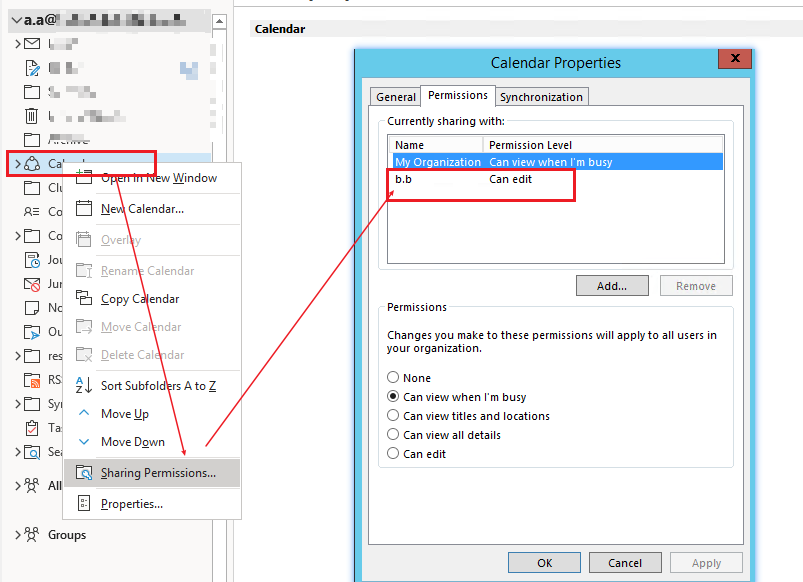Hi,
We have a hybrid exchange environment and run Outlook 365 in cached mode.
Since moving to online our executive assistants have noticed that they can no longer copy and paste or drag appointments from there own calendars to delegates without error messages.
The errors are "Cannot copy the items. The function cannot be performed because the message has been changed." and/or "The item cannot be saved because it was changed by another user or in another window. Do you want to make a copy in the default folder for the item?".
The appointments do in fact go into the delegates calendar, but as they are moving appointments around very frequently these messages are a problem.
I have tried recreating the Outlook profile, changing to a different PC, updating Office to build 2006, ticking the "When a reply modifies a message, don’t move the original" box and the "Turn on shared calendar improvements (preview)" box.
I have found this article which does seem to describe the problem but I am a bit confused about the resolution. It says the status is fixed but also the Outlook team is working on a long term resolution.
Are they saying the fix is to turn off reminders and to only move the appointments within the first 1.5 hrs of it being created? Turning off the reminder does stop the error from occurring but this isn't going to work for us. Does anyone have any other suggestions?
Thank you,
David