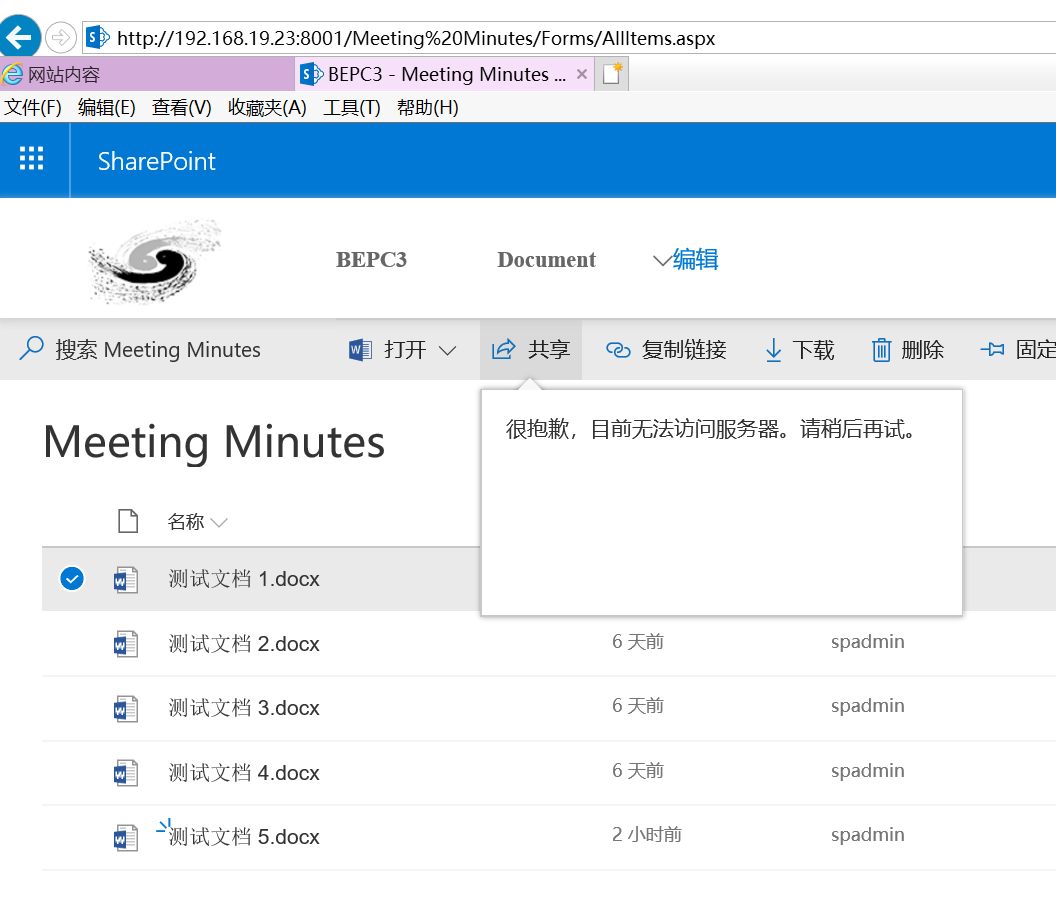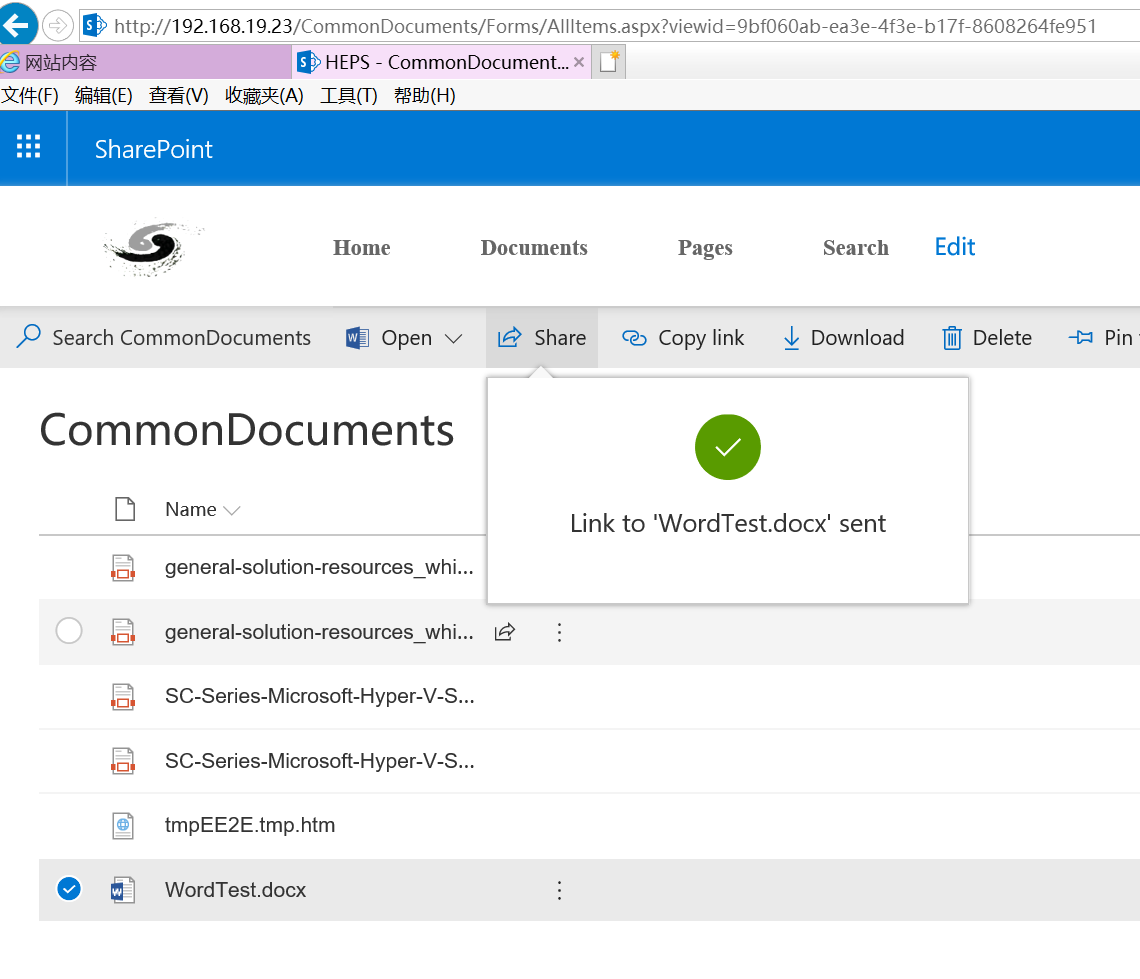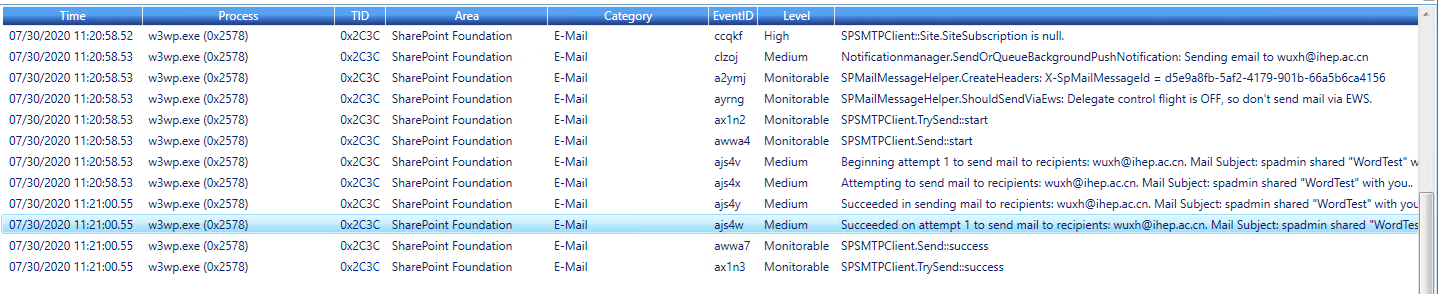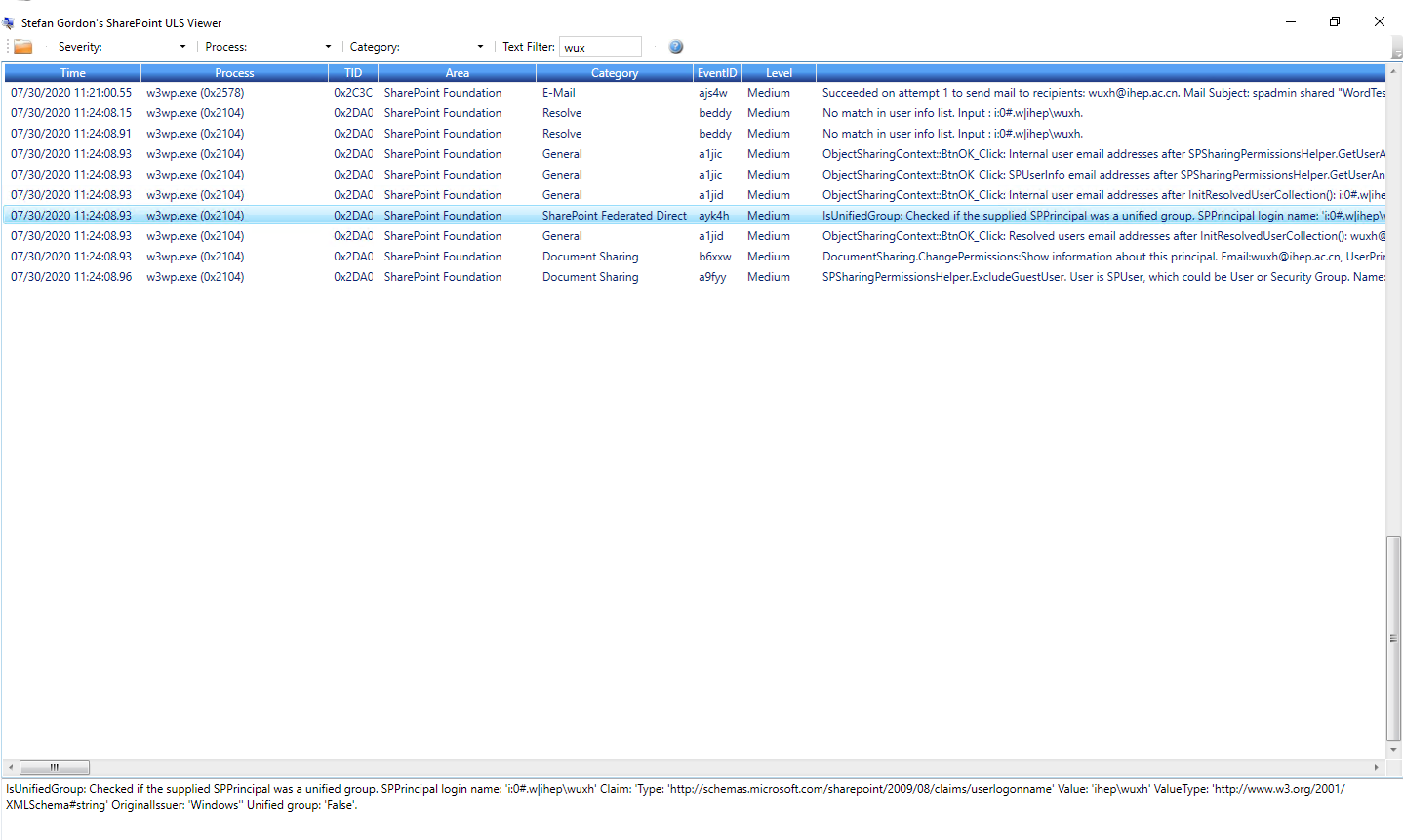Just like Trevor said, have a check on your ULS log for the error message, it will provide more information about this issue. And you can check the event viewer for possible evidence. And you can test with different and browser
Here is a resolution you can have a try:
Clear the "Do not save encrypted pages to disk" option in Internet Options
Open Internet Explorer, go to Tools and select Internet Options.
Select the Advanced tab and a scroll to the Security section of the Settings.
Clear the check box titled Do not save encrypted pages to disk.
Internet Explorer security options
Restart your browser for the settings to take effect.