Hello @Nikesh Mangal ,
There are Prerequisites before you can proceed to Create a programming project for a real device
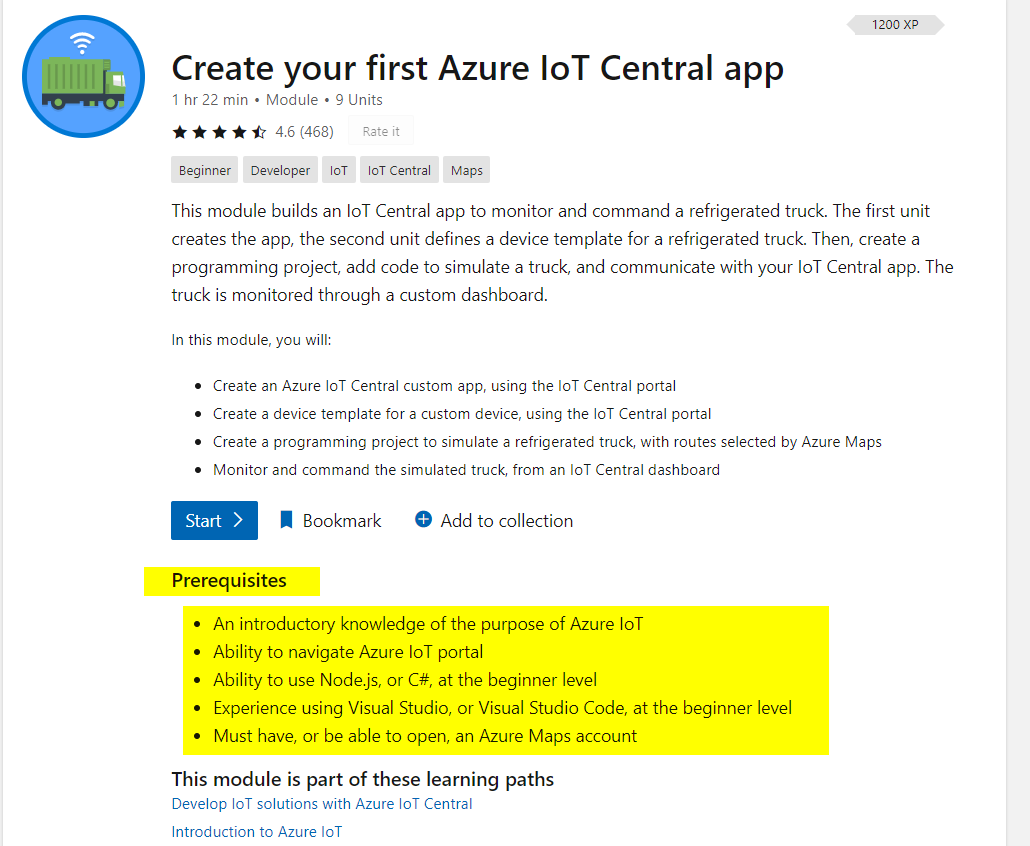
Below are the details:
static string ScopeID = "<your Scope ID>";
static string DeviceID = "<your Device ID>";
static string PrimaryKey = "<your device Primary Key>";
Get these values from your IoTCentral app.
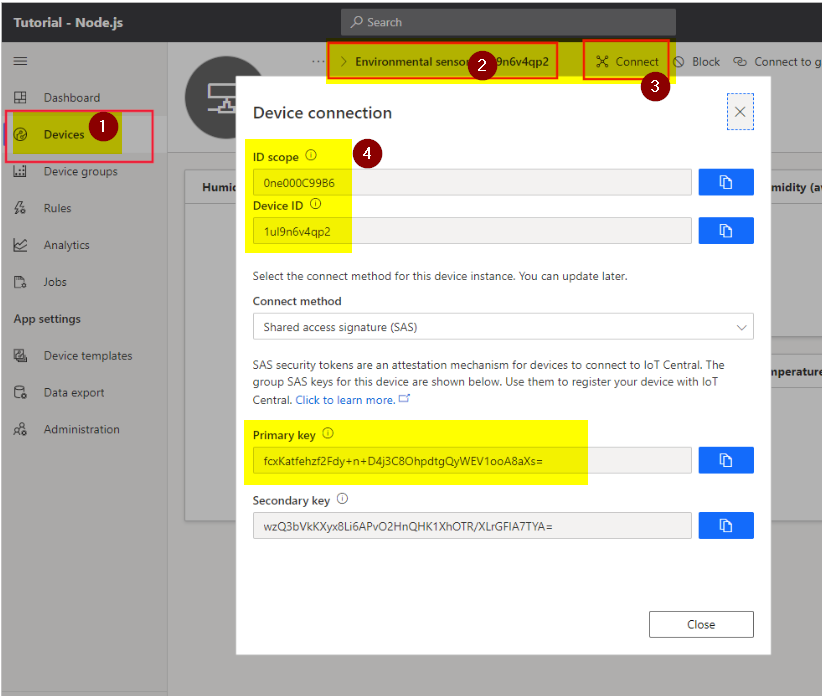
static string AzureMapsKey = "<your Azure Maps key>";
Get it from your Azure Maps Account.
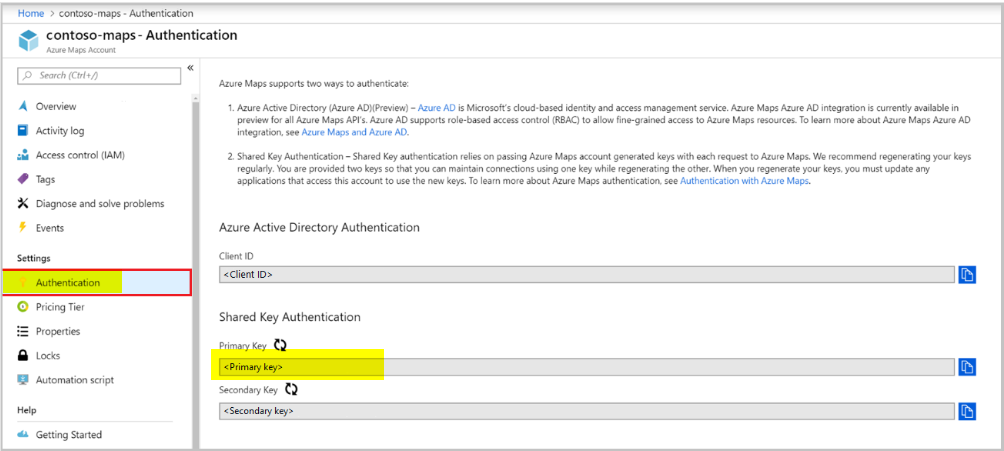
Please let us know if you need further help in this matter!

