
Hi,
Since the group policy is under Computer Configuration, we have to link the GPO to the OUs containing the workstations or the domain level.
If you link the GPO to the domain level , all the workstations in the domain will apply the policy.
If you link the GPO to the OU level, only workstations in the OU will apply the policy, workstations not in the OU will not effected by the policy.
When you edit the GPO and define the path for the image, type the fully qualified path and name of the file that stores the default lock screen and logon image. You can type a local path, such as C:\windows\web\screen\lockscreen.jpg or a UNC path, such as \Server\Share\Corp.jpg.
Then on the client run cmd as administrator and type command:
Gpupdate /force
Gpresult /h report.html confirm if the policy was applied.
If the policy was applied in the gpresult, then go into the Registry and verified that the String Value is pointing the the correct path where the custom image is located.
Hive HKEY_LOCAL_MACHINE
Registry Path Software\Policies\Microsoft\Windows\Personalization
Value Name LockScreenImage
Value Type REG_SZ
Welcome to share here if you have any progress.
Best Regards,
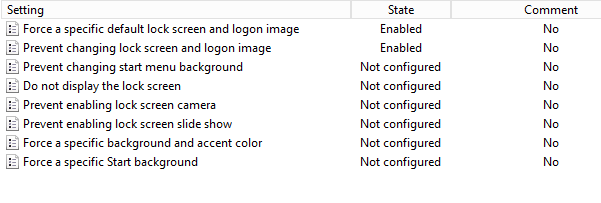
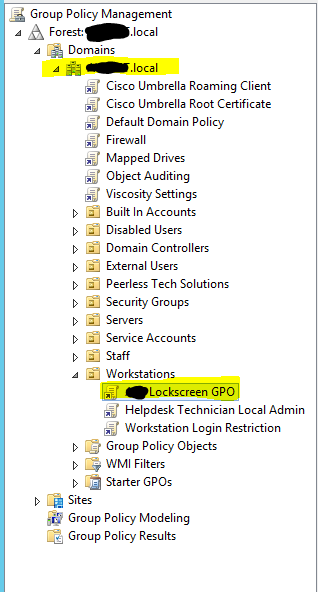




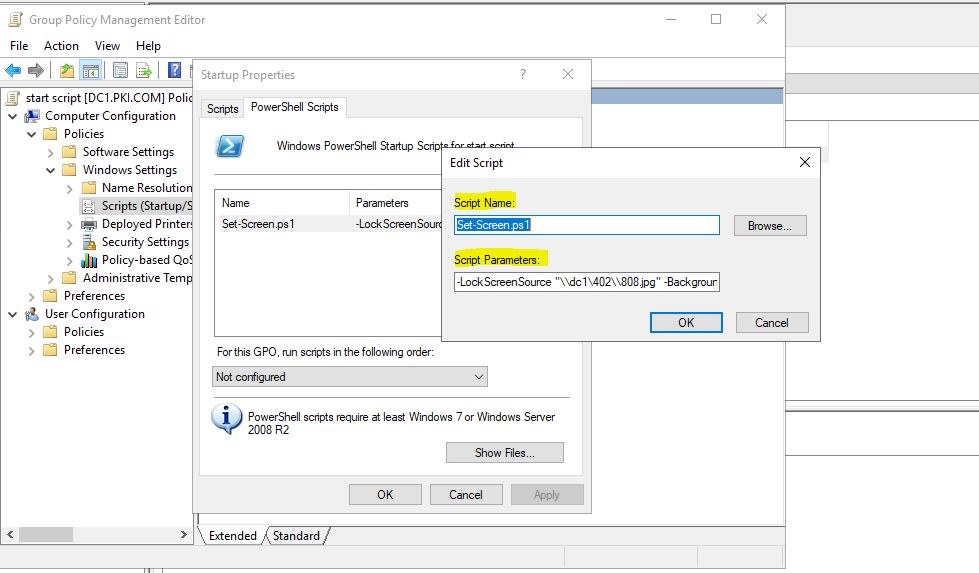
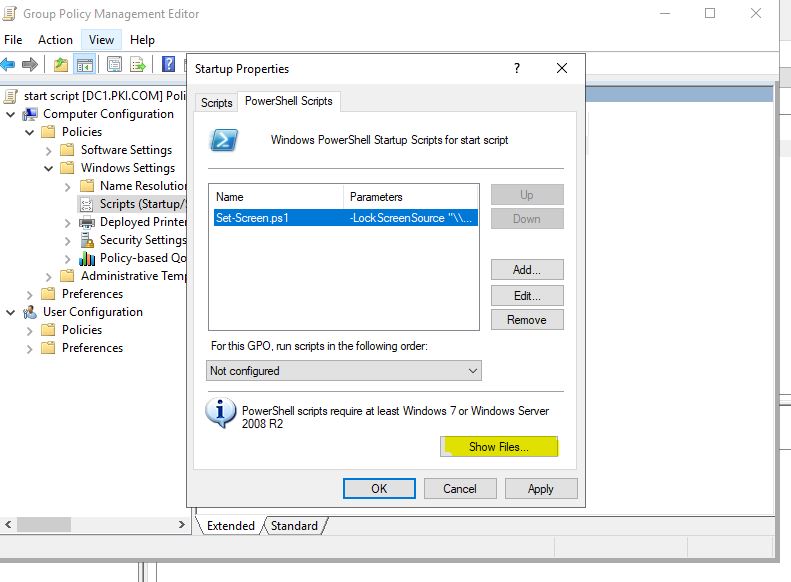
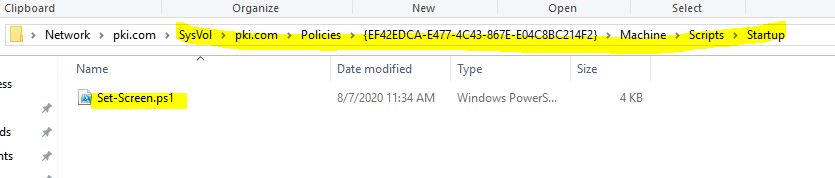
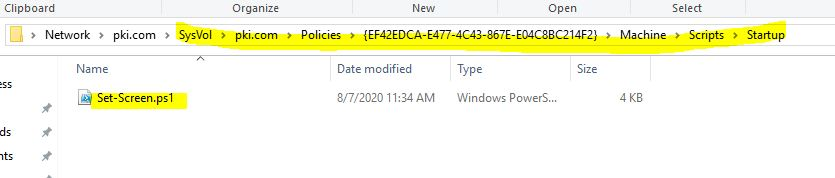 the set-screen .ps1
the set-screen .ps1 