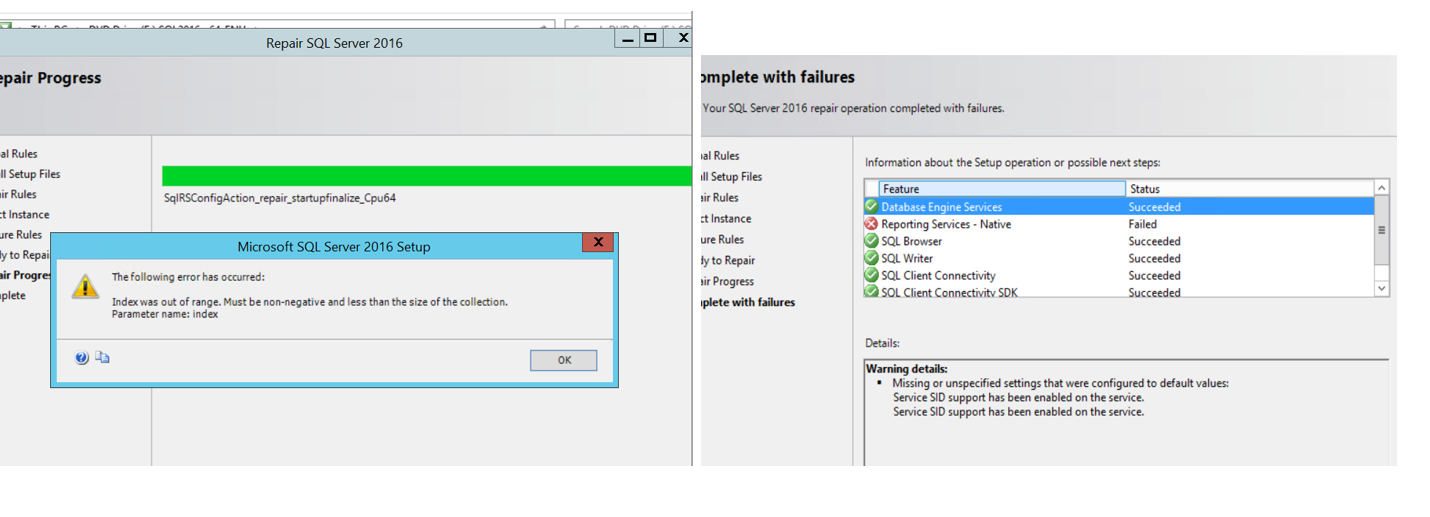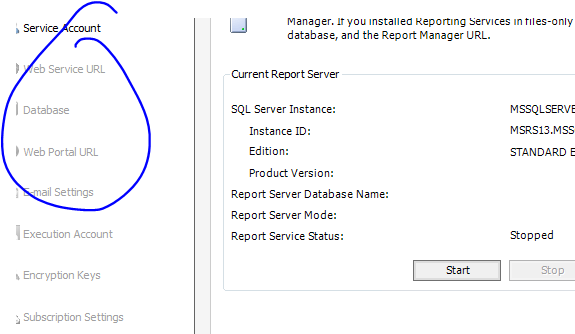Hi @Ajish Janardhanan ,
Please refer to this thread to learn how to update your sql server
https://learn.microsoft.com/en-us/sql/database-engine/install-windows/upgrade-sql-server-using-the-installation-wizard-setup?view=sql-server-ver15
Your issue may happen in different scenarios,for more information:
https://social.msdn.microsoft.com/Forums/en-US/a10897c4-c335-4e28-9eb2-558833ac182f/ssrs-report-error-index-was-out-of-range-must-be-nonnegative-and-less-than-the-size-of-the
Best Regards,
Isabella
If the answer is the right solution, please click "Accept Answer" and upvote it. If you have extra questions about this answer, please click "Comment".
Note: Please follow the steps in our documentation to enable e-mail notifications if you want to receive the related email notification for this thread.