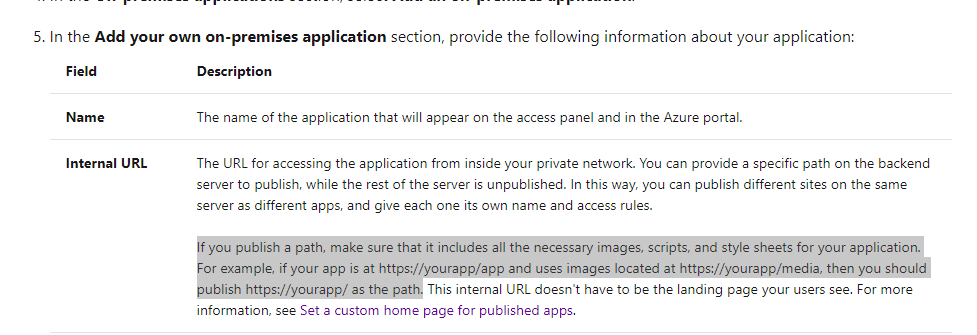Hell All,
I have web application which hosts multiple applications with different DNS names. We have intranet.xxxxx.com, teamsite.xxxxx.com, mysite.xxxxx.com, etc. as the main user-facing interfaces. For example photos are coming from mysite regardless of which DNS you are visiting and company specific styles and scripts are coming from intranet to ensure that the user only have to download them once. These are running in our data center on our internal network.
On top of that we have the Azure App Proxy, where we have set up apps for each of the DNS names belonging to these sites in order to expose them to users that are not on our network so that they can access it without VPN when working from home or from phone for example. In the external zone, each DNS points to their respective Azure App proxy app rather than to F5 like they do internally. The way the app proxy works, an app can only have one DNS so we need to set these up as separate apps. They still share the same SSL certificate and it is the same one used internally as well. Now the issue: when users access any site except the intranet site, contents such as user photos, scripts, styles, etc. are not loading up. If we access the intranet site first and then access the other ones then the issue does not occur. In working fiddler i see multiple 302 redirects happening eventually leading to the file and loading it up. In non working fiddler 302 redirects starts but soon we see a 200 response and the file which was supposed to load never loads. Engineers from Azure support has given stating that they cant do anything about it. SP engineers are of the opinion that should redesign the setup which does not make because the current design is based on the recommendations of the PFE.