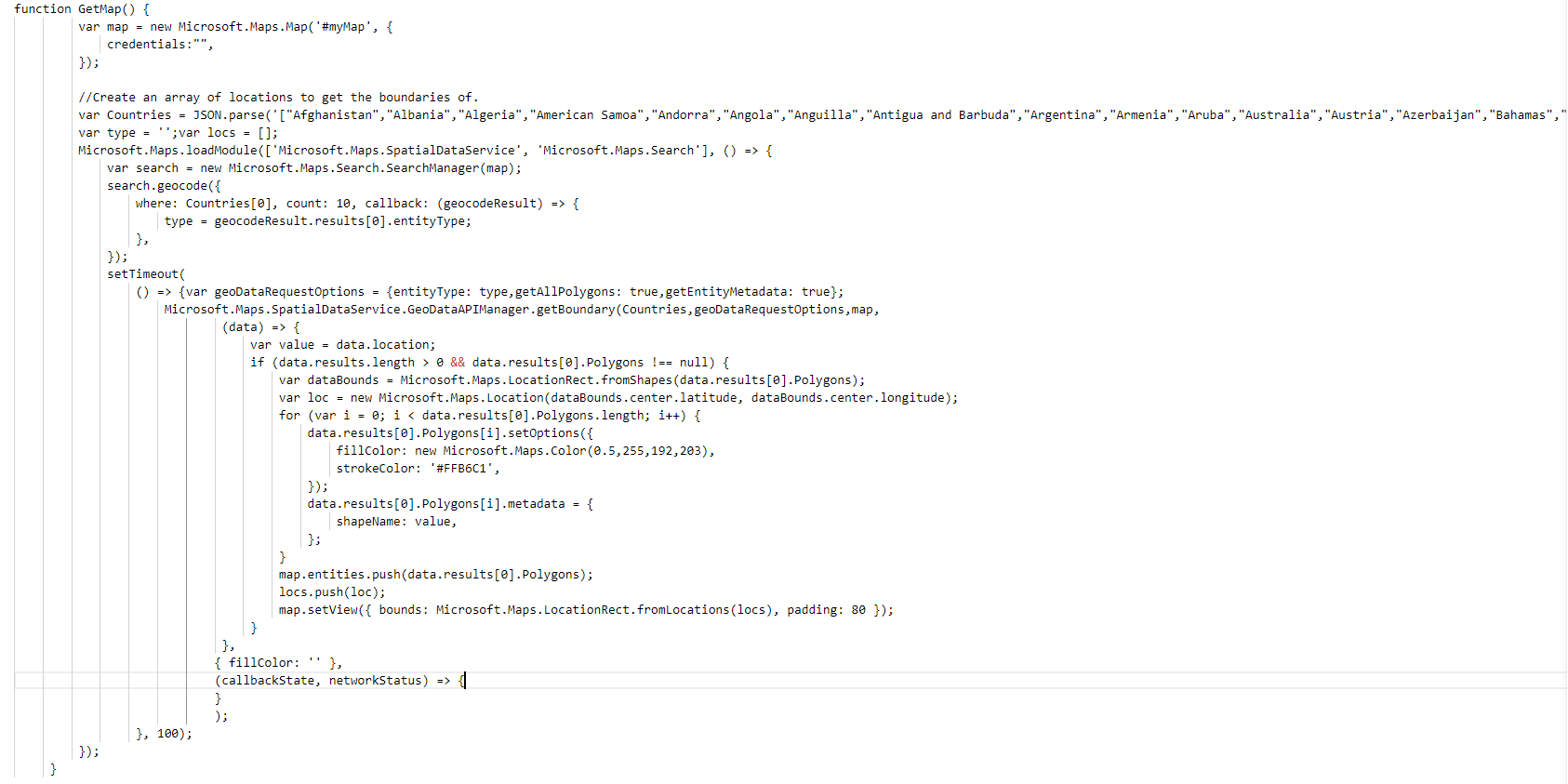Error 429 means "Too many requests" so I recommend reducing the scope of your query to just the few boundaries you need.
Bing map polygons are not showing for all the Countries
While using the getBoundary method, the boundaries are not retrieved completely.
We have passed the collection of country names to the getBoundry(), as a result we expected the boundaries of all the countries from that collection but it retrieves only few, and other boundaries are failed to retrieve. We also collected the list of failed country names from errorCallback and tried to pass again into getBoundry(), but it also failed to get all the boundaries.
the console errors of the failed boundaries,
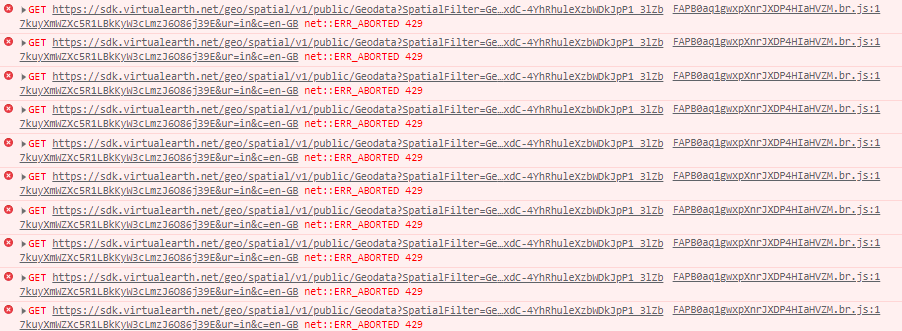
Do we have an option to get all the boundaries without losing any data ?
4 answers
Sort by: Most helpful
-
-
 IoTGirl 3,131 Reputation points Microsoft Employee
IoTGirl 3,131 Reputation points Microsoft Employee2022-10-05T16:16:04.747+00:00 Again, I think trying to pull that many polygons in one call is your issue. Try making multiple calls and adding the resulting polygons in stages instead of with a single call. Maybe try something like 23 countries per call and then you would have 10 or 11 calls to get all 233.
-
Ahamed Shajahan 6 Reputation points
2022-11-28T08:32:47.373+00:00 @IoTGirl Our application is embedded with Bing Maps, and as of now, we have no plans to migrate it to Azure.
And regarding licensing, I have already checked the plans from the below link, but I can't find any details for the number of requests allowed per second based on the plans,
https://www.microsoft.com/en-us/maps/licensingIs there any link available to know more detail about the limit of requests allowed per second based on plans? So that we can conclude whether we need to upgrade the plan or not.
-
 IoTGirl 3,131 Reputation points Microsoft Employee
IoTGirl 3,131 Reputation points Microsoft Employee2023-01-12T20:27:09.4166667+00:00 As noted, this is not a licensing issue but a bandwidth one. Please reduce your query to return less boundaries in one call.