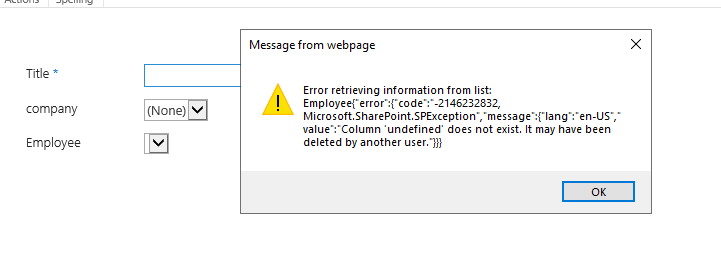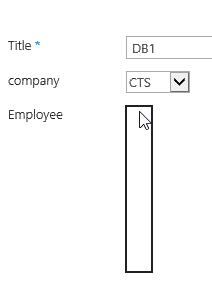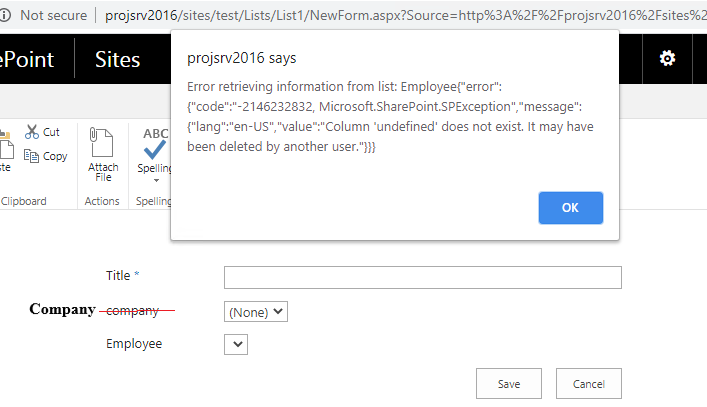You could use lookup column and custom codes to achieve this. You could refer to this article Cascading of Lookup Dropdown Fields on SharePoint 2013 and Office 365
Follow these steps:
1.Create a SharePoint List named Company.
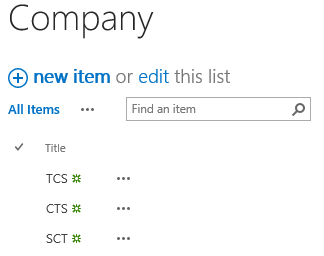
2.Create a SharePoint List named Employee, then create a Lookup column named as Company from the Company List
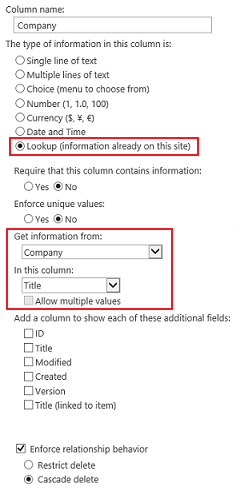
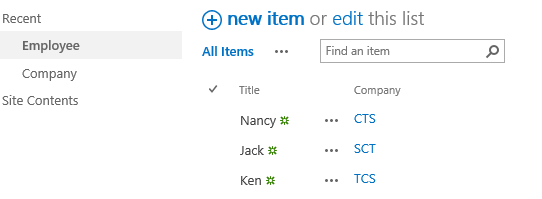
3.Create a third List as Database, then create two Lookup columns. The first column is Company from the Company List, the second is Employee from the Employee List.
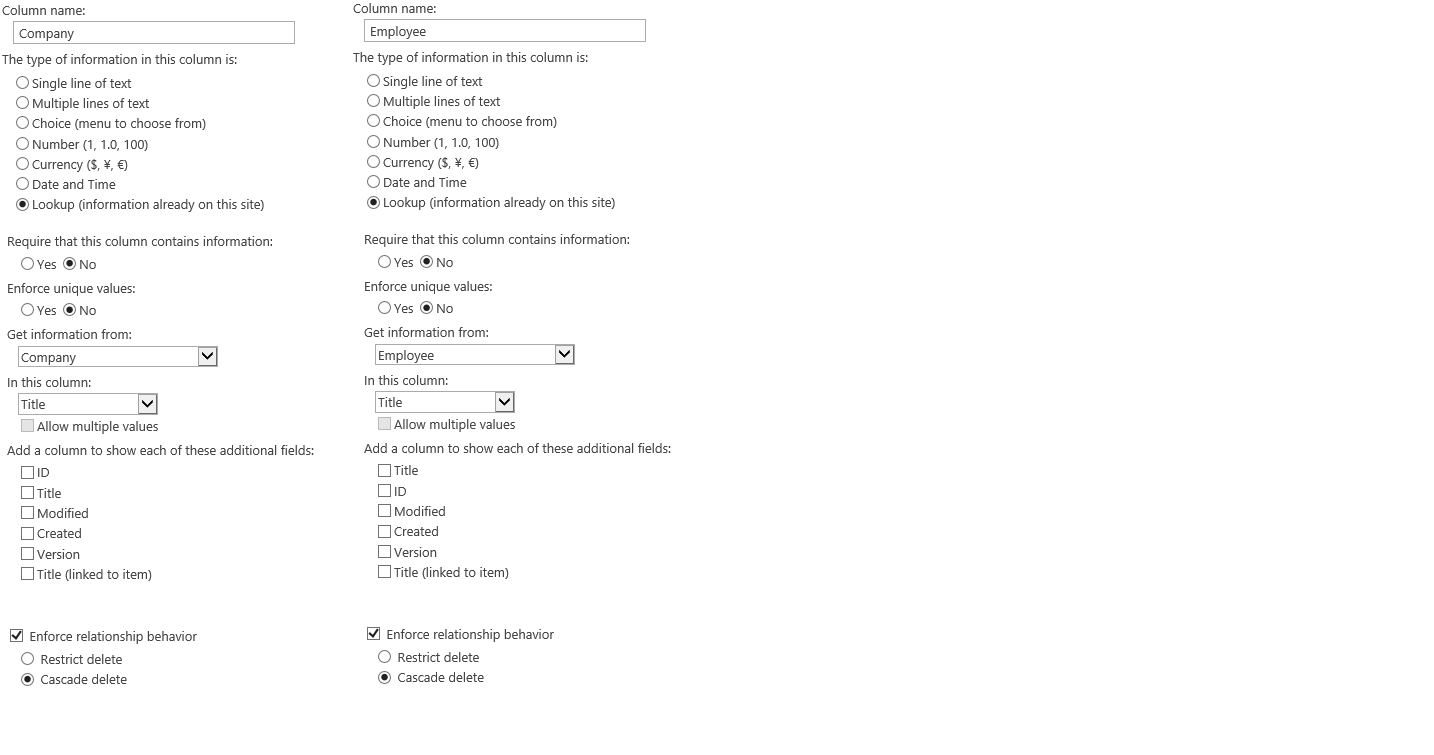
4.Go to the Database List >> click Default New Form in the List tab
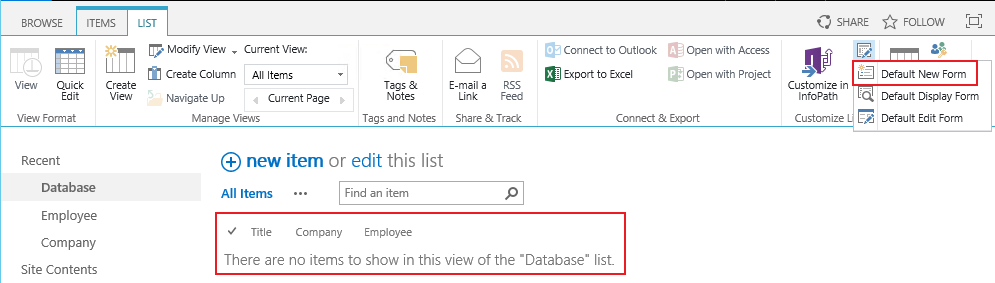
5.Click Add a Web Part >> add Script Editor in the “Media and Content” folder
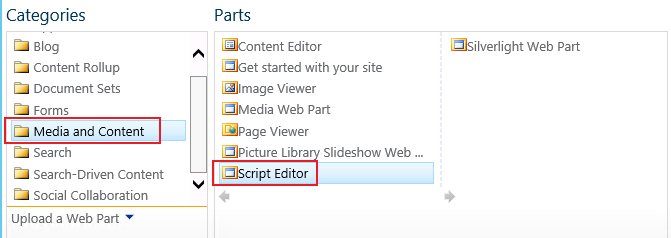
6.Click EDIT SNIPPET >> enter the following script command (19088-script.txt)>> click Insert button >> click Stop Editing in the PAGE tab
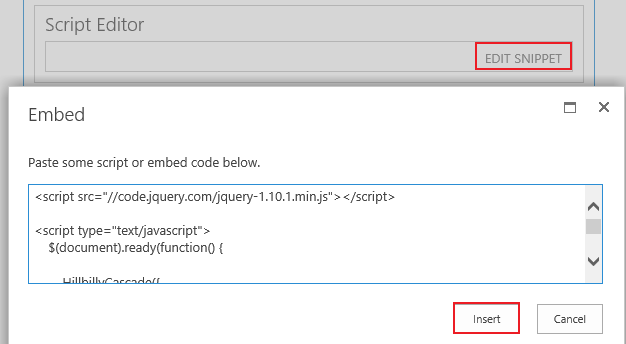
7.In the Database List, when you adding a new item, if you select the Company value, then the Employee value will auto binding.
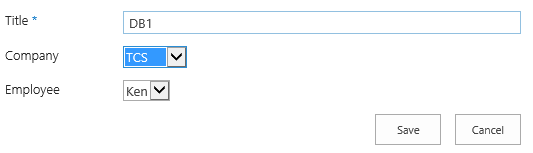
If the response is helpful, please click "Accept Answer" and upvote it.
@sns