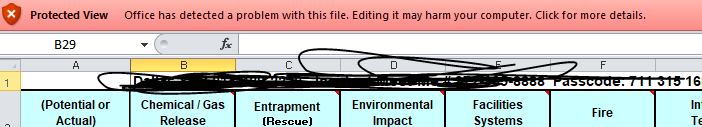As the issue remains, and the issue occurs only on one machine, it shall not be a SharePoint problem.
Here is a fix you can have a try, add the library to trusted location and test. Go Excel>Files>option>Trust Center>Trusted Locations>Add location. You can also try to add the location where file is downloaded for testing.
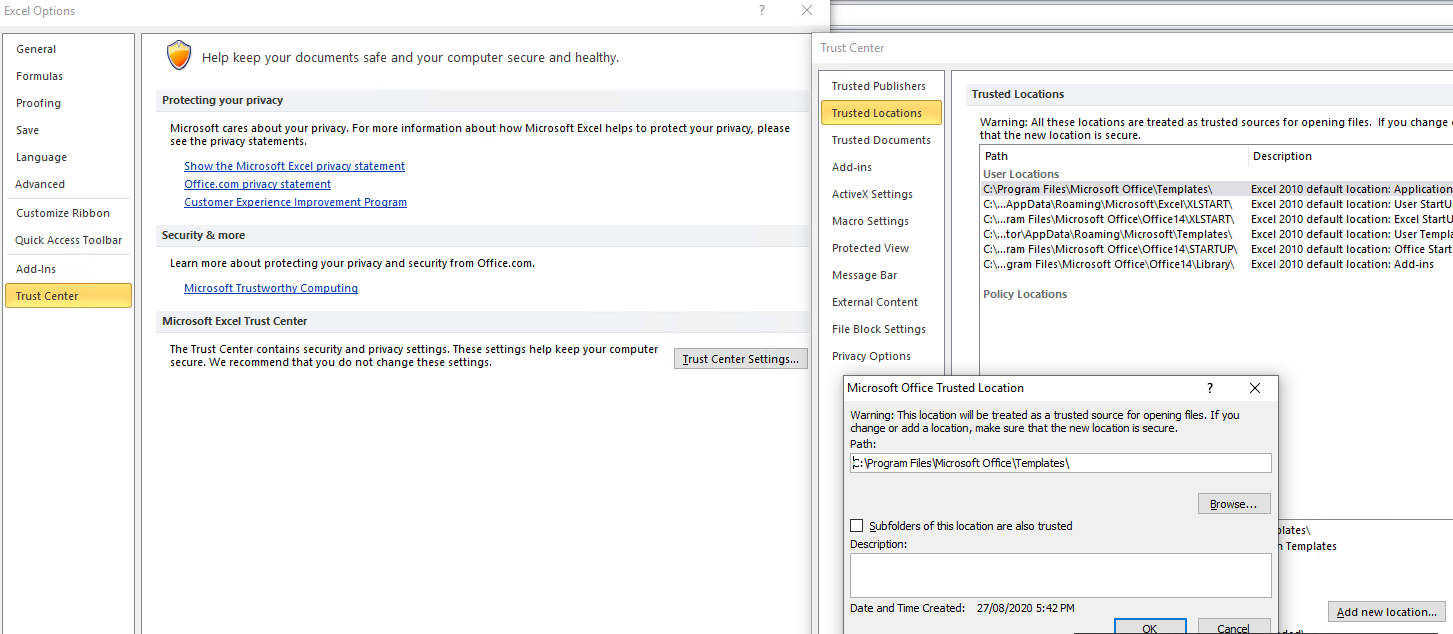
If this does not help, you may need to post a new thread with office-excel-itpro tag as it is out of the scope of this forum.