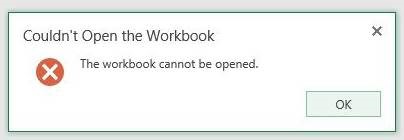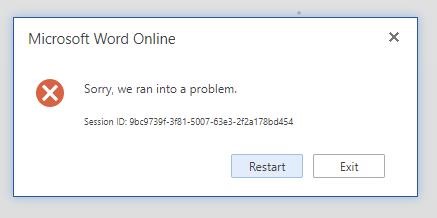I suggest to check if you are using system account or not , please using a normal user account to access and monitor the ULS log .
In SharePoint Server 2016, make sure you aren't logged on as System Account because you won't be able to edit or view the documents with Office Online.
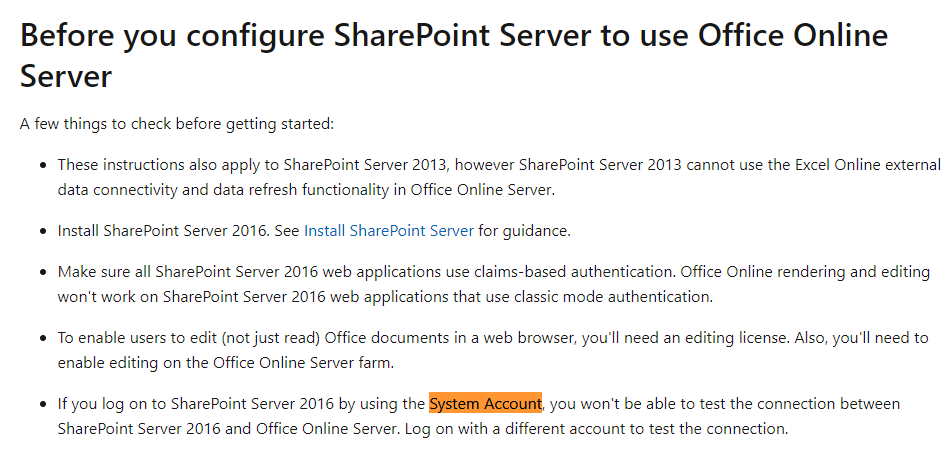
In addition:
1.You should add the SharePoint servers self-signed certificate in WAC server Trusted Certificate store(Local Computer).
2.You should add the WAC server certificate in the all SharePoint server Trusted Certificate store(Local Computer).
Another question, the latest CU for SharePoint Server 2016 is KB 4484473.
You can always find the latest SharePoint updates in the links below:
If the response is helpful, please click "Accept Answer" and upvote it.