Hi, @Mark Oliver
Welcome to the Q&A Forum.
Are you using ChromeOS? ChromeOS does not support Office desktop applications for the time being. You can only use Office for web. Office for web does not support Document showing markup when saving as PDF.
If not ChromeOS system,, you can refer to this link: save-or-convert-to-pdf-or-xps-in-office-desktop-apps . The following is an example of a Windows system:
- Open Word, and click Track Changes in the Review tab to open the Track Changes feature.
- On the File tab, click Export, click Create PDF/XPS Document.
- The system prompts you to select the location to save as, click the option function in the dialog box, and check the Document showing markup. Example screenshots are as follows:
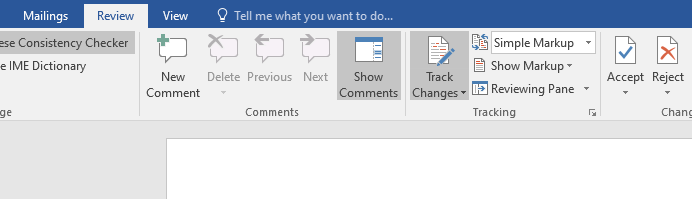
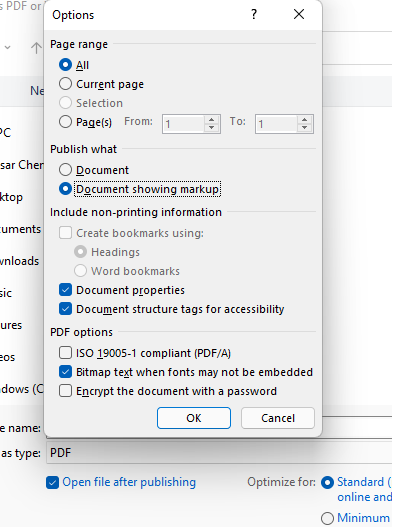
If the response is helpful, please click "Accept Answer" and upvote it.
Note: Please follow the steps in our documentation to enable e-mail notifications if you want to receive the related email notification for this thread.


