- What version of Office are you using now?
- Is there any error message when Word restarted or recovered?
- Please go to Event Viewer > Windows Logs > Application, find whether there are errors of Word. If yes, then check the Faulting Module Name and share with us.
I would suggest you try the steps below to check this issue.
Enter 'winword /a' in Run dialog, click OK to start Word and prevents add-ins and global template from being loaded. Then you may test whether this issue reproduced in this mode.
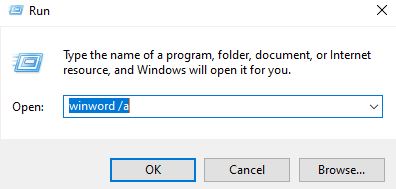
When the issue does not persist everyday, please disabled all COM add-ins, rename Normal.dotm template and clear Startup folder as following.
- Go to File > Options > Add-ins > Manage, COM add-ins > Go, clear the check boxes for any enabled COM add-ins, select OK.
- Close all the files of Office and go to File explorer > View in Show/hide group > check the box of "Hidden Items". Go to
C:\Users\<user name >\AppData\Roaming\Microsoft\Templates, then find the Normal.dotm and rename it. This file will be automatically generated when reopen Word. - Go to
C:\Users\<user name>\AppData\Roaming\Microsoft\Word\STARTUP, temporarily move subfolders and files to other location for a test.
When the issue still reproduced, you may continue the steps below.
- Repair Office at Control Panel.
- Uninstall Office completely and install 64 bit Office.
If an Answer is helpful, please click "Accept Answer" and upvote it.
Note: Please follow the steps in our documentation to enable e-mail notifications if you want to receive the related email notification for this thread.

