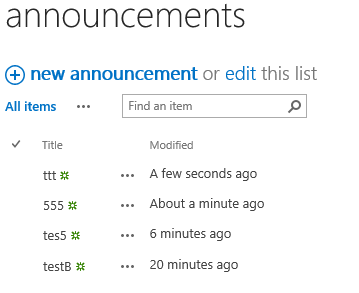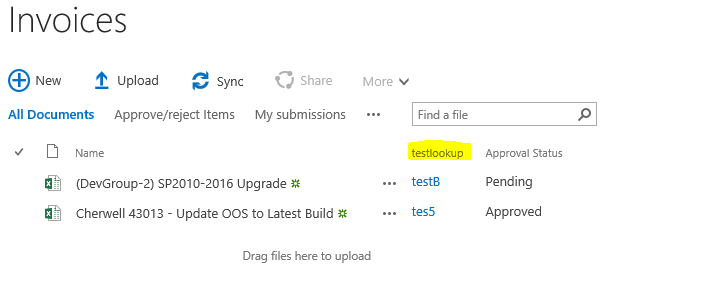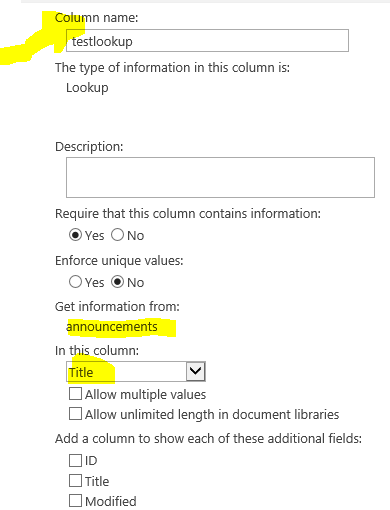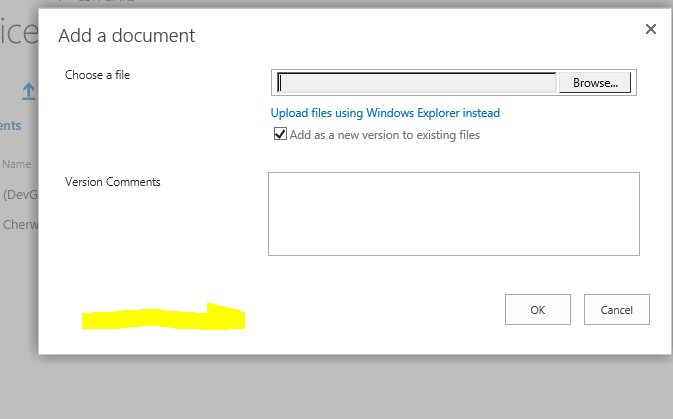Hi @sns ,
By default, the upload page would not show any columns in the library. You could edit the properties of the file after uploading:
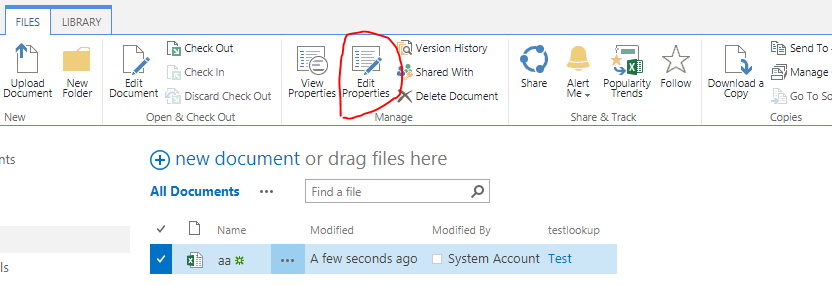
Besides, you could make the testlookup column required. Thus it will pop up a dialog automatically ask you to fill the properties when uploading files.
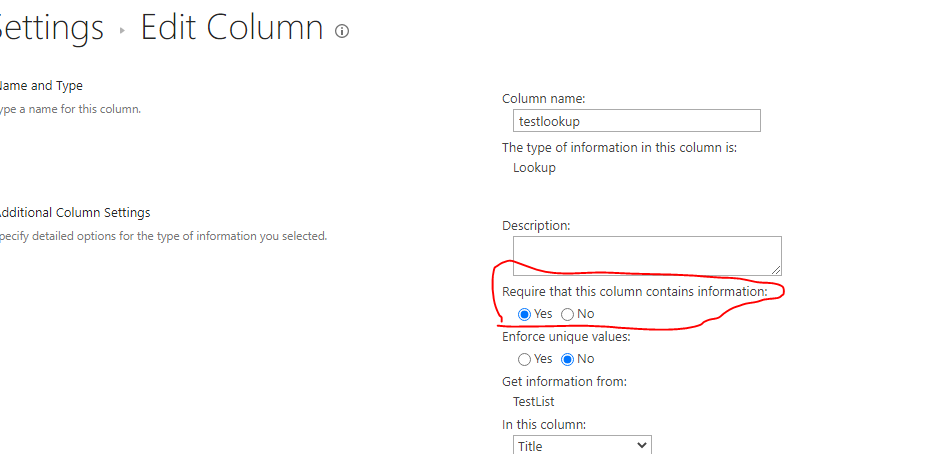
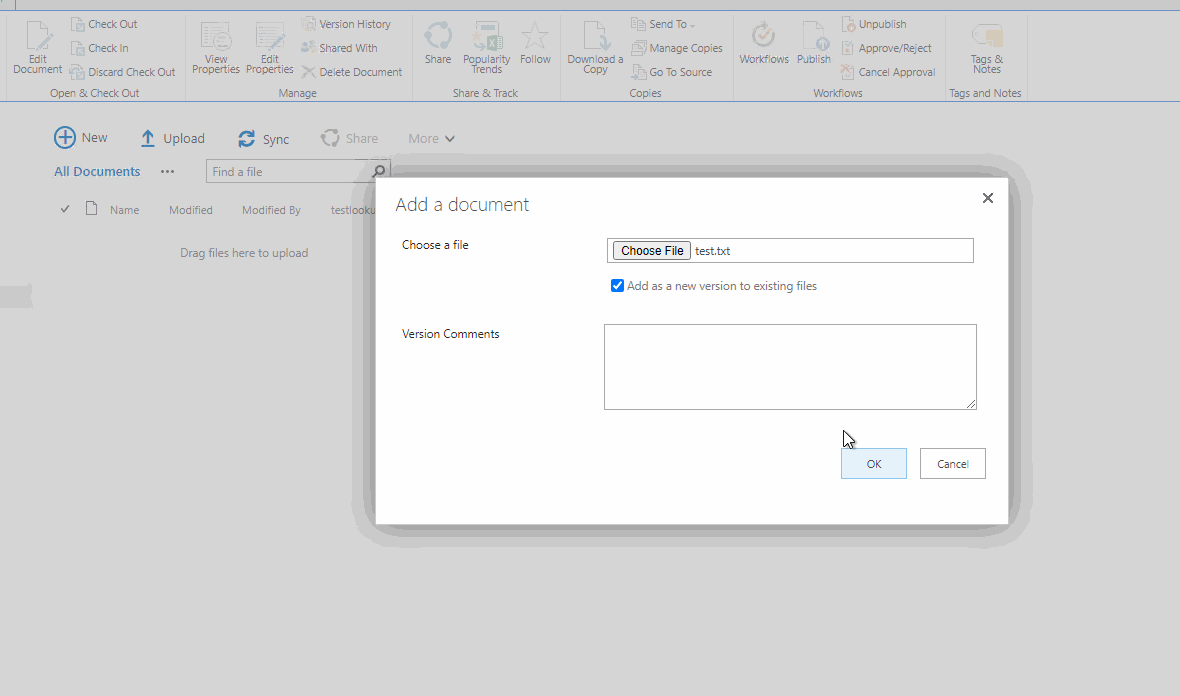
If an Answer is helpful, please click "Accept Answer" and upvote it.
Note: Please follow the steps in our documentation to enable e-mail notifications if you want to receive the related email notification for this thread.