I could not fully understand your meaning.
Could you please show your e-mail setting in SSRS configuration manager like the image shown below.
You said that "stop accepting mail without authentication via username and password". Do you mean that when you are using SSRS e-mail subscription, you couldn't get the e-mail sent from the SMTP server?
Could you please describe your issue with more details.(screenshot is welcome)
You could not send e-mail or get e-mail?
In addition,there is no user name and password setting with SSRS2014, you could find it in SSRS2016 and later version.
Here is a blog for configure e-mail in SSRS2014 for your reference.
Here is an article shows the authentication for the SMTP server.
ssrs-windows-authentication-connection-to-smtp-server
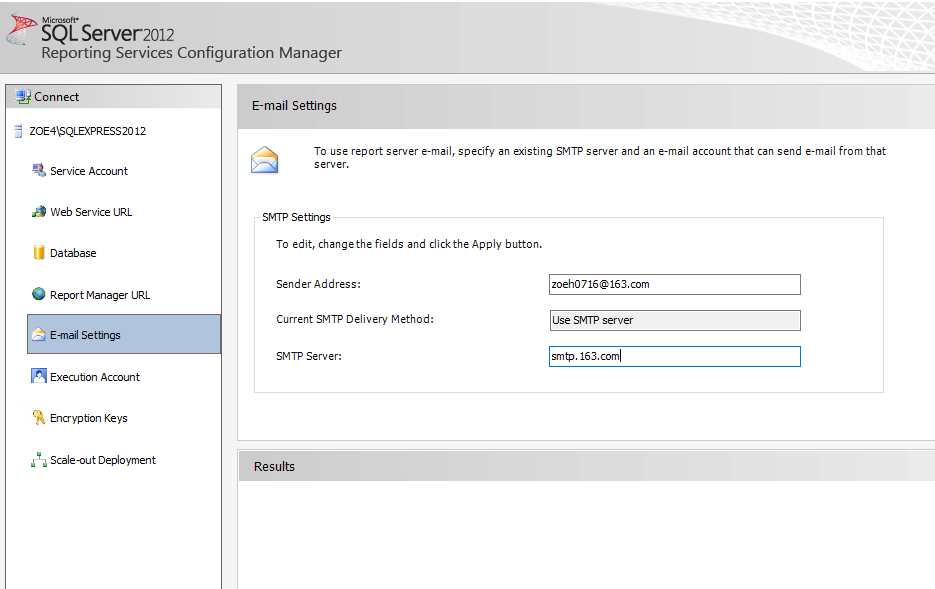
Regards,
Zoe
If the answer is helpful, please click "Accept Answer" and upvote it.
Note: Please follow the steps in our documentation to enable e-mail notifications if you want to receive the related email notification for this thread.
