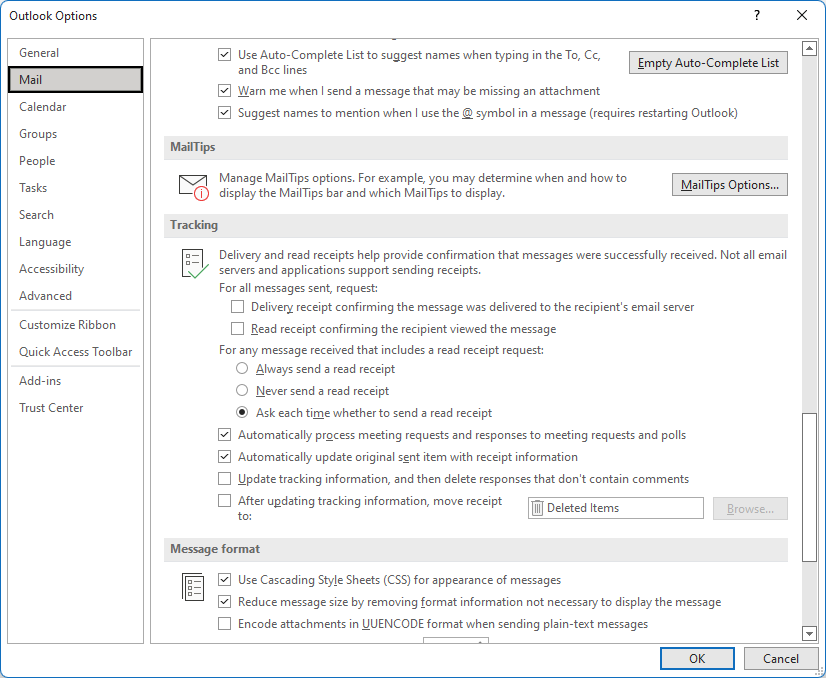Hi @Zhong66 ,
Welcome to our forum!
Its possible that the person you sent the meeting invite accepted the invite but chose "Do not send a response". This will cause tracking to show no response. This is the current expected behavior in Outlook.
Many features of our current products are designed and upgraded based on customers’ feedback. With requirements like this increase, the problem may well be released in the future.
What I can do for you at present is to submit a suggestion for you, and you can also make a suggestion via this link: https://feedbackportal.microsoft.com/feedback/idea/e2f8fa46-8601-ed11-a81b-6045bd864d4f
Thanks for your understanding.
If the answer is helpful, please click "Accept Answer" and kindly upvote it. If you have extra questions about this answer, please click "Comment".
Note: Please follow the steps in our documentation to enable e-mail notifications if you want to receive the related email notification for this thread.