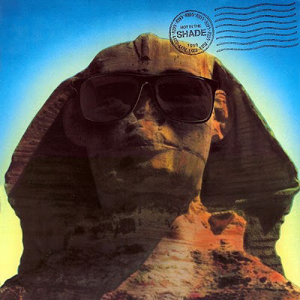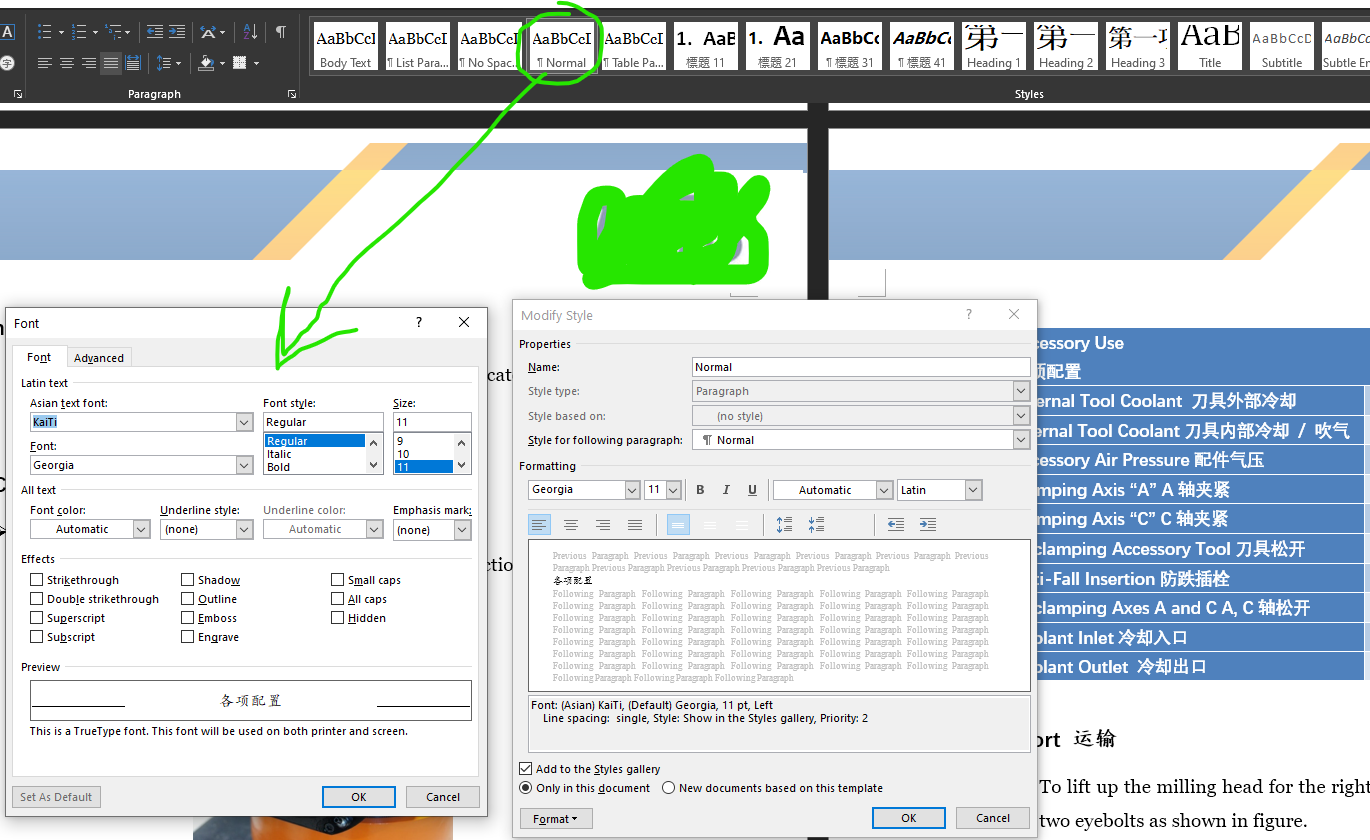Do you mean the "Georgia" font could not be applied the English characters in table that you highlight?
Please put your cursor in your table, then press Ctrl+Shift+S to open Apply Styles > Modify the style for your table > Set "Georgia" font for Latin and "KaiTi" font for Asian, then check this issue.
Update------------------------------------------
> ---the chinese part is still under "Chinese".
Do you mean those Chinese characters still use KaiTi font?
As Chinese and English are two languages with different writing structures, "Georgia" could not be applied to Chinese characters.
From the screenshot, the content in table. English seems to use Calibri font, Chinese seems to use DengXian font,.
Does this issue occur with other documents?
- If not, does this document created via Word?
Besides, please backup the issue document, then create the table on other document and copy to the issue document to have a check. - If this issue occur with all word document, please check the following steps.
1 Go to C:\Users\<user name >\AppData\Roaming\Microsoft\Templates, then find the Normal.dotm and rename it. This file will be automatically generated when reopen Word.
2 You could also repair Office on Control Panel.
Any misunderstanding please let me know.
If an Answer is helpful, please click "Accept Answer" and upvote it.
Note: Please follow the steps in our documentation to enable e-mail notifications if you want to receive the related email notification for this thread.