Secure Data with Fabric, Compute Engines, and OneLake
Fabric offers a multi-layer security model for managing data access. Security can be set for an entire workspace, for individual items, or through granular permissions in each Fabric engine. OneLake has its own security considerations that are outlined in this document.
OneLake data access roles (Preview)
OneLake data access roles (Preview) allow users to create custom roles within a lakehouse and to grant read permissions only to the specified folders when accessing OneLake. For each OneLake role, users can assign users, security groups or grant an automatic assignment based on the workspace role.
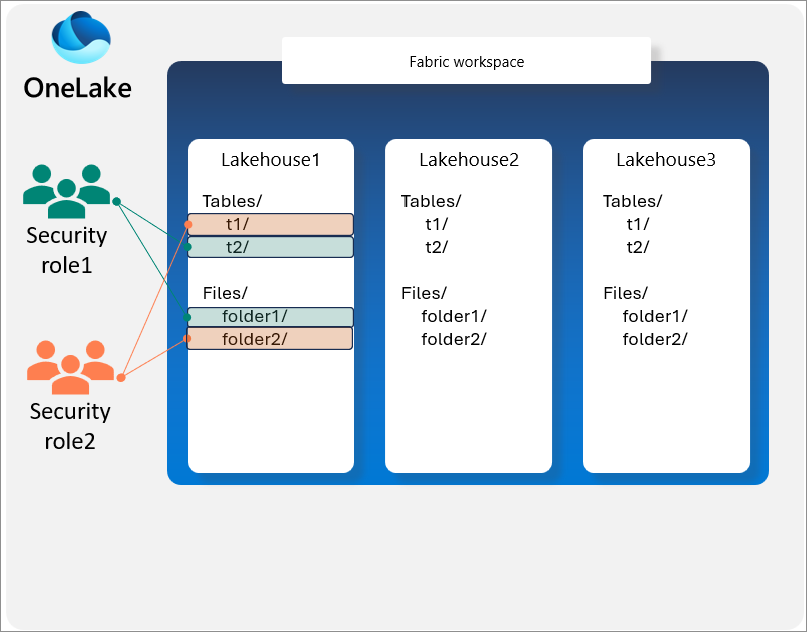
Learn more about OneLake Data Access Control Model and Get Started with Data Access .
Shortcut security
Shortcuts in Microsoft Fabric allow for simplified data management. OneLake Folder security applies for OneLake shortcuts based on roles defined in the lakehouse where the data is stored.
For more information on the security considerations of shortcuts, see OneLake access control model. More information on shortcuts can be found here..
Authentication
OneLake uses Microsoft Entra ID for authentication; you can use it to give permissions to user identities and service principals. OneLake automatically extracts the user identity from tools, which use Microsoft Entra authentication and map it to the permissions you set in the Fabric portal.
Note
To use service principals in a Fabric tenant, a tenant administrator must enable Service Principal Names (SPNs) for the entire tenant or specific security groups. Learn more about enabling Service Principals in Developer Settings of Tenant Admin Portal
Data at Rest
Data stored in OneLake is encrypted at rest by default using Microsoft-managed key. Microsoft-managed keys are rotated appropriately. Data in OneLake is encrypted and decrypted transparently and it is FIPS 140-2 compliant.
Encryption at rest using customer-managed key is currently not supported. You can submit request for this feature on Microsoft Fabric Ideas.
Data in transit
Data in transit across the public internet between Microsoft services is always encrypted with at least TLS 1.2. Fabric negotiates to TLS 1.3 whenever possible. Traffic between Microsoft services always routes over the Microsoft global network.
Inbound OneLake communication also enforces TLS 1.2 and negotiates to TLS 1.3, whenever possible. Outbound Fabric communication to customer-owned infrastructure prefers secure protocols but might fall back to older, insecure protocols (including TLS 1.0) when newer protocols aren't supported.
Private links
Fabric doesn’t currently support private link access to OneLake data via non-Fabric products and Apache Spark.
Allow apps running outside of Fabric to access data via OneLake
OneLake allows you to restrict access to data from applications running outside of Fabric environments. Admins can find the setting in the OneLake section of Tenant Admin Portal. When you turn this switch ON, users can access data via all sources. When you turn the switch OFF, users can't access data via applications running outside of Fabric environments. For example, users can access data via applications using Azure Data Lake Storage (ADLS) APIs or OneLake file explorer.
Related content
Feedback
Coming soon: Throughout 2024 we will be phasing out GitHub Issues as the feedback mechanism for content and replacing it with a new feedback system. For more information see: https://aka.ms/ContentUserFeedback.
Submit and view feedback for