Authentication JavaScript API (preview)
The Fabric front end offers a JavaScript API for Fabric workloads to acquire a token for their application in Microsoft Entra ID. This article describes this API.
API
acquireAccessToken(params: AcquireAccessTokenParams): Promise<AccessToken>;
export interface AcquireAccessTokenParams {
additionalScopesToConsent?: string[];
claimsForConditionalAccessPolicy?: string;
}
The API returns an AccessToken object that contains the token itself and an expiry date for the token.
To call the API in the Frontend sample, create a sample item and then scroll down and select Navigate to Authentication page. From there you can select Get access token to receive a token back.
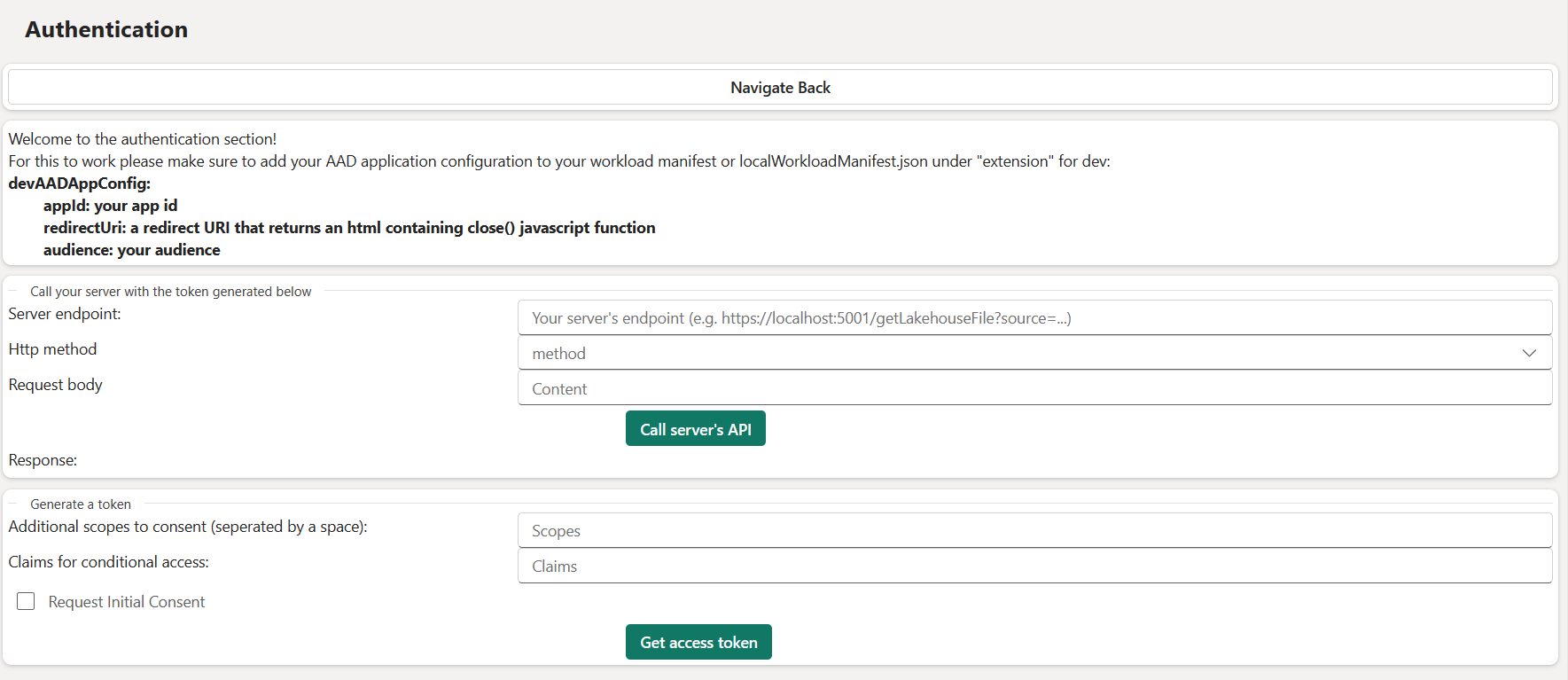
Consents
To understand why consents are required, please go over User and admin consent in Microsoft Entra ID .
Note
Consents are required for CRUD/Jobs to work and to acquire tokens across tenants.
How do consents work in Fabric workloads?
To grant a consent for a specific application, the Fabric FE creates an MSAL instance configured with the workload's application ID and asks for a token for the provided scopes (additionalScopesToConsent - see AcquireAccessTokenParams).
When asking for a token with the workload application for a specific scope, Microsoft Entra ID displays a popup consent in case it's missing, and then redirects the popup window to the redirect URI configured in the application.
Typically the redirect URI is in the same domain as the page that requested the token, so the page can access the popup and close it.
In our case, it's not in the same domain, since Fabric is requesting the token and the redirect URI of the workload isn't in the Fabric domain. So when the consent dialog opens, it needs to be closed manually after redirect. We don't use the code returned in the redirectUri, hence we just autoclose it (when Microsoft Entra ID redirects the popup to the redirect URI it simply closes).
You can see the code/configuration of the redirect Uri in the index.ts file.
Here's an example of a consent popup for our app "my workload app" and its dependencies (storage and Power BI) that we configured when going over authentication setup:
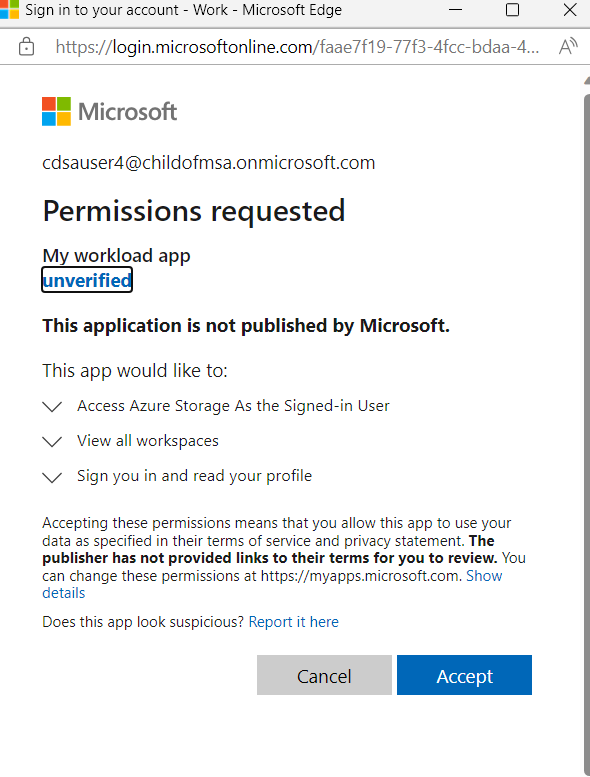
We'll see how to work with consents when we talk about AcquireAccessTokenParams.
Another way to grant consents in the home tenant (optional)
To get a consent in the home tenant of the application, you can ask your tenant admin to grant a consent for the whole tenant using a URL in the following format (insert your own tenant ID and the client ID):
https://login.microsoftonline.com/{tenantId}/adminconsent?client_id={clientId}
AcquireAccessTokenParams
When calling the acquireAccessToken JS API, we can provide two parameters:
- additionalScopesToConsent: Other scopes to ask for a consent for, for example reconsent scenarios.
- claimsForConditionalAccessPolicy: Claims returned from Microsoft Entra ID when OBO flows fail, for example OBO requires multifactor authentication.
Let's review these two parameters and see what to provide when calling acquireAccessToken.
additionalScopesToConsent
Here's what to provide in additionalScopesToConsent when calling acquireAccessToken in the following scenarios:
Scenario 1: Acquiring a token to call the back-end workload: AdditionalScopesToConsent is null.
When you want to acquire a token to call your back-end workload, call acquireAccessToken without providing any additionalScopesToConsent.
If the user is in the home tenant of the application, the workload can acquire a token without granting any consent.
If the user is in another tenant, they need to grant consent (or have the admin of the tenant grant consent to the app) before the workload can receive a token.
Scenario 2: Crud/Jobs JS API fail: AdditionalScopesToConsent is default.
If these operations fail, the workload must ask for a token with ['.default'] as additionalScopesToConsent. This triggers a consent for the dependencies of the application (the configured API Permissions in our APP. See the authentication setup for more info).
Scenario 3. OBO flow for a specific scope fails with consent required error: AdditionalScopesToConsent is 'https://analysis.windows.net/powerbi/api/Workspace.Read.All`
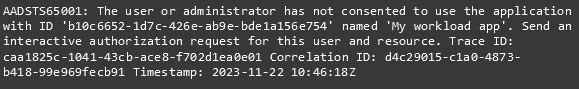
If the OBO flow in the workload back-end fails with a consent required error for a specific scope or scopes, the workload back-end must inform the front-end to call acquireAccessToken API with those scopes.
claimsForConditionalAccessPolicy
This parameter is used when facing OBO failures in the workload BE because of some conditional access policy that has been configured on the tenant.
OBO failures because of conditional access policies return a string called "claims." This string should be sent to the workload FE where the FE should ask for a token and pass the claim as claimsForConditionalAccessPolicy. For more information, see Handling multi-factor auth (MFA), conditional access, and incremental consent.
Refer to AuthenticationService AddBearerClaimToResponse usage in the BE sample to see examples of responses when OBO operations fail due to consent missing or conditional access policies.
Feedback
Coming soon: Throughout 2024 we will be phasing out GitHub Issues as the feedback mechanism for content and replacing it with a new feedback system. For more information see: https://aka.ms/ContentUserFeedback.
Submit and view feedback for