Collecting feedback and analyzing telemetry
As a way to help you refine and improve your app, collecting feedback and analyzing the telemetry is an important part of the refining process. Look back at the goals you set in the planning phase to reflect on how much the app has contributed.
Collecting feedback
Providing a place to give feedback ensures your apps will continue to meet user needs. You can leverage Microsoft Forms and Power Automate to automatically collect valuable feedback. Forms has Net Promoter Score built in.
Analyzing telemetry
To ensure healthy app usage, you should leverage the analytics features of the app. Power Apps analytics provides you information such as:
Number of active users
Devices and browsers used
Locations
App diagnostics
Service performance
As an app maker, you can access your analytics by accessing the app usage report at https://make.powerapps.com. This report is available if you're the owner or co-owner of the canvas app. Data is available for 30 days for you to view usage information such as app launch counts, unique users by day, and so on.
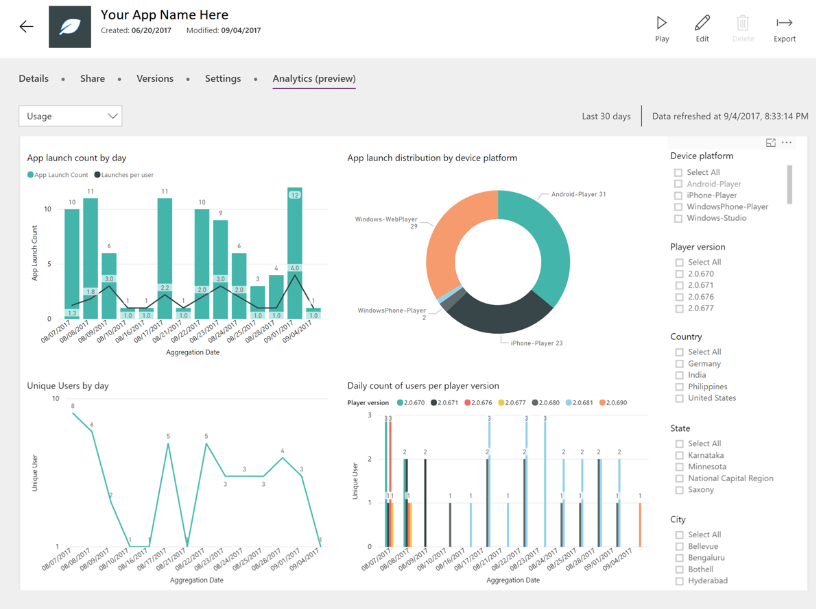
If you're an administrator, you can access analytics at the overall tenant level. More information: Admin Analytics for Power Apps
Adding manual telemetry using Azure Application Insights
You can gain additional insights and telemetry about the app by setting up a connection to Application Insights, a feature that's part of Azure Monitor. Some of the telemetry you can gain from setting this up includes:
Number of active users using the app.
Location of where the app is used.
Which screens are used the most.
User flow from one screen to another.
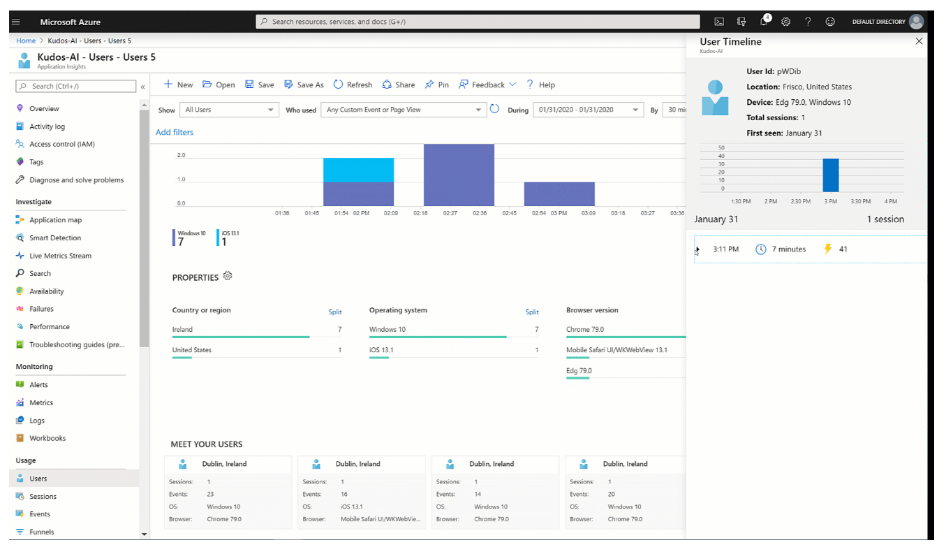
You can also set up custom telemetry by using the trace function.
Feedback
Coming soon: Throughout 2024 we will be phasing out GitHub Issues as the feedback mechanism for content and replacing it with a new feedback system. For more information see: https://aka.ms/ContentUserFeedback.
Submit and view feedback for