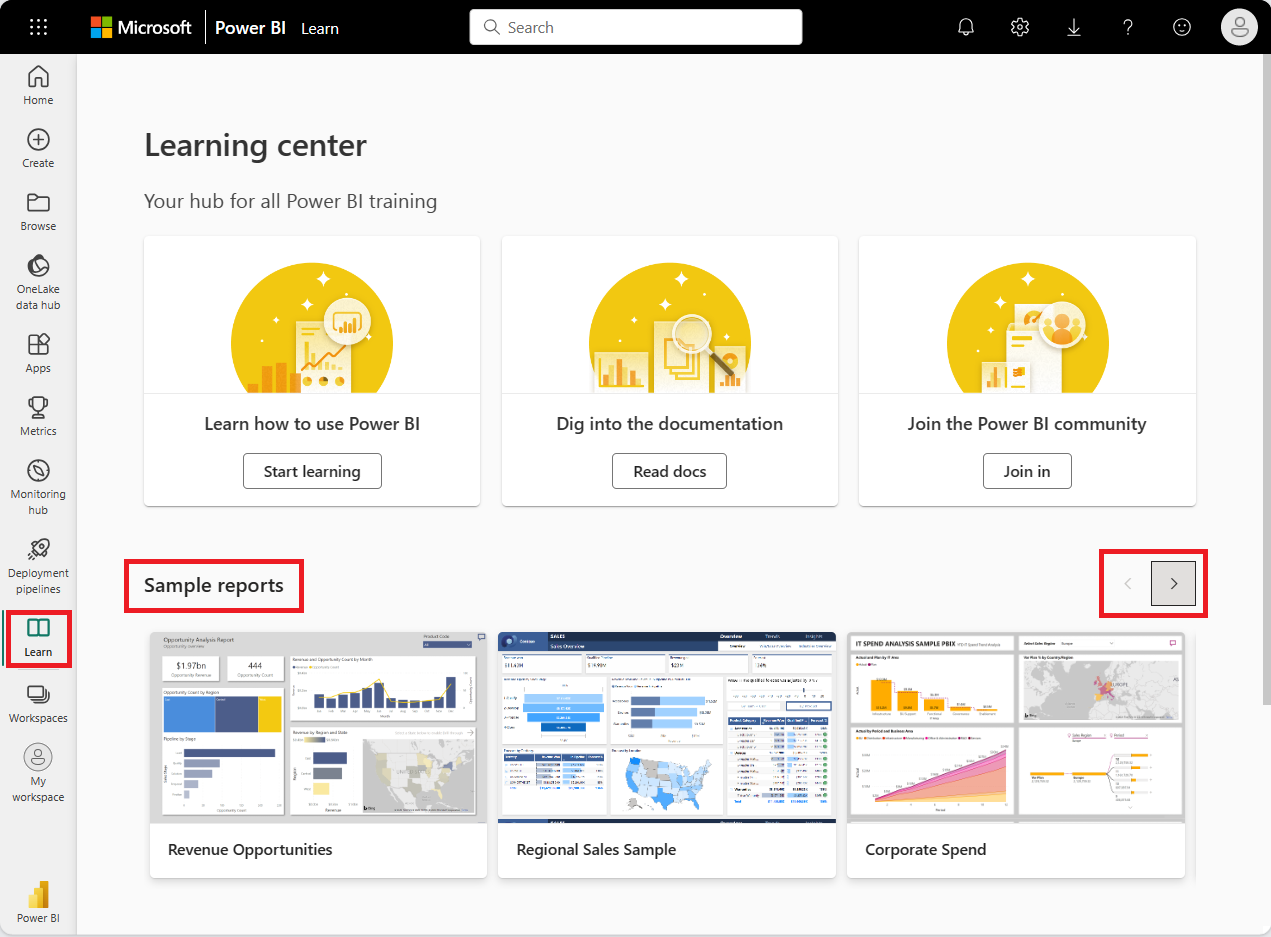Download samples to My workspace in the Power BI service
Some of the Mobile app documentation available here uses sample data for the purposes of illustration. To follow along on your device, you can download the sample data to your Power BI service account. You can then view the sample data from the Power BI Mobile app on your device. This article describes how to download the sample data to your Power BI service account.
Prerequisites
You must have a Power BI service account to be able to download data. If you're not yet signed up for Power BI, sign up for a free trial before you begin.
Download a sample
Open the Power BI service (
app.powerbi.com), and select Learn in the navigation pane.On the Learning center page, under Sample reports, scroll left and right to view the samples.
Select a sample to download. It opens in Reading mode.
Note
Be sure to choose the sample that's described in the tutorial, quickstart, or article that you're using.
Power BI imports the sample, and adds a new dashboard, report, and semantic model to My workspace.
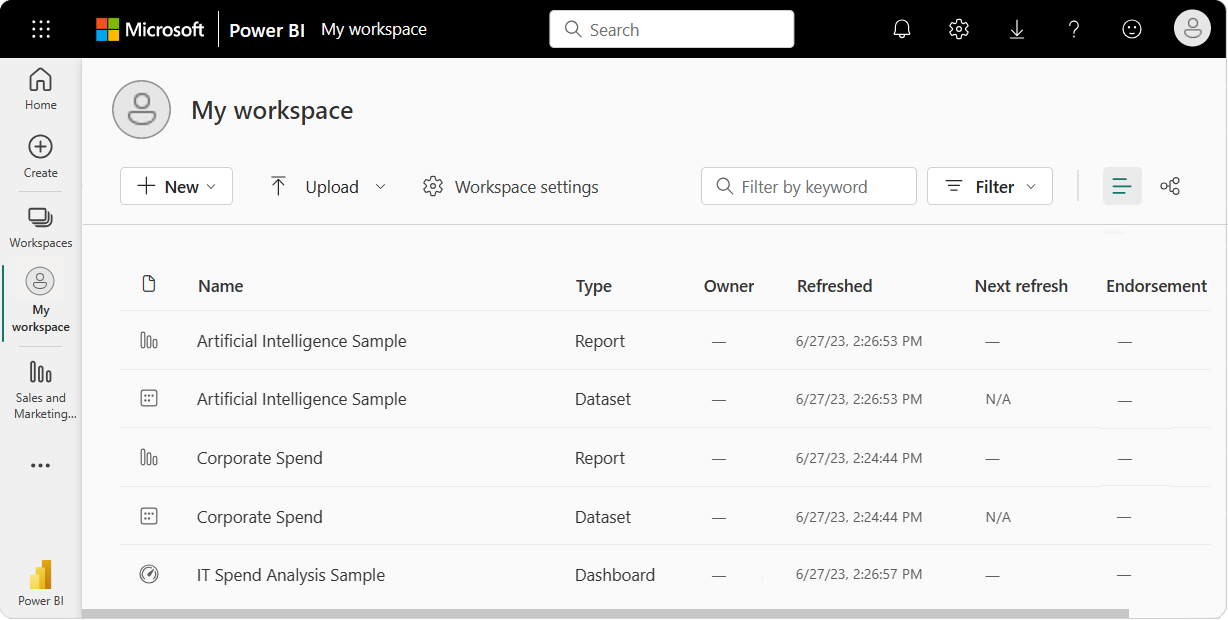
You're now ready to view the samples on your mobile device.
Related content
- Complete a quickstart and explore dashboards and reports in the Power BI mobile apps.
- Questions? Check the Mobile apps section of the Power BI Community.
Feedback
Coming soon: Throughout 2024 we will be phasing out GitHub Issues as the feedback mechanism for content and replacing it with a new feedback system. For more information see: https://aka.ms/ContentUserFeedback.
Submit and view feedback for