Note
Access to this page requires authorization. You can try signing in or changing directories.
Access to this page requires authorization. You can try changing directories.
Power BI embedded analytics offers you a way to incorporate Q&A into an application. Your users can ask questions using natural language, and receive immediate answers in the form of visuals like charts or graphs.
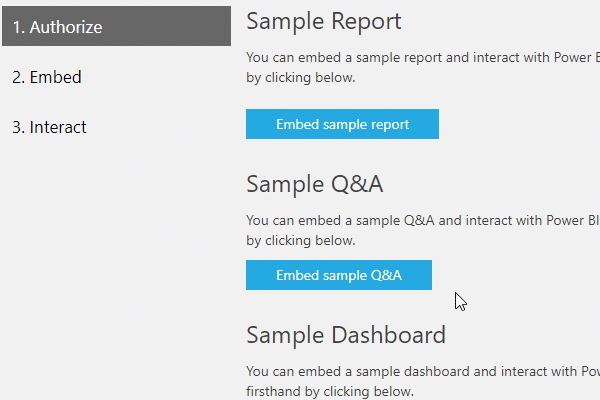
There are two modes for embedding Q&A within your application: interactive and result only. Interactive mode allows you to type in questions and have them displayed within the visual. If you have a saved question, or a set question you want to display, you can use the result only mode by populating the question in your embed config.
Here's an example of the JavaScript code:
// Embed configuration used to describe the what and how to embed.
// This object is used when calling powerbi.embed within the JavaScript API.
// You can find more information at https://github.com/Microsoft/PowerBI-JavaScript/wiki/Embed-Configuration-Details.
var config= {
type: 'qna',
tokenType: models.TokenType.Embed | models.TokenType.Aad,
accessToken: access token value,
embedUrl: https://app.powerbi.com/qnaEmbed (groupId to be appended as query parameter if required),
datasetIds: array of requested data set ids (at the moment we support only one dataset),
viewMode: models.QnaMode.Interactive | models.QnaMode.ResultOnly,
question: optional parameter for Explore mode (QnaMode.Interactive) and mandatory for Render Result mode (QnaMode.ResultOnly)
};
// Get a reference to the embedded QNA HTML element
var qnaContainer = $('#qnaContainer')[0];
// Embed the QNA and display it within the div container.
var qna = powerbi.embed(qnaContainer, config);
Set question
If you use result mode with a set question, you can inject more questions into the frame. The answer to the new question will immediately replace the previous result. A new visual is rendered matching the new question.
One example of this usage would be a frequently asked question list. The user could go through the questions and have them answered within the same embedded part.
Code snippet for JS SDK usage:
// Get a reference to the embedded Q&A HTML element
var qnaContainer = $('#qnaContainer')[0];
// Get a reference to the embedded Q&A.
qna = powerbi.get(qnaContainer);
qna.setQuestion("This year sales")
.then(function (result) {
…….
})
.catch(function (errors) {
…….
});
Visual rendered event
For interactive mode, the application can be notified with a data changed event each time the rendered visual changes to target the updated input query as it is being typed.
Listening to the visualRendered event allows you to save questions for use later.
Code snippet for JS SDK usage:
// Get a reference to the embedded Q&A HTML element
var qnaContainer = $('#qnaContainer')[0];
// Get a reference to the embedded Q&A.
qna = powerbi.get(qnaContainer);
// qna.off removes a given event listener if it exists.
qna.off("visualRendered");
// qna.on will add an event listener.
qna.on("visualRendered", function(event) {
…….
});
Embed token
Create an embed token from a semantic model to start a Q&A part. For more information, see the generate token operation.
Related content
Try out the Power BI embedded analytics playground
More questions? Ask the Power BI Community