007 eat your heart out
I don't know about you, but I am constantly learning about new and cool things that are out there to make our lives easier. (Just because I work at Microsoft doesn't mean I know everything about every feature about every product we design!)
Picture the situation, you're about to go on a conference call - a really important one where you need ask lots of questions to really understand an issue or situation. The call is also with someone whose first language isn't English so its going to be additionally challenging.
Well, this is where I found myself a few weeks ago - I knew I would have lots of questions to ask and was really keen to understand their way of doing things. My concern was that I would be so conscious of writing notes that I wouldn't really be listening, absorbing and understanding their answers.
This is when a colleague suggested I record the call! How do I do that? (Not having a dictaphone tucked away in my desk!)
"Use OneNote" was the reply!
Well I'd not heard of that feature (nothing new there!) but my colleague showed me what to do in a matter of minutes.
Off I went into a room and commenced my conference call, on speaker phone. (Of course, requesting permission to record the call!)
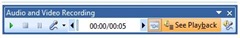 Where I would normally open a OneNote page to start typing notes for a call I just clicked "Insert, Audio Recording" and off it went.....recording my whole call.
Where I would normally open a OneNote page to start typing notes for a call I just clicked "Insert, Audio Recording" and off it went.....recording my whole call.
For me, this was great as I could spend my time asking questions and really trying to understand what was being said, then afterwards if I wanted to go back and check something the recording (saved as a wmv file) would be there for me to listen to, anytime!
This saved me writing pages and pages of notes and making the call much more useful and less time consuming. Of course, I did write SOME notes, but not half as many as I would have had I not recorded the call and of course it is now all stored in one place!
How many pages do YOU write during a conference call or meeting? Have you used this feature when conducting telephone interviews with potential new employees? These recordings then sit in the OneNote document where supporting notes / docs can be added. Give it a try and me know your thoughts - share with your colleagues - they might be as impressed as I was!
Comments
- Anonymous
January 23, 2008
PingBack from http://msdnrss.thecoderblogs.com/2008/01/23/007-eat-your-heart-out/ - Anonymous
January 23, 2008
Great idea but does it work with Skype/VOIP? Also I've never been able to make my telephone work through Outlook for some reason. I'm running Office 2007 under XP SP2. - Anonymous
January 23, 2008
The comment has been removed