Debug: Outlook office addin (apps for office) fails to load, errors out
Recently one of my developer customer reported that he designed a new Outlook addin (apps for office) which fails to load and it throws the error “This app could not be started. Close this dialog to ignore the problem or click "Restart" to try again.”
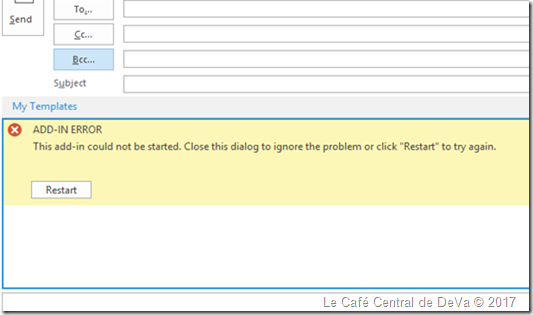
During troubleshooting we noticed that this issue occur because protected mode is not enabled for the Restricted Sites zone in Internet Explorer. By re-enabling the protected mode for restricted sites in IE, helped them moving forward.
[Update] For additional info, please refer the related blogpost.
Hope this helps.
Comments
- Anonymous
November 01, 2017
Deva,I couldn't find why it doesn't work on my machine for several days and gave it up... It would be great to give users/developers more informative and meaningful messages to figure out why the plug-in can't be loaded. Anyway, thank you for sharing the solution!- Anonymous
November 01, 2017
Eugene, Thanks for the reply. Glad if this helped. Let me pass on your comments internally ;)
- Anonymous
- Anonymous
November 01, 2017
Good article. Finally i found something interesting, useful.- Anonymous
November 01, 2017
Thanks. Glad that this helped.
- Anonymous