Azure Developer: Corrupted cache files causing the service fabric to broke in Visual Studio
Recently I worked with one of the Azure developer customer and he reported that the latest version of Service Fabric from Web Platform Installer throws error/broke Service Fabric support in Visual Studio. He notice the following error:
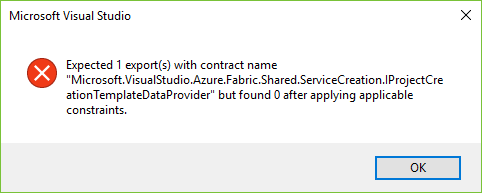
They see this error when creating a new service fabric project. He tried uninstalling and reinstalling the SDK but it did not help. He tried running VS2015 Update 2 and still failed to repro the issue.
We worked together, followed the below steps and resolved the issue.
- The above error we see is usually caused by the corrupted cache files.
- To overcome this, go to %localappdata%\Microsoft\VisualStudio\14.0\
- Delete the folders: Extensions, ComponentModelCache.
- We made sure that he has all the Visual Studio instances closed before we delete the folders. Then he restarted Visual Studio, it will rebuild the cache files and now he can see the service fabric templates too.
Viola, it worked and he is good to go!!