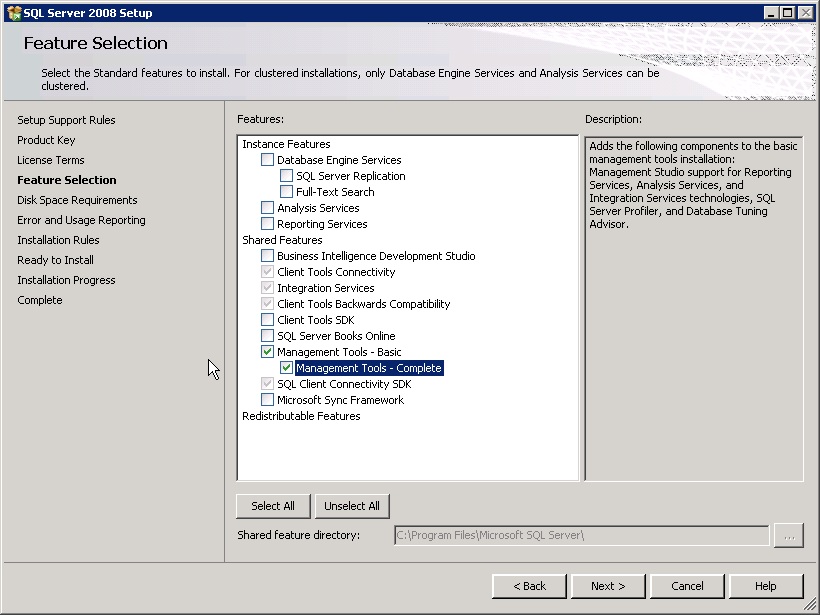An update to BAM SSIS pre-requisites
I got a call today from a client who was doing his initial install of BizTalk 2009 and had a similar issue as described in my post Do I need to install SSIS on my BizTalk server to configure and use BAM? NO! The difference was that he was using SQL Server 2008 and the installation options are a tad different, but the premise still holds true that you don't need to install SSIS on your BizTalk server to configure BAM.
Instead, you'll to install the "Shared Features->Management Tools - Complete" option in SQL Server 2008 setup onto your BizTalk server to be able to configure BAM as shown in the screen shot below. This will install the necessary SQL Server 2008 components on the BizTalk server for BAM Tools. Thanks to Rob for working through this with me!