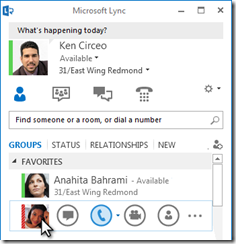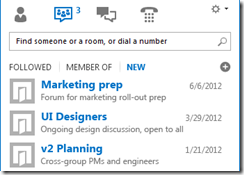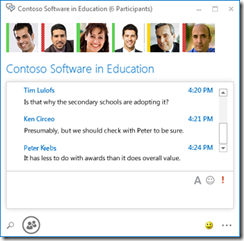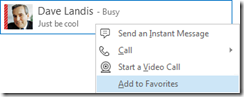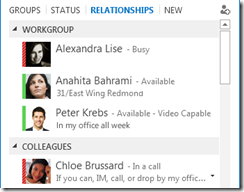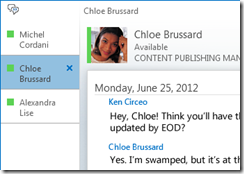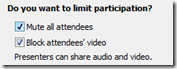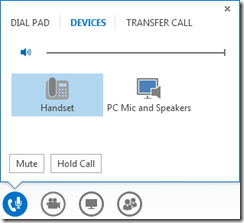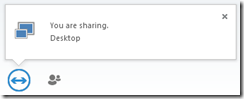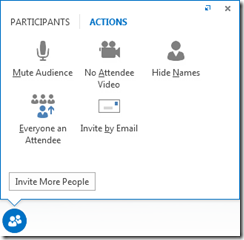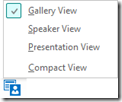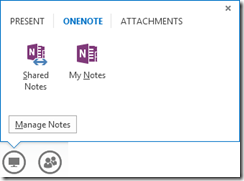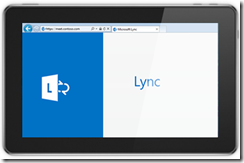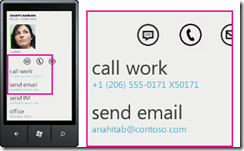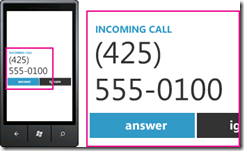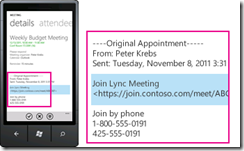What’s New in Lync 2013
Lync 2013 offers a clean new look to help you communicate quickly and easily. You’ll also notice new features like persistent chat rooms, shared notes, and mobility that help you adapt Lync to your own personal workflow whether you’re in the office, at home, or on the go.
Top features to explore
CLEAN LOOK WITH QUICK LYNCS
Lync now uses a Quick Lync bar to provide more functionality with less clutter. The Quick Lync bar contains buttons that are revealed when you hover over a contact’s photo. You can start a chat, a call, a video call, or view a contact card with a single click. Hover over the three dots on the right side to see more options.
Chat Rooms replaces Activity Feeds. With the Chat Rooms button  , you can quickly access your chat rooms and topic feeds.
, you can quickly access your chat rooms and topic feeds.
A new Full Screen icon  lets you expand your Lync window to fill the screen.
lets you expand your Lync window to fill the screen.
The Add a contact button  helps you quickly build your Contact list.
helps you quickly build your Contact list.
PERSISTENT CHAT ROOMS AND TOPIC FEEDS
Lync 2013 includes persistent chat rooms where you can hold ongoing discussions with the friends and co-workers you choose. Click the Chat Room button to search for chat rooms, monitor chat room activity, and read and post messages.
When you create a chat room, you can set its privacy level to:
- Open, which anyone can find, read, or post messages in. No membership is required.
- Closed, which anyone can find, but only members can read or post messages in. (Default)
- Secret, which can be seen by members only.
Once you enter a chat room, the photos at the top show you its members and their current presence status. You can also view any member’s contact card by hovering over their photo and clicking the down arrow.
You can even create topic feeds so you’ll be notified if someone in one of your chat rooms adds a post containing specific words.
In the Persistent Chat options page, you can set notification alerts and sounds that apply when people post messages to your chat rooms.
KEEP YOUR FAVORITES CLOSE
For quicker access, a new Favorites group lets you build a list of people you contact most often. Just right-click a contact, and then click Add to Favorites in the drop-down list.
NEW DISPLAY OPTIONS
The selections on the Contacts view give you many new display options:
Click Groups to see your contacts and chat rooms organized by the groups you’ve defined. Click Status to see your contacts organized by availability (online, away, unknown, or unavailable). Click Relationships to see them grouped according to the privacy relationships you’ve defined for them, or click New to see a list of people who’ve asked to be included on your Contact list.
Use the new Contact List options page to set up how you want to sort and display contacts. You can select an expanded, two-line view that shows contacts’ pictures, or a condensed one-line view. You can also sort contacts alphabetically or by availability.
TABBED CONVERSATIONS
With the new tabbed conversations feature, you can now keep all your calls, instant messages (IM), and chat rooms in one conversation window. The tabs along the left side of the conversation window let you navigate easily among all active conversations.
Use the pop-out button  to break out a single conversation into its own window, and then resize it as you like. Then use the pop-in button
to break out a single conversation into its own window, and then resize it as you like. Then use the pop-in button  to add the window back to the main conversation window. You can also use this pop-out/pop-in feature in a meeting where video or content is being presented.
to add the window back to the main conversation window. You can also use this pop-out/pop-in feature in a meeting where video or content is being presented.
Lync can remember your conversation state even when you sign out and sign back in.
The icons at the bottom of the conversation window let you quickly add others to an IM conversation or upgrade it to an audio call, a video call, or a presentation with file-sharing and web conferencing tools (whiteboard, meeting notes, shared notebooks, and attachments). Hovering over an icon will reveal its communication mode and the options available to you; clicking the icon converts your IM to that mode.
NEW VIDEO FEATURES
With the Quick Lync bar, you can start a video call with a contact with just one click.
Before you place or accept a video call, you can see a preview of your own video in the invitation.
With the new Gallery View, you automatically see everyone in the video conference. When video is not available, a speaker’s photo will appear. The gallery controls enable you to see participants’ names and identify active speakers. The gallery shows the most relevant people in the meeting at all times by bringing the dominant speaker’s video “into focus” to the standing row, and displaying the photos of less active participants in the sitting rows.
When there are more than five participants in a video conference, the five most active participants’ video windows appear in the top row, and photos of the other participants appear below. You can also select one or more of the participants to be visible at all times.
BUILT-IN ACCESSIBILITY
Lync now provides high DPI support, enabling you to scale text and graphics for 125% and 150% dots per inch. High-contrast support means that Lync is visually appealing, even when used with the different high contrast themes of Windows.
Additionally, Lync now offers more than 100 keyboard shortcuts for important functions, giving you direct access without a mouse. For example, you can now press ALT+C to accept a call, or ALT + I to ignore it, without even having to tab or set the focus. You can also use your keyboard to end a call (ALT+Q), start OneNote (CTRL+N), and open the Tools menu (ALT+T).
Extensive screen reader support in Lync 2013 ensures that all notifications, incoming requests, and instant messages are read aloud so you’re always kept in the loop.
New meeting features
JOIN A LYNC MEETING WITH JUST ONE CLICK
Whether you’re in your office or on the road, you can join a Lync Meeting with only a single click or touch. You no longer need to write down or remember dial-in numbers and passcodes. Just click Join Lync Meeting from an Outlook meeting reminder on your computer, or from the calendar or meeting pane on a Windows Phone, iOS, or Android device.
MEETING SPACE OPTIONS
When scheduling a meeting, you can select your own dedicated space, or you can create a new meeting room with a new ID and password. This lets you customize your meeting options to better fit your requirements, meeting type, or the participants. For example, if you have external participants, specific presenters, or confidential information to discuss, you might want to create a more controlled meeting space.
Depending on the type of meeting, you can now decide whether you want to mute the audience and allow or block video sharing when scheduling the meeting. These options are available on the Meeting Options page and are recommended when you have a meeting with more than 20 participants.
EXPANDED MEETING CONTROLS
Easy-to-use audio controls in the meeting room let you mute and unmute yourself, change your audio devices, and even transfer seamlessly to another number.
The Share menu gives you access to all presentable content in one place, such as Desktop, PowerPoint presentations, Poll, Whiteboard, and OneNote.
You’re notified every time you share content, with an easy-to-view pop-up in the meeting.
You can even select multiple programs to share if you need to work with more than one program.
You can now upload presentations that contain video clips. Just upload the PowerPoint presentation and point the mouse over the slide to unhide the video controls to play, pause, or adjust the audio.
While another participant is presenting a PowerPoint deck, you can review the slides privately, go back to the presenter’s view, or take over the presentation if you need to co-present.
As the presenter of the meeting, you can allow or block sending videos. No Attendee Video lets you restrict video sharing to presenters only. This option is helpful when you have a large meeting and need to limit access to presenters only.
Hide peoples’ names under their photo or video in the gallery by using Hide Names.
Click Everyone an Attendee to instantly change all other presenters to attendees.
PICK A LAYOUT… ANY LAYOUT
Depending on your meeting type, you can select a specific view of content, presenter, or meeting participants by using the Pick a layout button  .
.
Gallery View shows all the participants’ photos or videos. Speaker View shows the meeting content with the presenter’s video or photo in the lower-right corner of the meeting window. Presentation View shows only the meeting content. You get a full view of the content, but you won’t see the participants. Compact View shows only the participants’ photos. Just hover over a photo to see their contact information.
When you record a meeting, the recording is automatically saved in a format (MP4) that plays in Windows Media Player. You can easily share the file with anyone, or use the Publish feature in Lync Recording Manager to post the recording to a shared location.
EASY COLLABORATION WITH SHARED NOTES
OneNote provides new ways to collaborate during a meeting. You can use shared notebooks and co-edit with meeting participants in real time during a meeting, or take notes for your personal use after the meeting. OneNote Share simplifies communication and follow-up while reducing errors caused by later transcription.
All team members can access the shared notes to contribute information, brainstorm ideas, or use the notebook pages as a virtual whiteboard. The OneNote window is automatically docked to the meeting window, and people and content shared in the meeting are automatically added to Notes.
You can use the Manage Presentable Content menu to change permissions, rename, or remove content.
When Lync detects that you’re giving a presentation, it automatically assigns you a Do Not Disturb - Presenting presence status. This blocks IMs and other disruptive communications from appearing.
LYNC WEB APP
Lync Web App allows PC and Mac users to join a Lync Meeting from within a web browser and now delivers a full Lync Meeting experience, including:
HD video, which brings life and expression to Lync, letting people “see what you mean” in new ways.
Voice over IP (VoIP) so you can connect to your meeting from anywhere without getting hit with call origination fees.
Instant messaging, which ensures that you can communicate silently when necessary, such as when you’re in a coffee shop or on a train.
Desktop, application, and PowerPoint sharing so your content can be seen by other meeting participants, enabling you to continue collaborating without missing a beat!
“Anywhere Access”
Lync makes it easy for you to communicate anywhere you have Internet or cellular access, by allowing you to be reached by name wherever you are. You can switch among devices as you choose, and be confident that you’ll have a familiar and consistent user experience across computer, phone, browser, and tablet.
LYNC FOR MOBILE CLIENTS
Lync for mobile clients enables you to maintain your presence wherever you are through your Windows Phone, iPhone, iPad, or Android device. You can manage your time better by deciding your availability and controlling interruptions. You can email, IM, call, or even join an audio conference with just one touch.
Lync for mobile clients gives you the best productivity across devices. You can view your colleagues’ presence in real time and choose the best way to connect – IM, email, or call. When you call, Lync uses your Enterprise Voice number so you can communicate with a single, consistent identity and avoid call origination charges.
Connectivity is available both on your corporate network and on your mobile carrier data channel without requiring a virtual private network (VPN). You can join an audio conference with a single touch, without having to remember passcodes or PINs.
Lync for mobile clients also lets you search your corporate directory and connect to federated contacts on other networks.
Comments
Anonymous
January 01, 2003
@TimB -- Great question. We look forward to sharing information on this in the months ahead. In the meantime, you may find this article helpful: lync.microsoft.com/.../Lync-2013-Preview.aspxAnonymous
January 01, 2003
Microsoft Lynch is similar to WebEx. Another alternative to Lynch is RHUB web conferencing appliances which help conducting sales presentations, webinars, etc.Anonymous
January 01, 2003
thank youAnonymous
January 01, 2003
@John -- In Lync 15 focus major focus areas were multi-party video and spanning across more devices. You'll see some improvements, for example you won't observe tearing (given there's sufficient bandwidth) or shaking of the mouse pointer while sharing hence rendering will be smoother. But in terms of refresh/frame rate and bandwidth usage, app/desktop sharing in Lync 15 won't be drastically different from Lync 14. -- Lync TeamAnonymous
January 01, 2003
The comment has been removedAnonymous
January 01, 2003
Lync for mobile clients sounds really good. I have users asking about this, but there are some problems and does not always work. I hope it will be better in the Lync 2013.Anonymous
January 01, 2003
@King Lau Thanks for the feedback - the ability to hide offline contacts is something we've heard many customers would like to see. We have this near the top of our list of features to introduce in the future.Anonymous
January 01, 2003
@ppdc @mgerio -- Thank you so much for your suggestions. Please see my Sep 5 response to Eric E.Anonymous
January 01, 2003
Before Lync 2013 I got all company contacts in my Outlook contact folder, which was in sync with my Windows Phone 7.5 address book. I had all incoming calls recognized and may not worry about obsolete contacts info. With Lync 2013 all company contacts was moved to Outlook Lync contacts subfolder under Contacts. My phone address book now empty. When I copied company contacts from Lync contacts into Contacts, I had doubled contacts in Lync contacts folder. I can not call my coworkers from address book, I need to search Outlook directory or open Lync app. What are you doing, people?Anonymous
January 01, 2003
The comment has been removedAnonymous
January 01, 2003
@Igor -- What specific problems have you experienced with Lync for mobile clients?Anonymous
January 01, 2003
@Me "Outlook Properties" is now "See Contact Card"Anonymous
January 01, 2003
@Me "Outlook Properties" is now "See Contact Card". If it's an Outlook contact, there will be a link to show the contact in Outlook under "View Source"Anonymous
August 06, 2012
Any plans to have syncronised conversations between clients/devices? Ie if I have a conversation on my iPad, it would be good if I could resume it on my desktop client as well (ie like Skype IM sessions)Anonymous
August 07, 2012
What about some spell checking? It is 2012, why isn't spell check available in Lync? I just want my spell check.Anonymous
August 07, 2012
For the love of all that is holy can we get a spell check?Anonymous
August 08, 2012
what about BlackBerry device compability?Anonymous
August 10, 2012
Nevermind spell check... give us working UNC links!Anonymous
August 15, 2012
still missing the busy-on-busy option. Nobody want to recieve additional call when already in call. PleaseAnonymous
August 16, 2012
Can any one help or say they have gotten Micrsoft's ear on this?... The "features" are all great except that there are thousands of users posting daily about the poor desktop sharing performance of Lync. At 500k or more needed per stream to each attendee, Lync is unusable for desktop sharing in its current state. Livemeeting, Gotomeeting, WebEx, and virtually every other tool out there works fine over same connections, but Lync's choppy performance is compeletely unusable in many cases. It is the one thing holding us back from eliminating all other competing tools.Anonymous
August 17, 2012
@AaronM -- Synchronized conversations among devices is a feature request that we are planning for future versions. Moving conversations across endpoints will make them truly mobile, and we envision a world that includes not only movement of Instant Messaging sessions, but also Voice and Video modalities. That said, our short term priority is bringing Voice and Video modalities to our mobile offerings.Anonymous
August 17, 2012
@Glen @StevenJ -- Unfortunately, spell check is not featured in Lync 2013 for most users. However, if you're using Lync on a Windows 8 device with a touch keyboard, then it does support the Windows spell checker.Anonymous
August 17, 2012
The comment has been removedAnonymous
August 20, 2012
We just migrated to 2010 and are rolling out the VoIP parts too. What is the upgrade path from 2010 to 2013? Have there been any improvements in VoIP? Is there voice/video between Lync and Skype or other federated partners? There is a "Lync Web App", but this isn't the same as the CWA, or is it? (many of my users would like that feature back).Anonymous
August 21, 2012
@LucyBoop -- RIM offered an integrated solution that worked for IM and presence in Lync 2010, you might consider contacting them re: plans to integrate with Lync 2013.Anonymous
August 28, 2012
The comment has been removedAnonymous
August 29, 2012
The comment has been removedAnonymous
August 30, 2012
Any idea if you plan to support voice over wifi or 3G on your mobile clients? This really would be a game changer!Anonymous
September 11, 2012
It'd be great if we could hide offline contacts to make the lists cleanerAnonymous
September 12, 2012
How about copy and paste screen shots?Anonymous
September 16, 2012
How about the capabilty to send an IM to your colleague even if he is offline? Just like in facebookAnonymous
September 25, 2012
Is there an option to disable ClearType and other anti-aliasing from GUI? Lync 2010 doesn't have one and it ignores the system setting too.Anonymous
September 27, 2012
lync client and citrix. we currently cannot publish the client via citrix because the desktop sharing does not work correctly(it shares the citrix desktop which is blank). is this fixed or going to be? any plans to fix it?Anonymous
November 01, 2012
Question, My company has a Lync 2010 server, could I use a Surface RT (running Lync 2013) within my company's server? (is there backwards compatibility?)Anonymous
December 04, 2012
how can I mute the messages received and just receive the alert in the task bar?Anonymous
January 07, 2013
Hi Does Lync 2013 Mobile client supports voip ? Can i Call My Friends and have voice and video without being charged for call fees ? Does it work on lan too or it only works on internet?Anonymous
February 13, 2013
Question - can you force the meeting layout/view (Gallery, Speaker, Compact, etc) to the participants or the view only applies to the presenter?Anonymous
February 19, 2013
Is there any way to customize the conversation window? Many people that I have a conversation with have long names and there name appears to the left of every message that they send (as if I need to know who is talking when they are the only person I am chatting with.) Can't there just be a text balloon or something like Apple and Android use for texting?Anonymous
April 02, 2013
It would make the whole thing more usable if you could change the settings to record im chats locally!! My company switched to Lync last August. I refuse to use it.Anonymous
April 02, 2013
Seriously no spell check that is VERY STUPID!Anonymous
April 16, 2013
The desktop support that Lync provides needs a solution so that we can perform administrative tasks in a Lync Shared Desktop Session. Currently you get a locked or blank screen when presented with the Adminstrative login. Still have to use Webex to get round this.Anonymous
May 02, 2013
For every 100 new features presented, they'll always want 110.Anonymous
May 08, 2013
All the comments surrounding missing features from the Lync 2013 client are features that should have been in an initial build. Is the Lync 2013 client development team a one man band or something? What are the blockers of the key functionality that is demanded time and time again? SteveAnonymous
May 16, 2013
The comment has been removedAnonymous
May 24, 2013
Chalk up another request for spell check. I've had it in Gaim/Pidgin since the early 2000's. Would love to see it in Lync too.Anonymous
May 30, 2013
Huge mistake not having a spell checker by now! How can we push for an enterprise wide IM to replace other open source IM tools in use, when it doesn't have a spell checker.Anonymous
May 31, 2013
The comment has been removedAnonymous
June 26, 2013
Put spell check in the dang thing. Before every release since OC, i research to find out if spell check was added, and yet none of you guys seem to get it. Search for Lync spell check and look at the results, read what customers have to say and for once LISTEN!Anonymous
June 27, 2013
What about a capture a part of the desktop screen during IM? I've read it's not in Lync. I'm actually with Sametime.Anonymous
June 28, 2013
The comment has been removedAnonymous
July 10, 2013
How on earth is Spell check "... being considered for a future release"??? Boggles my mind. If you use any other software that involves typing messages, odds are it has spell checking. It's something that has been around since the dawn of IM. This should have been a feature in the first version released, nay - the first BETA released. An IM client without spell check is like a car without brakes. Fix it. I'll be using Pidgin(http://www.pidgin.im/) in the meantime.Anonymous
July 23, 2013
Persistent "Compact View" - I agree with others that having to change this every conversation is terribly annoying that you can't change it once and for all.Anonymous
July 29, 2013
The comment has been removedAnonymous
August 30, 2013
spell check . what is so hard about spell check?Anonymous
September 24, 2013
Understand this. Microsoft has decreed that lync 2013 won't have spell check. If you want spell check you must upgrade your OS to windows 8. You WILL upgrade to windows 8 whether you like it or not! You will be assimilated, resistance is futile!Anonymous
September 25, 2013
@mike - its ok to pick on MSFT when they deserve it , but have your facts straight spell checker is now available with the latest updates support.microsoft.com/.../2825630 lyncdup.com/.../lync-2013-client-september-2013-cu-released-new-spell-check-and-tray-icon-backAnonymous
September 25, 2013
@mitch, I followed the instructions from the link and spell check now works on lync 2013. I will have to eat humble pie on this one, I won't enjoy it, but I will eat it. Thanks.Anonymous
September 30, 2013
would like a widget to put in web pages that shows availabilityy as well as allows customers to start chat or video.Anonymous
October 22, 2013
Is there any way to dock the lync pane onto your screen? I like the idea of parking it on the right hand side of the screen and leaving it there.... like a windows gadget....Anonymous
November 20, 2013
I used to be able to record the participant list of my Lync meetings with Lync 2010, but I can't find this option anymore with Lync 2013 - how can I do that ?Anonymous
February 14, 2014
I would love to see the same docking functionality in Lync desktop client that OneNote has.Anonymous
March 20, 2014
The comment has been removedAnonymous
June 10, 2014
The comment has been removedAnonymous
June 24, 2014
Wow this really looks like a nice Link app to have for social media sites! For more updated information let me know athttp://www.bloggingsites-whatsnew.com for FREE BLOGS!Anonymous
July 28, 2014
The comment has been removedAnonymous
September 26, 2014
The comment has been removedAnonymous
October 14, 2014
The comment has been removedAnonymous
December 16, 2014
What happened to "outlook properties"? In Lync 2010 (and office communicator), I could select a contact and and navigate to "outlook properties" to find their alias. I can not find this feature in Lync 2013. Can someone help with this? Was it removed? Is it possibly disabled be default or by an admin? Advise please.Anonymous
April 20, 2015
I switch my conversation windows to "Compact View" every time (I know you guys are working so I can set this as my default instead of "Gallery View", thank you) but every time I drag my conversation window to a different monitor, it resets to "Speaker View" which also takes up screen space with blue placeholder avatars.Anonymous
April 30, 2015
Anyone have solution to "ME" Q? " Me
16 Dec 2014 5:54 PM
#
What happened to "outlook properties"? In Lync 2010 (and office communicator), I could select a contact and and navigate to "outlook properties" to find their alias. I can not find this feature in Lync 2013. Can someone help with this? Was it removed? Is it possibly disabled be default or by an admin? Advise please. "Anonymous
May 09, 2015
That forum is active?Anonymous
June 17, 2015
Click Relationships to see them grouped according to the privacy relationships you’ve defined for them, or click New to see a list of people who’ve asked to be included on your Contact list.http://www.trade-guys.co.nz/Anonymous
August 12, 2015
I am not able to find "Open Outlook Properties" in Lync 2013. This is very annoying as I need to search for the same contact again in Outlook and then go for Outlook properties.
Is this being moved to somewhere else within Lync 2013 or is removed totally? Any specific reason for making this change?Anonymous
August 28, 2015
any plans on adding nudging or shaking the screen to alert someone they have a message after no response?Anonymous
October 15, 2015
While dialing into Lync meetings that reach capacity (250) I sometimes lose the list of participants (even though I am a Presenter). The following message shows: "The full participant list isn't available for large meetings." These are not Large Lync Meetings but rather regular lync meetings. Any assistance on why I'm losing the participant list? Thanks!Anonymous
October 15, 2015
GET YOUR PROBLEM SOLVE TODAY WITH MY PROFESSION IN ANY SPIRITUAL SPELL OR ANY KIND OF PHYSICAL BATTLE THAT NEED, MY NAME IS DR SYLVESTER AND THIS IS MY EMAIL FOR CONTACT (stbenson391@gmail.com) OR YOU CAN FOLLOW HIM UP ON FACEBOOK BY MY NAME (SYLVESTER E BENSON) ON FACEBOOK OR CALL ME ON MY MOBILE NUMBER +2348136090988, AM ALWAYS AVAILABLE TO RENDER YOU HELP WITH EXPERIENCE OF 32 YEARS IN SPELL CASTING AND HERBAL MEDICURE TO CURE ANY KIND OF DISEASE THAT YOU MAY HAVE, CONTACT ME ON ANY KIND OF ISSUES.Anonymous
October 24, 2015
I really love the quality writing as offered on this post, cheers to the writer.
http://enablersinvestment.com/Anonymous
October 24, 2015
This is a wonderful article. These type of articles keeps the users interest in the website.
http://www.webseobuy.com/cms.php?id=5Anonymous
October 24, 2015
I would like to thank you for the efforts you had made for writing this awesome article.
http://www.riabharti.com/Anonymous
November 09, 2015
The comment has been removedAnonymous
November 09, 2015
This is a wonderful article. These type of articles keeps the users interest in the website.
https://www.youtube.com/watch?v=kG8K23CDKssAnonymous
December 04, 2015
The comment has been removed