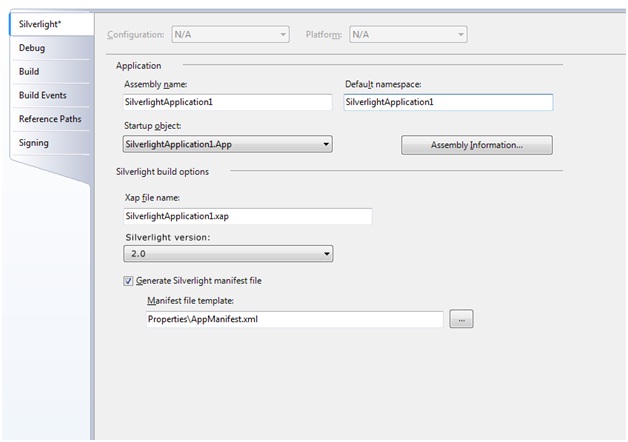Silverlight in Dev10
Setup the environment (needs the matching language SDK installed on Dev10)
-->Silverlight Tools V3 is not installable on top of Dev10 as Silverlight Tools V3 is intended to be installed on top of Visual Studio 2008.
- Install developer runtime if newer one doesn’t exist (can be installed from www.microsoft.com/silverlight)
- Uninstall SL3 SDK if exists and an older build than payload
- Install new SL3 SDK if newer build doesn’t exist than payload
Multitargeting
- Users can select Silverlight template

2. a drop down will allow the user to target different versions of Silverlight.

The toolbox and design surface should reflect controls and intellisense available to the selected version of Silverlight.
3. Existing projects may be updated to target different versions of Silverlight via the property pages of the project. This will change the version of the assemblies that the Silverlight application is built against.
The toolbox and design surface should update to reflect controls and intellisense available to the selected version of Silverlight.