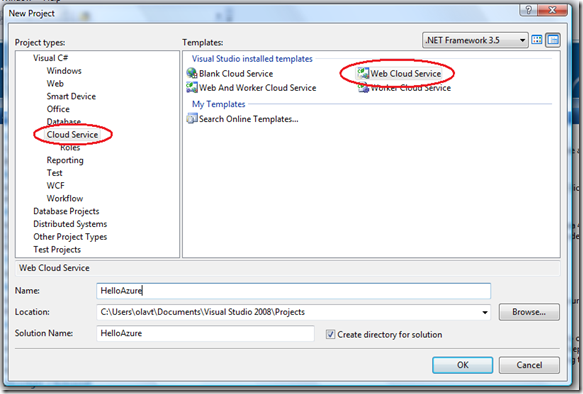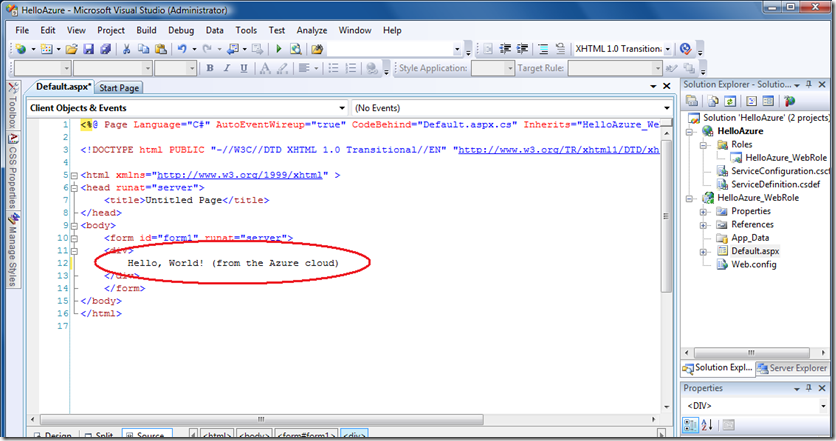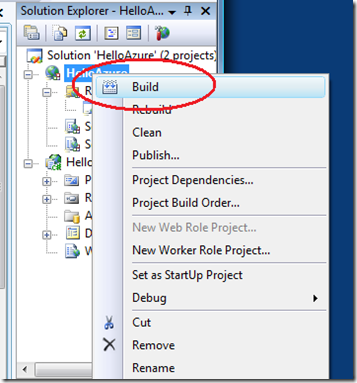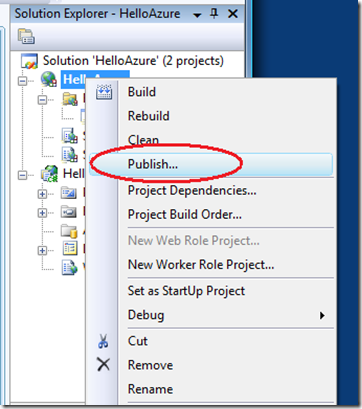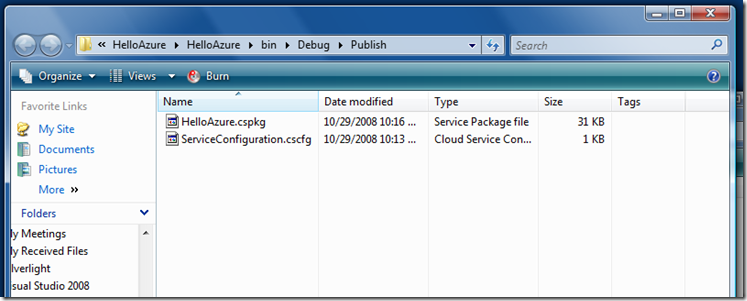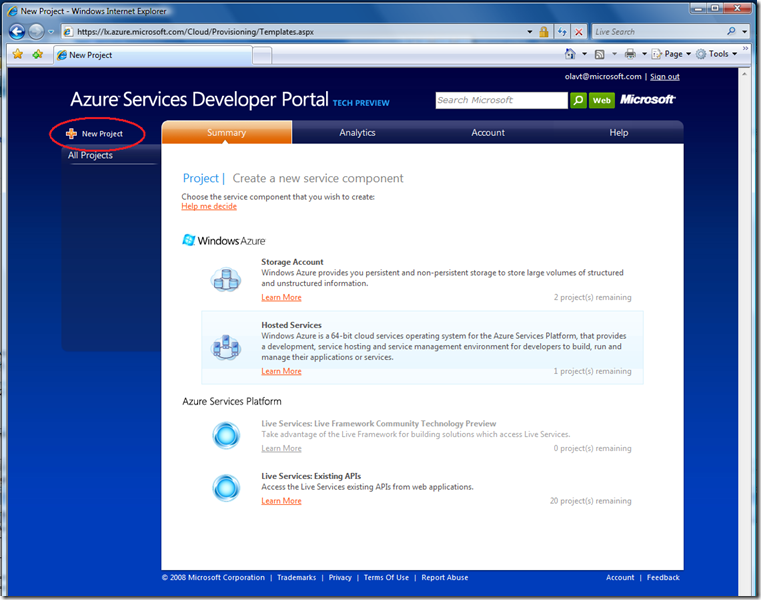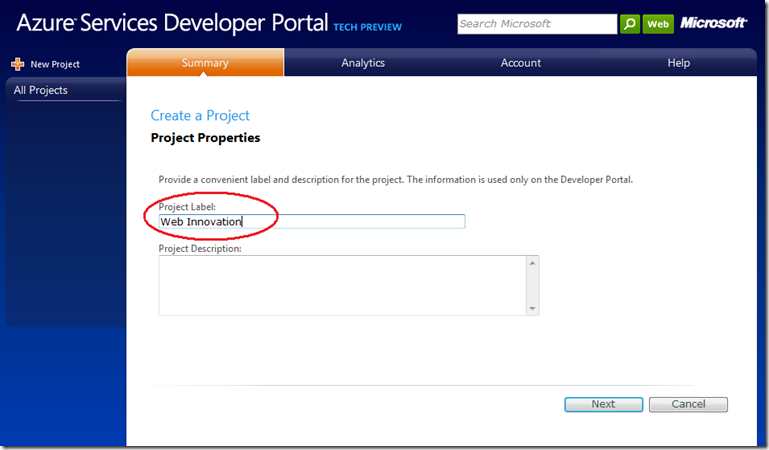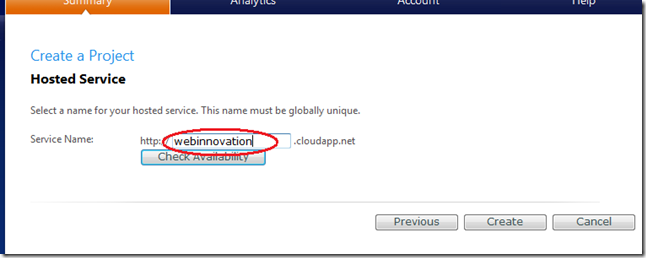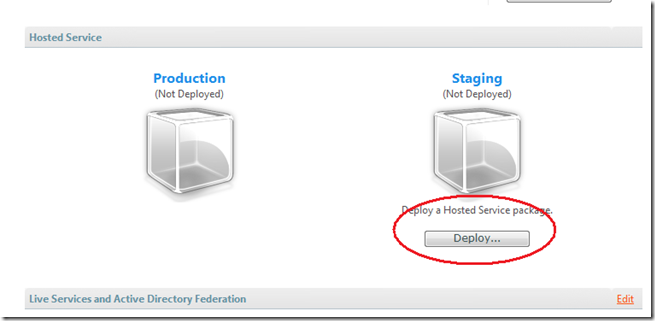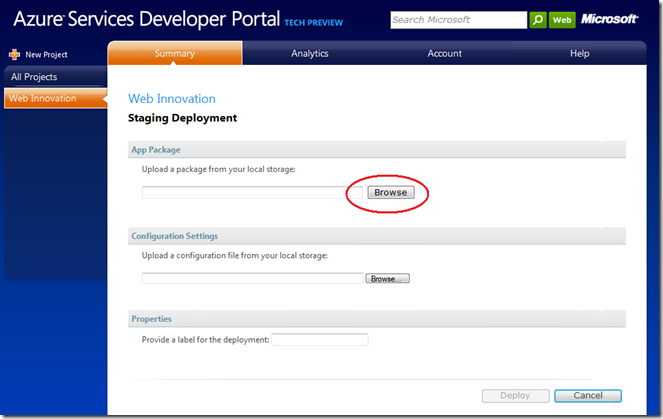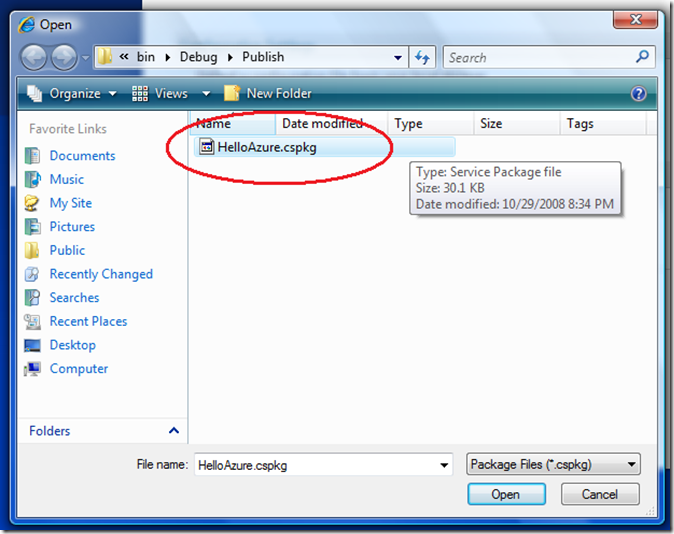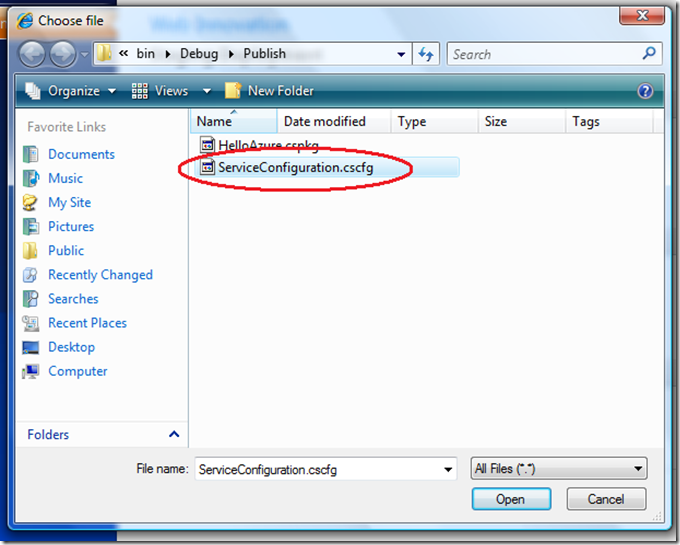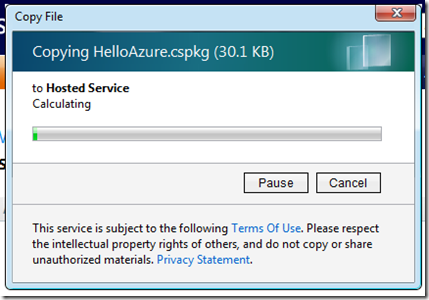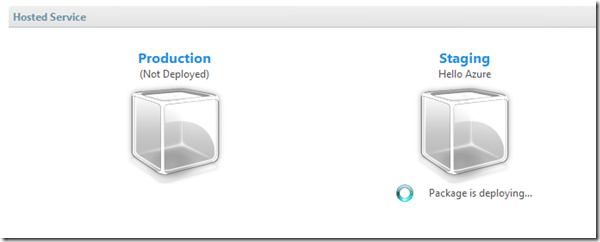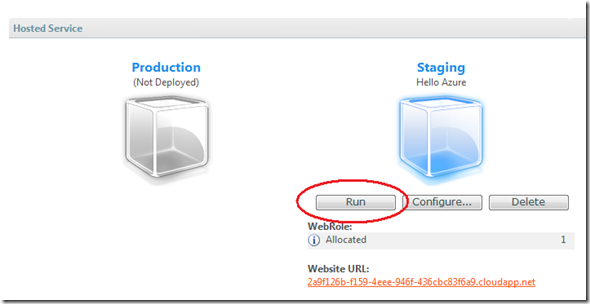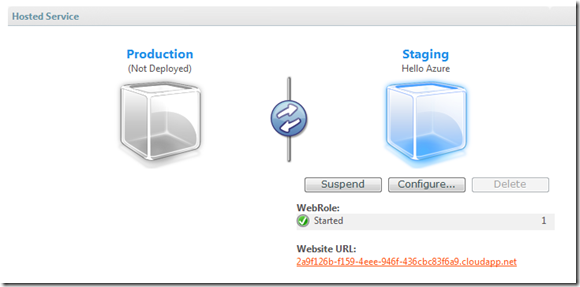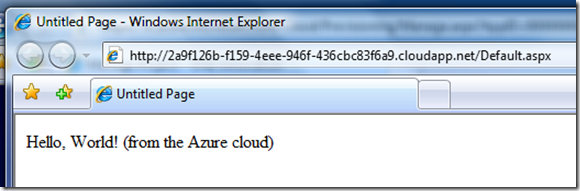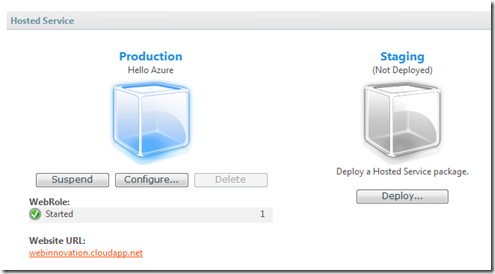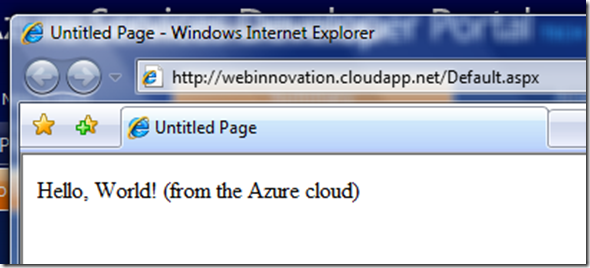How to create and Publish your first Windows Azure application
Signup for a Windows Azure account
First you need to signup for a Windows Azure account and get an invitation code to setup the server.
Visit https://www.azure.com for that.
Setup the development environment
Download and install the following from https://www.microsoft.com/azure/sdk.mspx
Windows Azure Tools for Microsoft Visual Studio
Create a new Windows Azure "Web Cloud Service" project in Visual Studio 2008
Now write some simple code:
Build the solution:
Now we are ready to package it for publishing our application to Windows Azure:
The above step creates a couple of files for us:
Create a new project in the online Azure Services Developer Portal
Click on New Project and select Hosted Services:
Enter a name for the project
Enter a name for your hosted service:
Deploy our application to the Windows Azure Cloud
Now we are ready to upload the files created by the Publish step from Visual Studio 208 earlier:
Select the application package file:
And then the Configuration file:
Our application is now uploaded to the Windows Azure Cloud:
The Application is first deployed to a Staging environment:
Start the Application in the Staging Environment
We can now Run the Application:
The Application is now ready to be tested in the Staging environment:
Test the Application in the Staging Environment
This is the Application running from the Windows Azure Cloud Staging environment:
Wow! The application is available on the Internet and is working!
Deploy the application into Production
Now click on the image with the arrow to deploy the Application into the Production environment:
The application is now up and running into the Windows Azure Cloud production environment!
Comments
Anonymous
October 29, 2008
PingBack from http://mstechnews.info/2008/10/how-to-create-and-publish-your-first-windows-azure-application/Anonymous
October 29, 2008
Olav Tollefsen fra Microsoft Norge er på PDC og har nylig blogget litt om hvordan du kommer i gang medAnonymous
October 29, 2008
How to create and Publish your first Windows Azure applicationAnonymous
April 29, 2010
Get the advantages of Windows Azure and Marketing benefits from Microsoft for FREE by joining the Microsoft Front Runner for Azure (in the US) (or the Green Light Program outside the US) to access one-on-one technical support by phone or e-mail from our developer experts, who can help get your applications in the cloud. Once your application is compatible, you'll get a range of marketing benefits to help you. To join… In the US visit http://frontrunner.msdev.com/whyjoin/windowsazure.aspx Outside the US visit https://www.isvappcompat.com/Home/Start