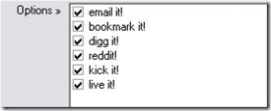Social Bookmarking Tool 1.1 now supports 20 bookmarking websites
I created a Social Bookmarking Tool a while ago, and it initially supported only the following 6 options...
I have attached a text file (BookmarkerList.txt) to this post which you are supposed to save in the Program's install folder (default is C:\Program Files\Blogging Tools\Social Bookmarking Tool) and restart the Application. Now, you should be able to see the following 20 different social bookmarking websites in the options list...
I believe it is not a good option to add all of them per blog post, and that's why you can uncheck most of them and include the ones you like. This post took me some time to write since I had to find/register and test my app for all these websites (phew!!) and you all know how much fun it is to sign up for 20 different websites
Right click the download button and select Save Target As... and choose the path where you have installed the Social Bookmarking tool.
The options supported now are as follows...
email, backflip, blinkbits, blogmemes, buddymark, complore, del.icio.us, del.iri.ous, digg, furl, dotnetkicks, live, ma.gnolia, netvouz, reddit, shadows, spurl, technorati, wists and yahoo!
I haven't upgraded the tool's code yet, and I am planning to do it pretty soon. Also, I will write a WLW plugin for the Social Bookmarking Tool and it will have an option for saving your favorite bookmarking websites in the above options list as well. In the meantime, if you have any suggestions for me fire away and I will try to implement them if time permits.
Until next time...
Rahul
| Share this post : | email it! | del.icio.us it! | digg it! | furl it! | kick it! | live it! | reddit! | technorati! | yahoo! |
Comments
Anonymous
April 30, 2007
PingBack from http://blogs.msdn.com/rahulso/pages/social-bookmarking-tool-download.aspxAnonymous
August 29, 2008
Hi, How do I use your tool as an desktop application (stand-alone)? Best Vijay