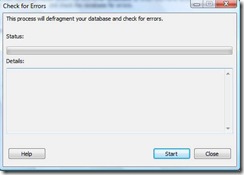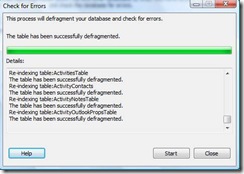How to check for Errors in a Business Contact Manager database
Below are the steps to Check for errors in a BCM data base :
Go to Business contact Manager > Database Tools > Manage database
Under the Backup / Restore tab select the option to check for Errors
Note: This option will be grayed out if the user is connecting to a shared database
Click on the Start button to begin the process
The Check for Error would defrag and re-index the tables in the current database . On successful completion you should get the below mentioned screen .
Thanks & Regards
Rahul Thomas