Exploring Big Data: Course 4 – Querying Data with Transact-SQL
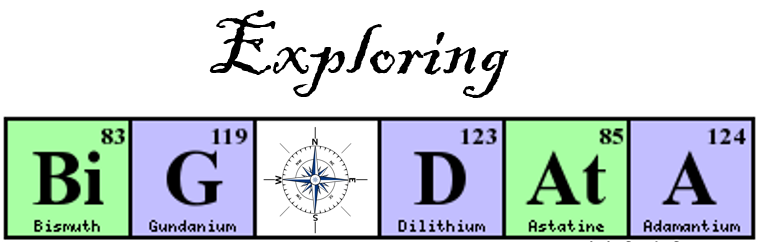
(This is course #4 of my review of the Microsoft Professional Program in Big Data)
Course #4 of 10 - Querying Data with Transact-SQL
Foreword: For the “Querying Data with Transact-SQL” course, I have asked my outstanding colleague Steve Taylor to share his experience recently completing the course. As a data professional for my entire career, I started working with TSQL in 1999 and have continued to use it regularly since that time. When I took this course as part of the Big Data MPP early in 2016, I jumped straight to the quizzes and final exam to complete the course in a few minutes. As a result, Steve and I thought that his perspective coming from a platforms background and being rather new to TSQL would be a nice addition to the series.
Introduction: My name is Steve Taylor and I’m a Platforms PFE with Microsoft, who is pursuing data science as my IT side-hustle. Sam has asked me to review the two courses that overlap between the MPP for Big Data and the MPP for Data Science, as I’ve taken both courses more recently than Sam’s pilot experience in the Data Science program. Given that I’m just breaking into the data side of things, I’ll bring a beginner’s perspective to these two courses.
Overview: The course consists of eleven modules, each of which contain assessments and labs, and a final exam. The syllabus starts with an introduction to Transact-SQL, querying with SELECT statements, using Joins and Sets to work with multiple tables in a single query, creating functions, aggregating data in subqueries, table expressions, and grouping sets, modifying data, and finally programming and error handling with transactions in TSQL.
Time Spent / Level of Effort: I could spell S-Q-L before this course, but the only experience I had with querying in this type of syntax was the Windows Query Language (WQL) used in WMI – so this course took me about 11-12 hours to complete. There are just over 7 hours’ worth of videos in the course (when watched at 1.0x speed) and the remaining time was spent on the replaying some sections of the videos and completing the knowledge checks, labs, and final exam. If you already have familiarity with Transact-SQL, this course will go much faster for you.
Course Highlight: As someone who had an idea I needed to learn more about SQL to round out my IT skills but had no exposure beyond a half semester course on databases in college, I found this course to be a revelation. The videos are pretty good at explaining the concepts in the syllabus and the real-world use cases for them while working with a real data set.
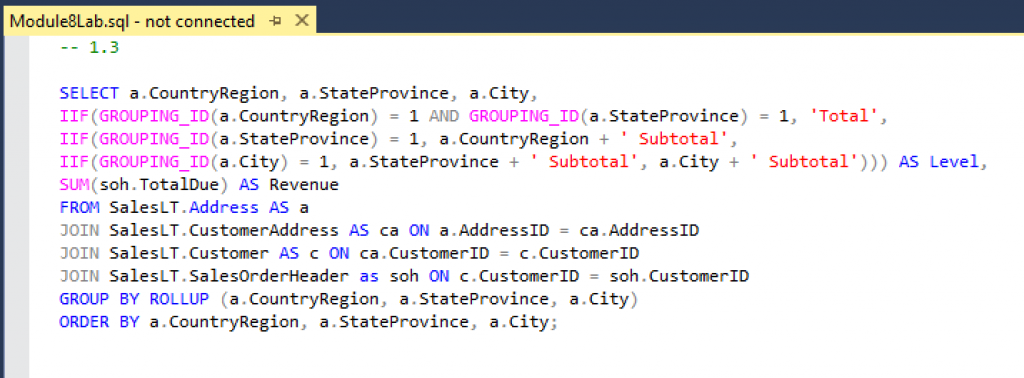
Suggestions: For these edX courses, I look ahead to the data sets provided and try to follow along with the presenters in the videos (easier done when played at 1.0x speed). There is a GitHub repository with all of the demos used in the videos for this course, which was crucial for me to follow along during the videos and perform the work myself. If you are the kind of student who learns by doing, this is a great aid in following along with the presenters.
Also, I would recommend finding your own coding style for Transact-SQL and sticking with it throughout the course, even if it differs from what the presenters are using or what you see others online posting. The importance is making it consistent, repeatable by you, and readable by others.
If you have taken this course in the past or are going through it now, please leave a comment and share your experience.
Thanks to Steve for the great reviews and for adding a unique perspective to the two overlapping courses (Power BI and TSQL) between the Big Data and Data Science MPP.
Thanks,
Sam Lester (MSFT)