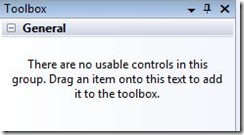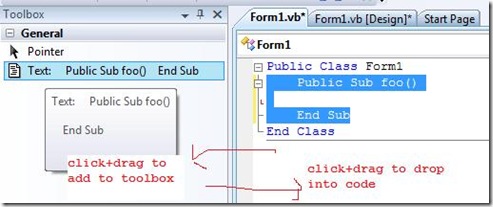Did you know... You can drag and drop code onto the Toolbox General tab? - #191
Today’s tip is especially helpful if you are going to write code in a presentation. Now you don’t have to code in front of everyone, but rather have it all typed up on the side, ready to go!
You’ve probably noticed the Toolbox General tab showing this information by default.
Probably one of the best kept "secrets" is that you can actually drag and drop code onto the toolbox. Just highlight some text and then Click+Drag that text into the General tab. you’ll see the following.
Technorati Tags: VS2005Tip,VS2008Tip
Comments
Anonymous
April 09, 2008
That's one useful (and well hidden) trick! No more copy-paste from notepad for me! Go Sarah Go! :)Anonymous
April 10, 2008
Great, thats new thing for me.Anonymous
April 10, 2008
Great, thats new thing for me.Anonymous
April 10, 2008
Wow awesome - I didn't know you could do that!Anonymous
April 10, 2008
Woooowwww... Awesome!!!! That one really amaze me!!Anonymous
April 10, 2008
But wait...there's more! If you pay attention to this comment, you'll also get the ability to give the entry a useful name, all for no additional cost! Simply right-click the item and select "Rename Item" Your old code clips can go from ugly to useful in seconds! Try this tip now and get an additional bonus...copy and paste work too! That's right...you get not only the originally mentioned click & drag method but also the copy & paste method, absolutely free with your VS! Who wouldn't want that kind of redundancy in a development tool? Alas, no operators are standing by...unless Sara wants to post her extension... Thanks for bringing all these useful ideas together for us to share...Sara you rock!Anonymous
April 27, 2008
Sara, Love the hat and thanks for the tip. Mike MAnonymous
April 28, 2008
That's awesome. Thank you Sara and Jimbo!Anonymous
April 30, 2008
That'll save some time. I've already started copying my favourite functions and subs. ThanksAnonymous
May 01, 2008
The comment has been removedAnonymous
May 02, 2008
It also works with copy and paste. Select code, Ctrl+C, switch to Toolbox/General, Ctrl+V.Anonymous
May 06, 2008
What a brilliant idea. I wish I'd known this before. It'll save loads of work!Anonymous
May 14, 2008
Simple and very handy trick. Thanks Sarah Guru "Make everything as simple as possible, but not simpler"Anonymous
May 19, 2008
Also works in 2005. Dead handy, thanksAnonymous
May 21, 2008
Arrrrghhh, So much fun stuff to learn; so little time!Anonymous
May 23, 2008
Amazing tip! Dropping knowledge as usual! I never ever liked the idea of keeping code snippets in macros bound to some cryptic keyboard shortcut, and I can't use native snippets system because VS allows it only for C# and VB (and I have to work on PHP and Ruby stuff as well).Anonymous
May 25, 2008
this feature already in vs2005Anonymous
May 28, 2008
I love it! The tip saves me a lot of time. Thanks a lot!Anonymous
May 30, 2008
This feature already in first version of dreamveawer..Anonymous
May 31, 2008
Thank you very much for the tip. And the hat is really lovely :)Anonymous
June 02, 2008
Hey friends! It's not new. This functionality inherited from VS2003...! Just Try it!Anonymous
August 07, 2008
今日のヒントは、プレゼンテーションでコードを記述する予定がある場合は特に役立ちます。 皆の前でコードを記述する必要がなくなり、全部作成済みの状態で用意しておくことができます。ではやってみましょう。 既定では、[Toolbox]Anonymous
August 07, 2008
今日のヒントは、プレゼンテーションでコードを記述する予定がある場合は特に役立ちます。 皆の前でコードを記述する必要がなくなり、全部作成済みの状態で用意しておくことができます。ではやってみましょう。 既定では、[Toolbox]Anonymous
January 03, 2009
本篇包括tip191-tip200http://www.watch-life.net/visual-studio/visual-studio-2008-tip-day-20.html#191、把代...Anonymous
April 11, 2009
Drag and drop code to and from ToolBox Sara Ford blogged about this a couple of days ago and I thoughtAnonymous
April 11, 2009
Drag and drop code to and from toolbox (part II) After posting up about this feature of Visual StudioAnonymous
April 15, 2009
Sara Ford blogged about this a couple of days ago and I thought it was a really cool feature of VisualAnonymous
April 15, 2009
After posting up about this feature of Visual Studio I got to messing around with it a bit. ( Sara Ford'sAnonymous
June 05, 2009
Tip #0 Know your Keybindings! General Development Settings Searching Tips Tip #1 How to behold the power